mirror of
https://github.com/McShelby/hugo-theme-relearn.git
synced 2025-01-19 11:20:24 +00:00
677 lines
21 KiB
Markdown
677 lines
21 KiB
Markdown
+++
|
||
title = "Markdown syntax"
|
||
weight = 3
|
||
+++
|
||
|
||
Let's face it: Writing content for the web is tiresome. WYSIWYG editors help alleviate this task, but they generally result in horrible code, or worse yet, ugly web pages.
|
||
|
||
**Markdown** is a better way to write **HTML**, without all the complexities and ugliness that usually accompanies it.
|
||
|
||
Some of the key benefits are:
|
||
|
||
1. Markdown is simple to learn, with minimal extra characters so it's also quicker to write content.
|
||
2. Less chance of errors when writing in Markdown.
|
||
3. Produces valid HTML output.
|
||
4. Keeps the content and the visual display separate, so you cannot mess up the look of your site.
|
||
5. Write in any text editor or Markdown application you like.
|
||
6. Markdown is a joy to use!
|
||
|
||
John Gruber, the author of Markdown, puts it like this:
|
||
|
||
> The overriding design goal for Markdown’s formatting syntax is to make it as readable as possible. The idea is that a Markdown-formatted document should be publishable as-is, as plain text, without looking like it’s been marked up with tags or formatting instructions. While Markdown’s syntax has been influenced by several existing text-to-HTML filters, the single biggest source of inspiration for Markdown’s syntax is the format of plain text email.
|
||
> <cite>John Gruber</cite>
|
||
|
||
Without further delay, let us go over the main elements of Markdown and what the resulting HTML looks like:
|
||
|
||
{{% notice tip %}}
|
||
{{% icon bookmark %}} Bookmark this page and the [official Commonmark reference](https://commonmark.org/help/) for easy future reference!
|
||
{{% /notice %}}
|
||
|
||
## Paragraphs
|
||
|
||
In Markdown your content usually spans the whole available document width. This is called a block. Blocks are always separated by whitespace to their adjacent blocks in the resulting document.
|
||
|
||
Any text not starting with a special sign is written as normal, plain text paragraph block and must be separated to its adjacent blocks by empty lines.
|
||
|
||
````markdown
|
||
Lorem ipsum dolor sit amet, graecis denique ei vel, at duo primis mandamus.
|
||
|
||
Et legere ocurreret pri, animal tacimates complectitur ad cum. Cu eum inermis inimicus efficiendi. Labore officiis his ex, soluta officiis concludaturque ei qui, vide sensibus vim ad.
|
||
````
|
||
|
||
{{% notice style="secondary" icon="eye" title="Result" %}}
|
||
Lorem ipsum dolor sit amet, graecis denique ei vel, at duo primis mandamus.
|
||
|
||
Et legere ocurreret pri, animal tacimates complectitur ad cum. Cu eum inermis inimicus efficiendi. Labore officiis his ex, soluta officiis concludaturque ei qui, vide sensibus vim ad.
|
||
{{% /notice %}}
|
||
|
||
## Headings
|
||
|
||
A good idea is to structure your content using headings and subheadings. HTML-headings from `h1` through `h6` are constructed with a `#` for each level.
|
||
|
||
In Hugo you usually don't use `h1` as this is generated by your theme and you should only have one such element in a document.
|
||
|
||
````markdown
|
||
# h1 Heading
|
||
|
||
## h2 Heading
|
||
|
||
### h3 Heading
|
||
|
||
#### h4 Heading
|
||
|
||
##### h5 Heading
|
||
|
||
###### h6 Heading
|
||
````
|
||
|
||
{{% notice style="secondary" icon="eye" title="Result" %}}
|
||
|
||
# h1 Heading
|
||
|
||
## h2 Heading
|
||
|
||
### h3 Heading
|
||
|
||
#### h4 Heading
|
||
|
||
##### h5 Heading
|
||
|
||
###### h6 Heading
|
||
{{% /notice %}}
|
||
## Horizontal Rules
|
||
|
||
To further structure your content you can add horizontal rules. They create a "thematic break" between paragraph blocks. In Markdown, you can create it with three consecutive dashes `---`.
|
||
|
||
````markdown
|
||
Lorem ipsum dolor sit amet, graecis denique ei vel, at duo primis mandamus.
|
||
|
||
---
|
||
|
||
Et legere ocurreret pri, animal tacimates complectitur ad cum. Cu eum inermis inimicus efficiendi. Labore officiis his ex, soluta officiis concludaturque ei qui, vide sensibus vim ad.
|
||
````
|
||
|
||
{{% notice style="secondary" icon="eye" title="Result" %}}
|
||
Lorem ipsum dolor sit amet, graecis denique ei vel, at duo primis mandamus.
|
||
|
||
---
|
||
|
||
Et legere ocurreret pri, animal tacimates complectitur ad cum. Cu eum inermis inimicus efficiendi. Labore officiis his ex, soluta officiis concludaturque ei qui, vide sensibus vim ad.
|
||
{{% /notice %}}
|
||
|
||
## Text Markers
|
||
|
||
### Bold
|
||
|
||
You can show importance of a snippet of text with a heavier font-weight by enclosing it with two asterisks `**`.
|
||
|
||
````markdown
|
||
I am rendered with **bold text**
|
||
````
|
||
|
||
{{% notice style="secondary" icon="eye" title="Result" %}}
|
||
I am rendered with **bold text**
|
||
{{% /notice %}}
|
||
|
||
### Italics
|
||
|
||
You can emphasize a snippet of text with italics by enclosing it with underscores `_`.
|
||
|
||
````markdown
|
||
I am rendered with _italicized text_
|
||
````
|
||
|
||
{{% notice style="secondary" icon="eye" title="Result" %}}
|
||
I am rendered with _italicized text_
|
||
{{% /notice %}}
|
||
|
||
### Strikethrough
|
||
|
||
In GFM (GitHub Flavored Markdown) you can do strikethroughs by enclosing text with two tildes `~~`.
|
||
|
||
````markdown
|
||
~~Strike through this text~~
|
||
````
|
||
|
||
{{% notice style="secondary" icon="eye" title="Result" %}}
|
||
~~Strike through this text~~
|
||
{{% /notice %}}
|
||
|
||
## Text substitution
|
||
|
||
This Markdown dialect supports an extension to combine multiple punctuation characters to single typographic entities. This will only be applied to text outside of code blocks or inline code.
|
||
|
||
````markdown
|
||
Double quotes `"` and single quotes `'` of enclosed text are replaced by **"double curly quotes"** and **'single curly quotes'**.
|
||
|
||
Double dashes `--` and triple dashes `---` are replaced by en-dash **--** and em-dash **---** entities.
|
||
|
||
Double arrows pointing left `<<` or right `>>` are replaced by arrow **<<** and **>>** entities.
|
||
|
||
Three consecutive dots `...` are replaced by an ellipsis **...** entity.
|
||
````
|
||
|
||
{{% notice style="secondary" icon="eye" title="Result" %}}
|
||
Double quotes `"` and single quotes `'` of enclosed text are replaced by **"double curly quotes"** and **'single curly quotes'**.
|
||
|
||
Double dashes `--` and triple dashes `---` are replaced by en-dash **--** and em-dash **---** entities.
|
||
|
||
Double arrows pointing left `<<` or right `>>` are replaced by arrow **<<** and **>>** entities.
|
||
|
||
Three consecutive dots `...` are replaced by an ellipsis **...** entity.
|
||
{{% /notice %}}
|
||
|
||
## Lists
|
||
|
||
### Unordered
|
||
|
||
You can write a list of items in which the order of the items does not explicitly matter.
|
||
|
||
It is possible to nest lists by indenting an item for the next sublevel.
|
||
|
||
You may use any of `-`, `*` or `+` to denote bullets for each list item but should not switch between those symbols inside one whole list.
|
||
|
||
````markdown
|
||
- Lorem ipsum dolor sit amet
|
||
- Consectetur adipiscing elit
|
||
- Vestibulum laoreet porttitor sem
|
||
- Ac tristique libero volutpat at
|
||
- Nulla volutpat aliquam velit
|
||
- Phasellus iaculis neque
|
||
- Purus sodales ultricies
|
||
- Faucibus porta lacus fringilla vel
|
||
````
|
||
|
||
{{% notice style="secondary" icon="eye" title="Result" %}}
|
||
- Lorem ipsum dolor sit amet
|
||
- Consectetur adipiscing elit
|
||
- Vestibulum laoreet porttitor sem
|
||
- Ac tristique libero volutpat at
|
||
- Nulla volutpat aliquam velit
|
||
- Phasellus iaculis neque
|
||
- Purus sodales ultricies
|
||
- Faucibus porta lacus fringilla vel
|
||
{{% /notice %}}
|
||
|
||
### Ordered
|
||
|
||
You can create a list of items in which the order of items does explicitly matter.
|
||
|
||
It is possible to nest lists by indenting an item for the next sublevel.
|
||
|
||
Markdown will automatically number each of your items consecutively. This means, the order number you are providing is irrelevant.
|
||
|
||
````markdown
|
||
1. Lorem ipsum dolor sit amet
|
||
3. Consectetur adipiscing elit
|
||
1. Integer molestie lorem at massa
|
||
7. Facilisis in pretium nisl aliquet
|
||
99. Nulla volutpat aliquam velit
|
||
1. Faucibus porta lacus fringilla vel
|
||
1. Aenean sit amet erat nunc
|
||
17. Eget porttitor lorem
|
||
````
|
||
|
||
{{% notice style="secondary" icon="eye" title="Result" %}}
|
||
1. Lorem ipsum dolor sit amet
|
||
1. Consectetur adipiscing elit
|
||
1. Integer molestie lorem at massa
|
||
7. Facilisis in pretium nisl aliquet
|
||
99. Nulla volutpat aliquam velit
|
||
1. Faucibus porta lacus fringilla vel
|
||
1. Aenean sit amet erat nunc
|
||
17. Eget porttitor lorem
|
||
{{% /notice %}}
|
||
|
||
### Tasks
|
||
|
||
In GFM (GitHub Flavored Markdown) you can add task lists resulting in checked or unchecked non-clickable items
|
||
|
||
````markdown
|
||
- [x] Basic Test
|
||
- [ ] More Tests
|
||
- [x] View
|
||
- [x] Hear
|
||
- [ ] Smell
|
||
````
|
||
|
||
{{% notice style="secondary" icon="eye" title="Result" %}}
|
||
- [x] Basic Test
|
||
- [ ] More Tests
|
||
- [x] View
|
||
- [x] Hear
|
||
- [ ] Smell
|
||
{{% /notice %}}
|
||
|
||
### Defintions
|
||
|
||
This Markdown dialect supports an extension to add defintion lists. Definition lists are made of terms and definitions of these terms, much like in a dictionary.
|
||
|
||
A definition list in Markdown Extra is made of a single-line term followed by a colon and the definition for that term. You can also associate more than one term to a definition.
|
||
|
||
If you add empty lines around the definition terms, additional vertical space will be generated. Also multiple paragraphs are possible
|
||
|
||
````markdown
|
||
Apple
|
||
: Pomaceous fruit of plants of the genus Malus in the family Rosaceae.
|
||
: An American computer company.
|
||
|
||
Orange
|
||
: The fruit of an evergreen tree of the genus Citrus.
|
||
|
||
You can make juice out of it.
|
||
: A telecommunication company.
|
||
|
||
You can't make juice out of it.
|
||
````
|
||
|
||
{{% notice style="secondary" icon="eye" title="Result" %}}
|
||
Apple
|
||
: Pomaceous fruit of plants of the genus Malus in the family Rosaceae.
|
||
: An American computer company.
|
||
|
||
Orange
|
||
: The fruit of an evergreen tree of the genus Citrus.
|
||
|
||
You can make juice out of it.
|
||
: A telecommunication company.
|
||
|
||
You can't make juice out of it.
|
||
{{% /notice %}}
|
||
|
||
## Code
|
||
|
||
### Inline Code
|
||
|
||
Inline snippets of code can be wrapped with backticks `` ` ``.
|
||
|
||
````markdown
|
||
In this example, `<div></div>` is marked as code.
|
||
````
|
||
|
||
{{% notice style="secondary" icon="eye" title="Result" %}}
|
||
In this example, `<div></div>` is marked as code.
|
||
{{% /notice %}}
|
||
|
||
### Indented Code Block
|
||
|
||
A simple code block can be generated by indenting several lines of code by at least two spaces.
|
||
|
||
````markdown
|
||
Be impressed by my advanced code:
|
||
|
||
// Some comments
|
||
line 1 of code
|
||
line 2 of code
|
||
line 3 of code
|
||
````
|
||
|
||
{{% notice style="secondary" icon="eye" title="Result" %}}
|
||
Be impressed by my advanced code:
|
||
|
||
// Some comments
|
||
line 1 of code
|
||
line 2 of code
|
||
line 3 of code
|
||
{{% /notice %}}
|
||
|
||
### Fenced Code Block
|
||
|
||
If you want to gain more control of your code block you can enclose your code by at least three backticks ```` ``` ```` a so called fence.
|
||
|
||
In GFM (GitHub Flavored Markdown) you can also add a language specifier directly after the opening fence, ` ```js `, and syntax highlighting will automatically be applied according to the selected language in the rendered HTML.
|
||
|
||
See [Code Highlighting]({{% relref "syntaxhighlight" %}}) for additional documentation.
|
||
|
||
````plaintext
|
||
```js
|
||
grunt.initConfig({
|
||
assemble: {
|
||
options: {
|
||
assets: 'docs/assets',
|
||
data: 'src/data/*.{json,yml}',
|
||
helpers: 'src/custom-helpers.js',
|
||
partials: ['src/partials/**/*.{hbs,md}']
|
||
},
|
||
pages: {
|
||
options: {
|
||
layout: 'default.hbs'
|
||
},
|
||
files: {
|
||
'./': ['src/templates/pages/index.hbs']
|
||
}
|
||
}
|
||
}
|
||
};
|
||
```
|
||
````
|
||
|
||
{{% notice style="secondary" icon="eye" title="Result" %}}
|
||
```js
|
||
grunt.initConfig({
|
||
assemble: {
|
||
options: {
|
||
assets: 'docs/assets',
|
||
data: 'src/data/*.{json,yml}',
|
||
helpers: 'src/custom-helpers.js',
|
||
partials: ['src/partials/**/*.{hbs,md}']
|
||
},
|
||
pages: {
|
||
options: {
|
||
layout: 'default.hbs'
|
||
},
|
||
files: {
|
||
'./': ['src/templates/pages/index.hbs']
|
||
}
|
||
}
|
||
}
|
||
};
|
||
```
|
||
{{% /notice %}}
|
||
|
||
## Tables
|
||
|
||
In GFM (GitHub Flavored Markdown) you can create tables by adding pipes as dividers between each cell, and by adding a line of dashes (also separated by bars) beneath the header. Note that the pipes do not need to be vertically aligned.
|
||
|
||
````markdown
|
||
| Option | Description |
|
||
| ------ | ----------- |
|
||
| data | path to data files to supply the data that will be passed into templates. |
|
||
| engine | engine to be used for processing templates. Handlebars is the default. |
|
||
| ext | extension to be used for dest files. |
|
||
````
|
||
|
||
{{% notice style="secondary" icon="eye" title="Result" %}}
|
||
| Option | Description |
|
||
| ------ | ----------- |
|
||
| data | path to data files to supply the data that will be passed into templates. |
|
||
| engine | engine to be used for processing templates. Handlebars is the default. |
|
||
| ext | extension to be used for dest files. |
|
||
{{% /notice %}}
|
||
|
||
### Aligned Columns
|
||
|
||
Adding a colon on the left and/or right side of the dashes below any heading will align the text for that column accordingly.
|
||
|
||
````markdown
|
||
| Option | Number | Description |
|
||
| ------:|:------:|:----------- |
|
||
| data | 1 | path to data files to supply the data that will be passed into templates. |
|
||
| engine | 2 | engine to be used for processing templates. Handlebars is the default. |
|
||
| ext | 3 | extension to be used for dest files. |
|
||
````
|
||
|
||
{{% notice style="secondary" icon="eye" title="Result" %}}
|
||
| Option | Number | Description |
|
||
| ------:|:------:|:----------- |
|
||
| data | 1 | path to data files to supply the data that will be passed into templates. |
|
||
| engine | 2 | engine to be used for processing templates. Handlebars is the default. |
|
||
| ext | 3 | extension to be used for dest files. |
|
||
{{% /notice %}}
|
||
|
||
## Blockquotes
|
||
|
||
For quoting blocks of content from another source within your document add `>` before any text you want to quote.
|
||
|
||
Blockquotes can also be nested.
|
||
|
||
````markdown
|
||
> Donec massa lacus, ultricies a ullamcorper in, fermentum sed augue. Nunc augue augue, aliquam non hendrerit ac, commodo vel nisi.
|
||
>
|
||
> > Sed adipiscing elit vitae augue consectetur a gravida nunc vehicula. Donec auctor odio non est accumsan facilisis. Aliquam id turpis in dolor tincidunt mollis ac eu diam.
|
||
>
|
||
> Mauris sit amet ligula egestas, feugiat metus tincidunt, luctus libero. Donec congue finibus tempor. Vestibulum aliquet sollicitudin erat, ut aliquet purus posuere luctus.
|
||
````
|
||
|
||
{{% notice style="secondary" icon="eye" title="Result" %}}
|
||
> Donec massa lacus, ultricies a ullamcorper in, fermentum sed augue. Nunc augue augue, aliquam non hendrerit ac, commodo vel nisi.
|
||
>
|
||
> > Sed adipiscing elit vitae augue consectetur a gravida nunc vehicula. Donec auctor odio non est accumsan facilisis. Aliquam id turpis in dolor tincidunt mollis ac eu diam.
|
||
>
|
||
> Mauris sit amet ligula egestas, feugiat metus tincidunt, luctus libero. Donec congue finibus tempor. Vestibulum aliquet sollicitudin erat, ut aliquet purus posuere luctus.
|
||
{{% /notice %}}
|
||
|
||
## Links
|
||
|
||
### Autolink
|
||
|
||
In GFM (GitHub Flavored Markdown) absolute URLs will automatically be converted into a link.
|
||
|
||
````markdown
|
||
This is a link to https://example.com.
|
||
````
|
||
|
||
{{% notice style="secondary" icon="eye" title="Result" %}}
|
||
This is a link to https://example.com.
|
||
{{% /notice %}}
|
||
|
||
|
||
### Basic Link
|
||
|
||
You can explicitly define links in case you want to use non-absolute URLs or want to give different text.
|
||
|
||
````markdown
|
||
[Assemble](http://assemble.io)
|
||
````
|
||
|
||
{{% notice style="secondary" icon="eye" title="Result" %}}
|
||
[Assemble](http://assemble.io)
|
||
{{% /notice %}}
|
||
|
||
### Link with Tooltip
|
||
|
||
For even further information, you can add an additional text, displayed in a tooltip on hovering over the link.
|
||
|
||
````markdown
|
||
[Upstage](https://github.com/upstage/ "Visit Upstage!")
|
||
````
|
||
|
||
{{% notice style="secondary" icon="eye" title="Result" %}}
|
||
[Upstage](https://github.com/upstage/ "Visit Upstage!")
|
||
{{% /notice %}}
|
||
|
||
### Link References
|
||
|
||
Links can be simplyfied for recurring reuse by using a reference ID to later define the URL location. This simplyfies writing if you want to use a link more than once in a document.
|
||
|
||
````markdown
|
||
[Example][somelinkID]
|
||
|
||
[somelinkID]: https://example.com "Go to example domain"
|
||
````
|
||
|
||
{{% notice style="secondary" icon="eye" title="Result" %}}
|
||
[Example][somelinkID]
|
||
|
||
[somelinkID]: https://example.com "Go to example domain"
|
||
{{% /notice %}}
|
||
|
||
### Footnotes
|
||
|
||
Footnotes work mostly like reference-style links. A footnote is made of two things, a marker in the text that will become a superscript number and a footnote definition that will be placed in a list of footnotes.
|
||
|
||
Usually the list of footnotes will be shown at the end of your document. If we use a footnote in a notice box it will instead be listed at the end of its box.
|
||
|
||
Footnotes can contain block elements, which means that you can put multiple paragraphs, lists, blockquotes and so on in a footnote. It works the same as for list items, just indent the following paragraphs by four spaces in the footnote definition.
|
||
|
||
````markdown
|
||
That's some text with a footnote[^1]
|
||
|
||
[^1]: And that's the footnote.
|
||
|
||
That's some more text with a footnote.[^someid]
|
||
|
||
[^someid]:
|
||
Anything of interest goes here.
|
||
|
||
Blue light glows blue.
|
||
````
|
||
|
||
{{% notice style="secondary" icon="eye" title="Result" %}}
|
||
That's some text with a footnote[^1]
|
||
|
||
[^1]: And that's the footnote.
|
||
|
||
That's some more text with a footnote.[^someid]
|
||
|
||
[^someid]:
|
||
Anything of interest goes here.
|
||
|
||
Blue light glows blue.
|
||
{{% /notice %}}
|
||
|
||
## Images
|
||
|
||
### Basic Images
|
||
|
||
Images have a similar syntax to links but include a preceding exclamation mark.
|
||
|
||
````markdown
|
||
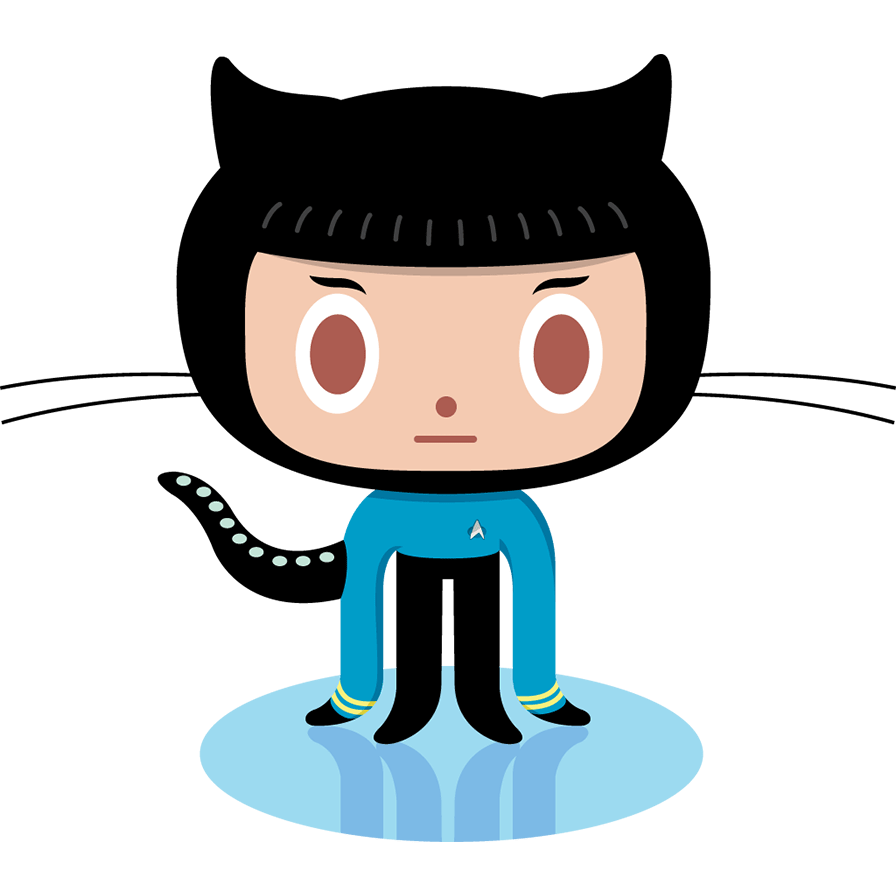
|
||
````
|
||
|
||
{{% notice style="secondary" icon="eye" title="Result" %}}
|
||
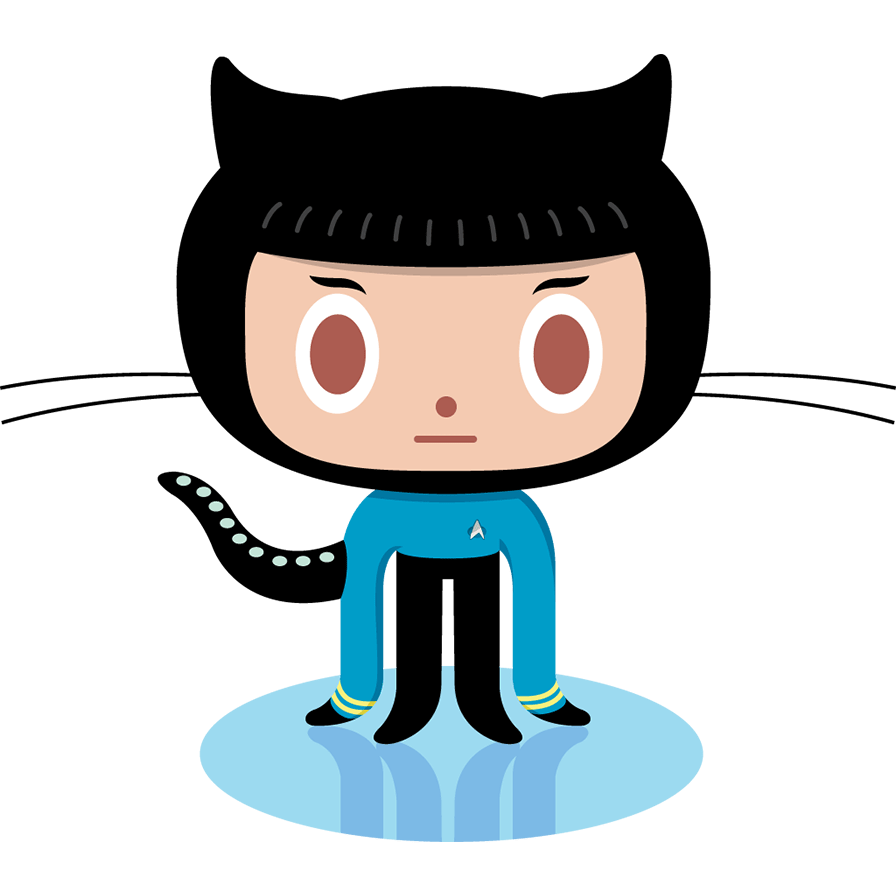
|
||
{{% /notice %}}
|
||
|
||
### Image with Tooltip
|
||
|
||
Like links, images can also be given a tooltip.
|
||
|
||
````markdown
|
||

|
||
````
|
||
|
||
{{% notice style="secondary" icon="eye" title="Result" %}}
|
||
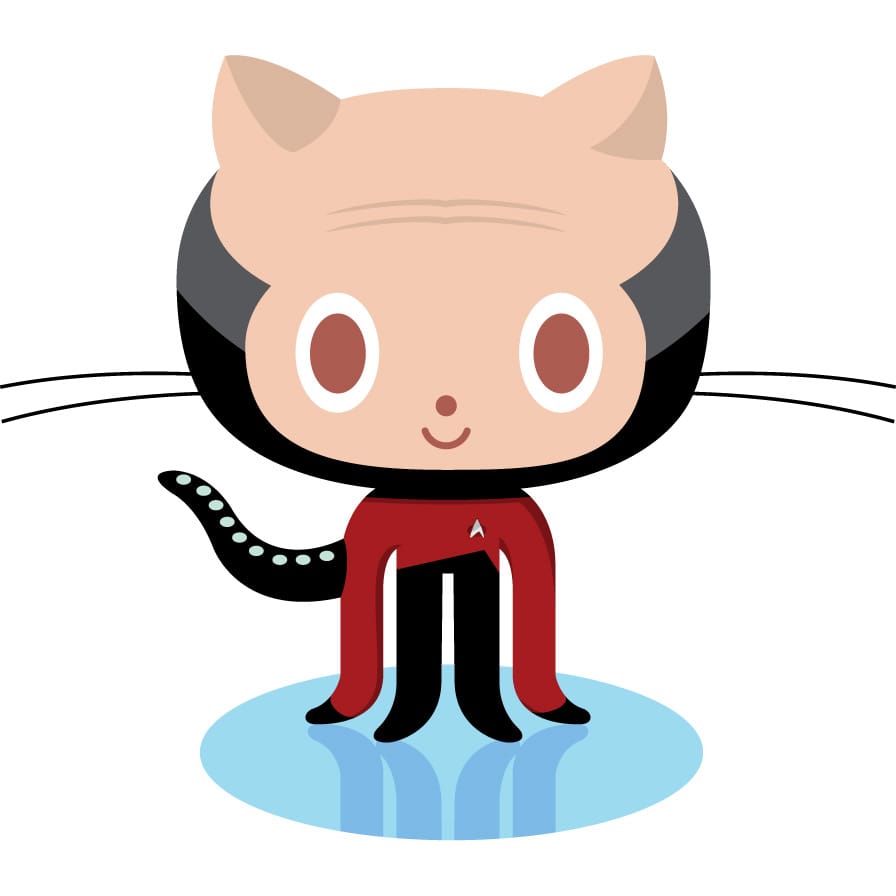
|
||
{{% /notice %}}
|
||
|
||
### Image References
|
||
|
||
Images can also be linked by reference ID to later define the URL location. This simplyfies writing if you want to use an image more than once in a document.
|
||
|
||
````markdown
|
||
![La Forge][laforge]
|
||
|
||
[laforge]: https://octodex.github.com/images/trekkie.jpg "Geordi La Forge"
|
||
````
|
||
|
||
{{% notice style="secondary" icon="eye" title="Result" %}}
|
||
![La Forge][laforge]
|
||
|
||
[laforge]: https://octodex.github.com/images/trekkie.jpg?width=20vw "Geordi La Forge"
|
||
{{% /notice %}}
|
||
|
||
### Further Image Formatting
|
||
|
||
This theme allows additional non-standard formatting by setting query parameter at the end of the image URL.
|
||
|
||
#### Resizing
|
||
|
||
Add query parameter `width` and/or `height` to the link image to resize the image. Values are CSS values (default is `auto`).
|
||
|
||
````markdown
|
||
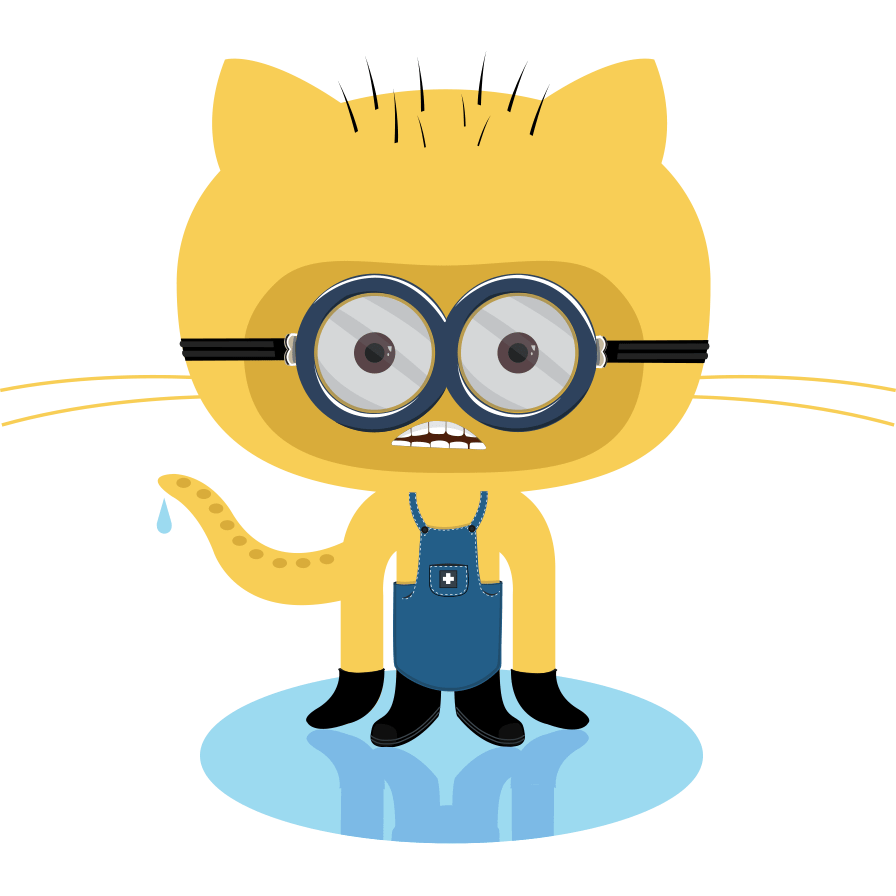
|
||
````
|
||
|
||
{{% notice style="secondary" icon="eye" title="Result" %}}
|
||
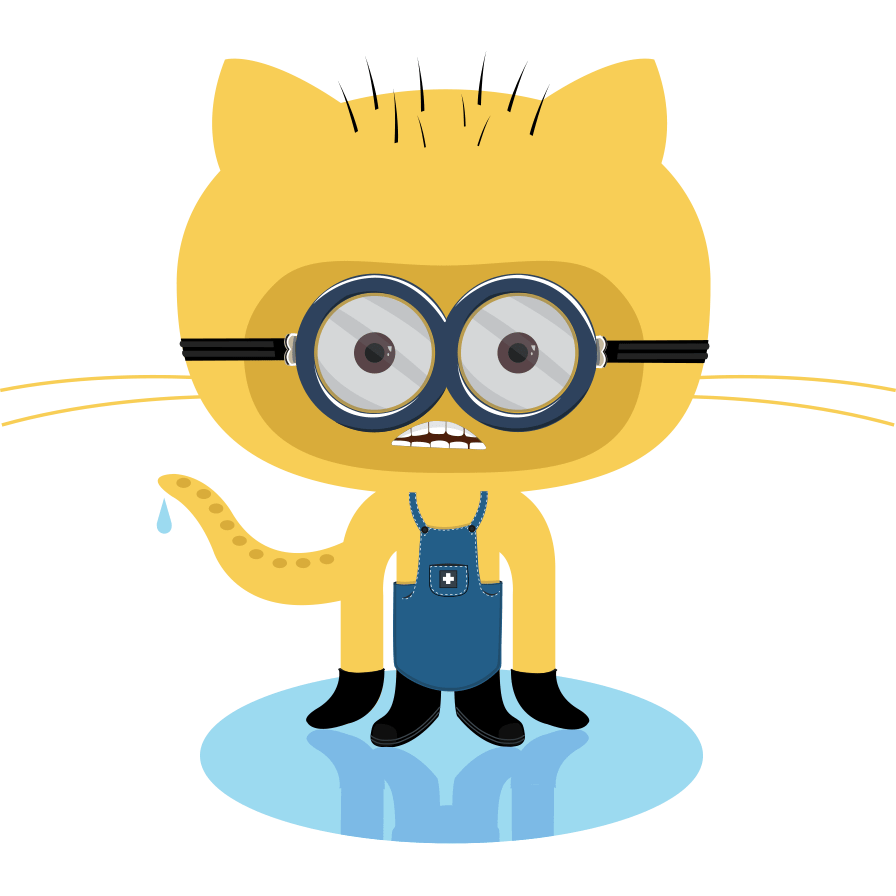
|
||
{{% /notice %}}
|
||
|
||
````markdown
|
||
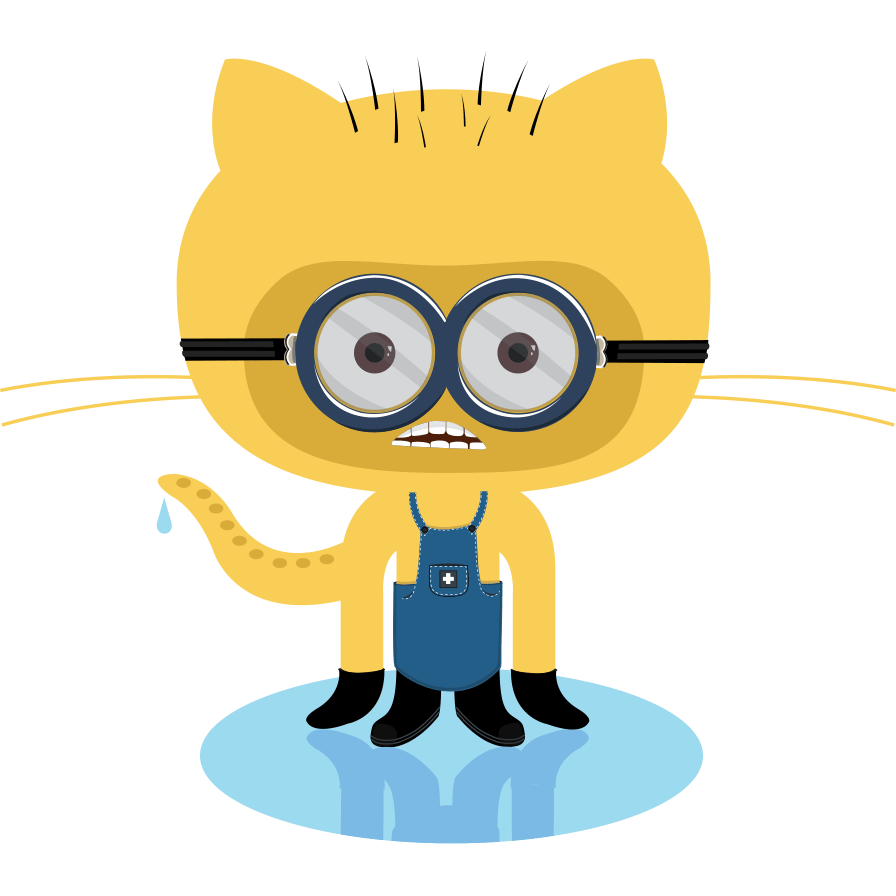
|
||
````
|
||
|
||
{{% notice style="secondary" icon="eye" title="Result" %}}
|
||
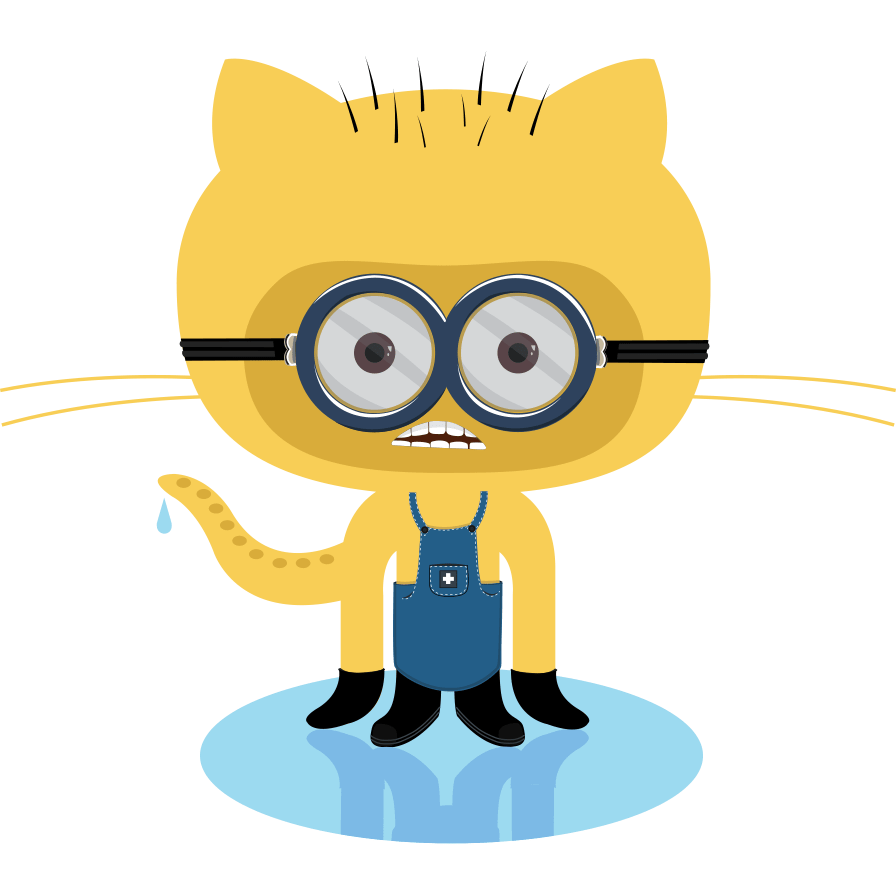
|
||
{{% /notice %}}
|
||
|
||
````markdown
|
||
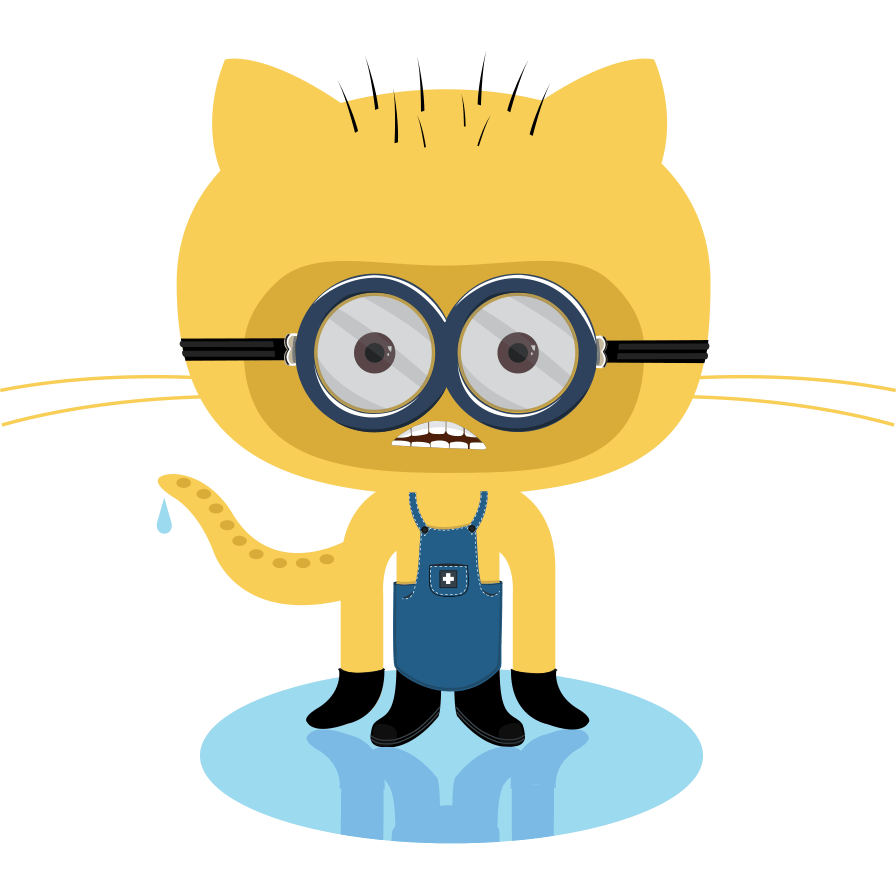
|
||
````
|
||
|
||
{{% notice style="secondary" icon="eye" title="Result" %}}
|
||
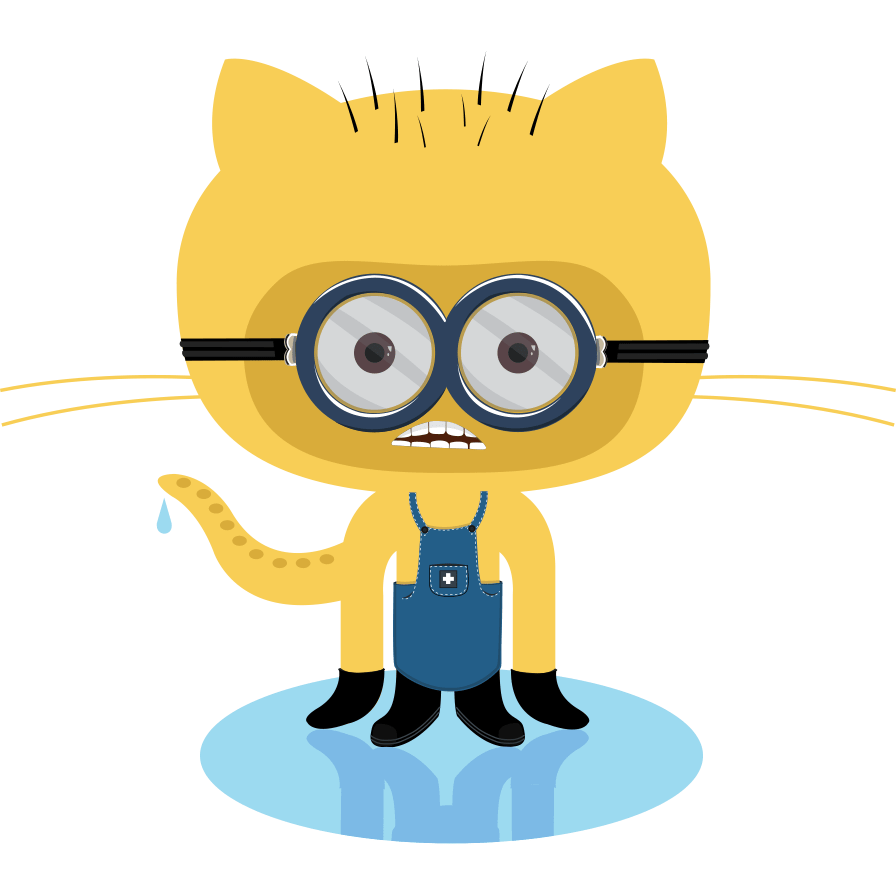
|
||
{{% /notice %}}
|
||
|
||
#### CSS Classes
|
||
|
||
Add a query parameter `classes` to the link image to add CSS classes. Add some of the predefined values or even define your own in your CSS.
|
||
|
||
##### Shadow
|
||
|
||
````markdown
|
||
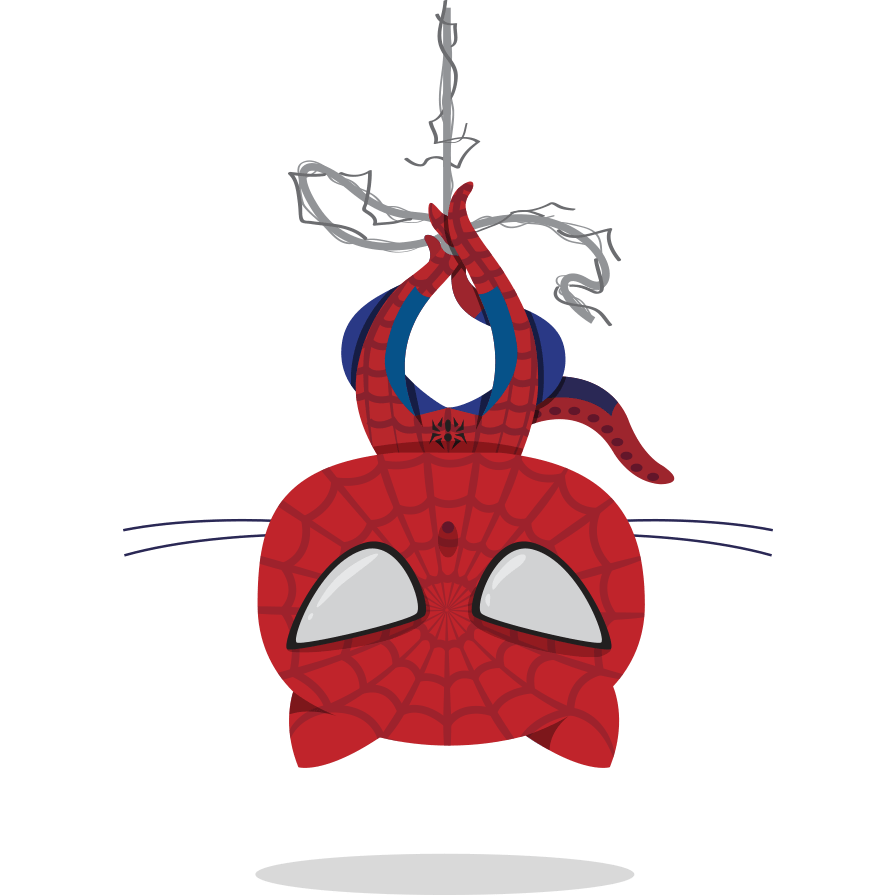
|
||
````
|
||
|
||
{{% notice style="secondary" icon="eye" title="Result" %}}
|
||
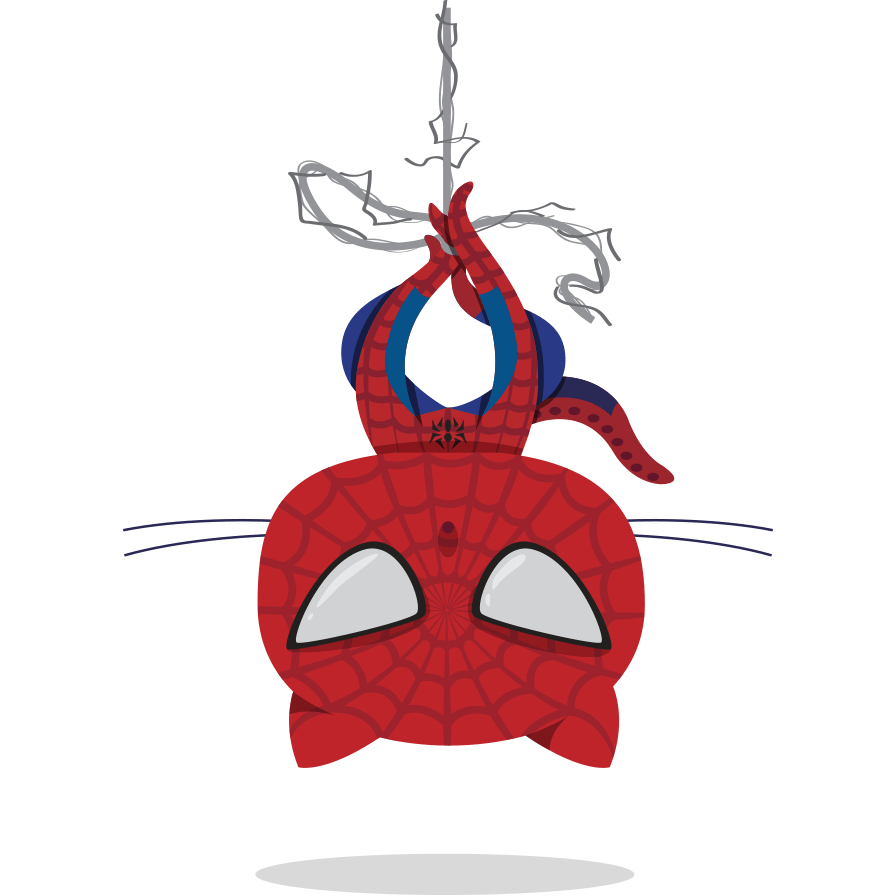
|
||
{{% /notice %}}
|
||
|
||
##### Border
|
||
|
||
````markdown
|
||
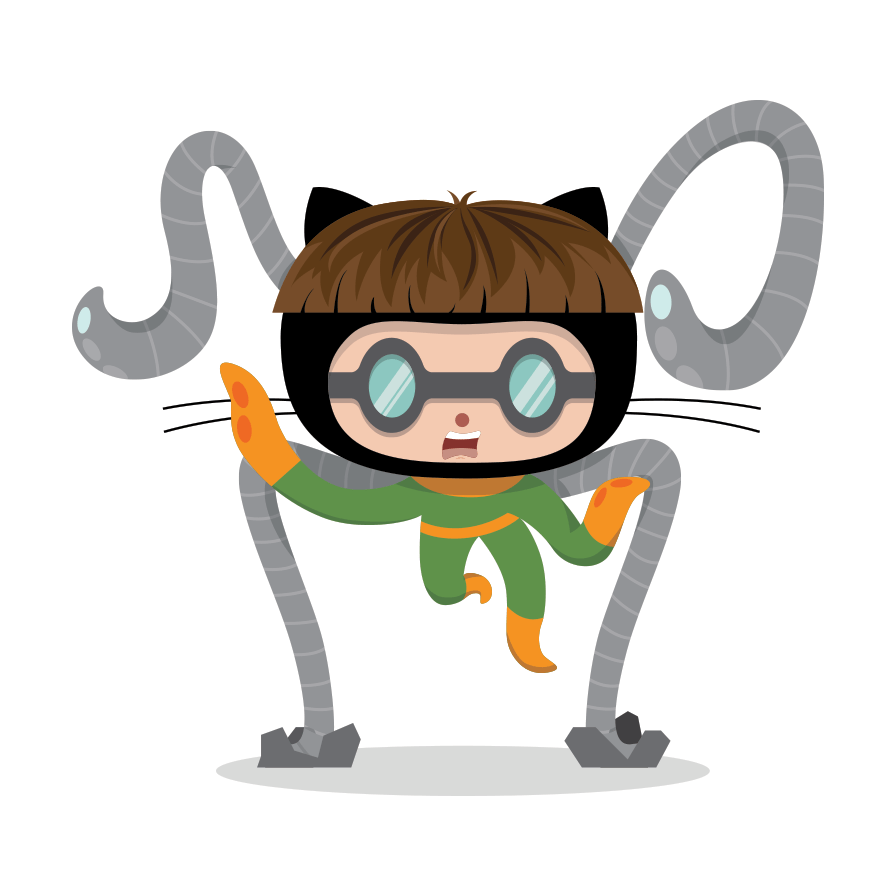
|
||
````
|
||
|
||
{{% notice style="secondary" icon="eye" title="Result" %}}
|
||
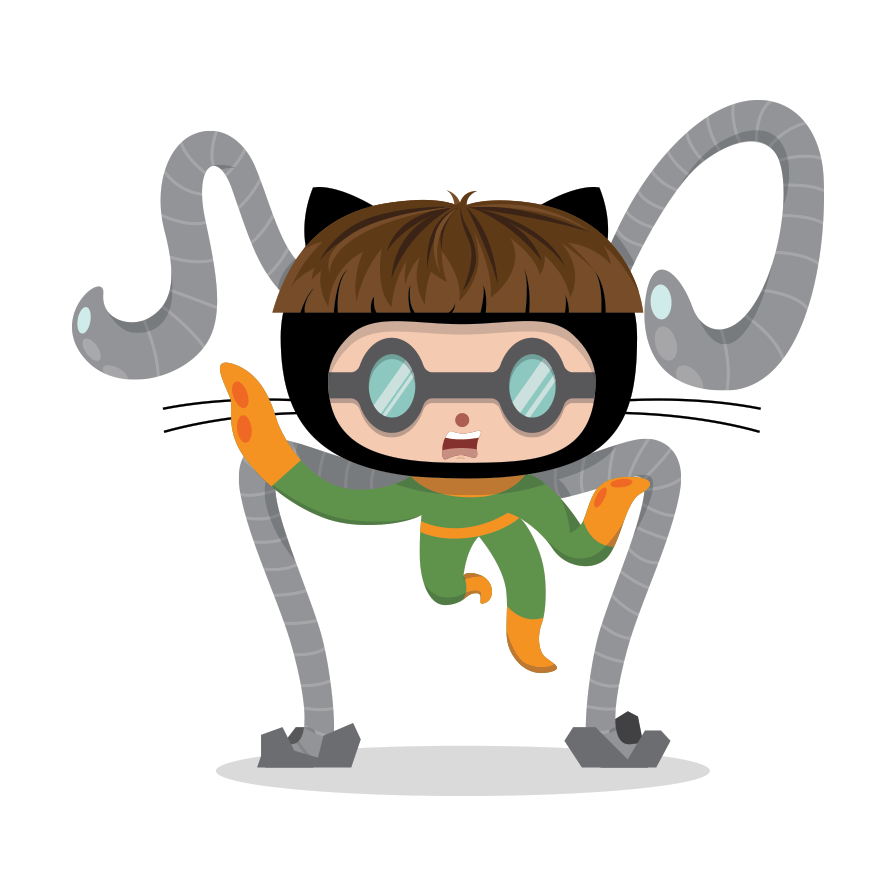
|
||
{{% /notice %}}
|
||
|
||
##### Left
|
||
|
||
````markdown
|
||

|
||
````
|
||
|
||
{{% notice style="secondary" icon="eye" title="Result" %}}
|
||

|
||
{{% /notice %}}
|
||
|
||
##### Right
|
||
|
||
````markdown
|
||

|
||
````
|
||
|
||
{{% notice style="secondary" icon="eye" title="Result" %}}
|
||

|
||
{{% /notice %}}
|
||
|
||
##### Inline
|
||
|
||
````markdown
|
||
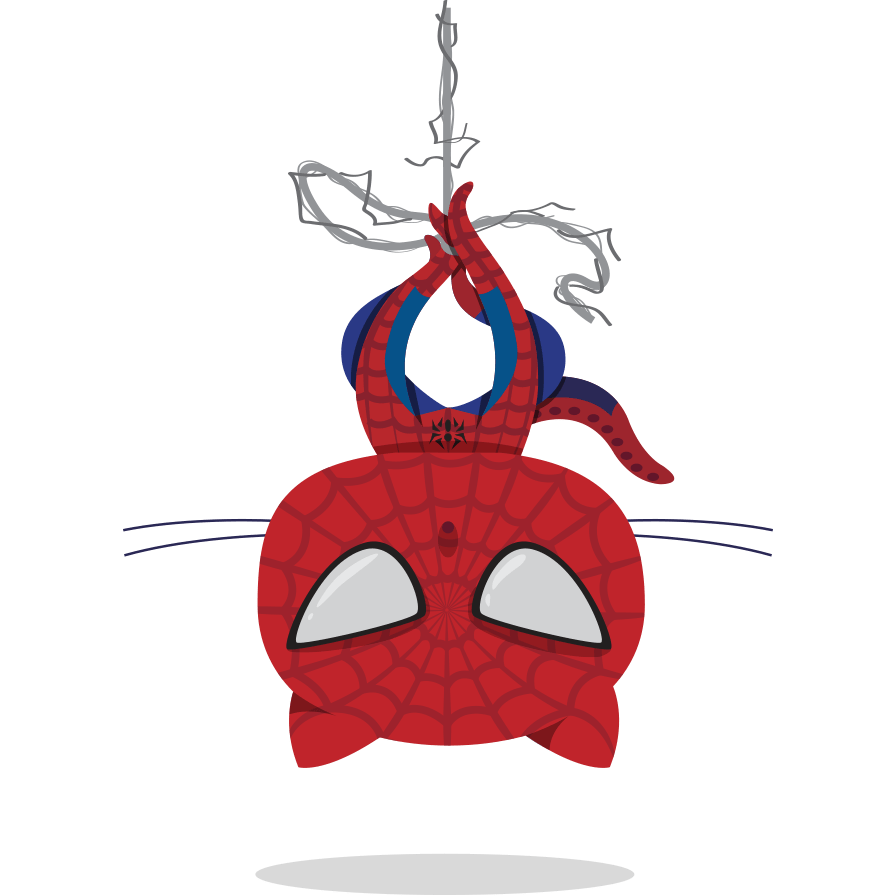
|
||
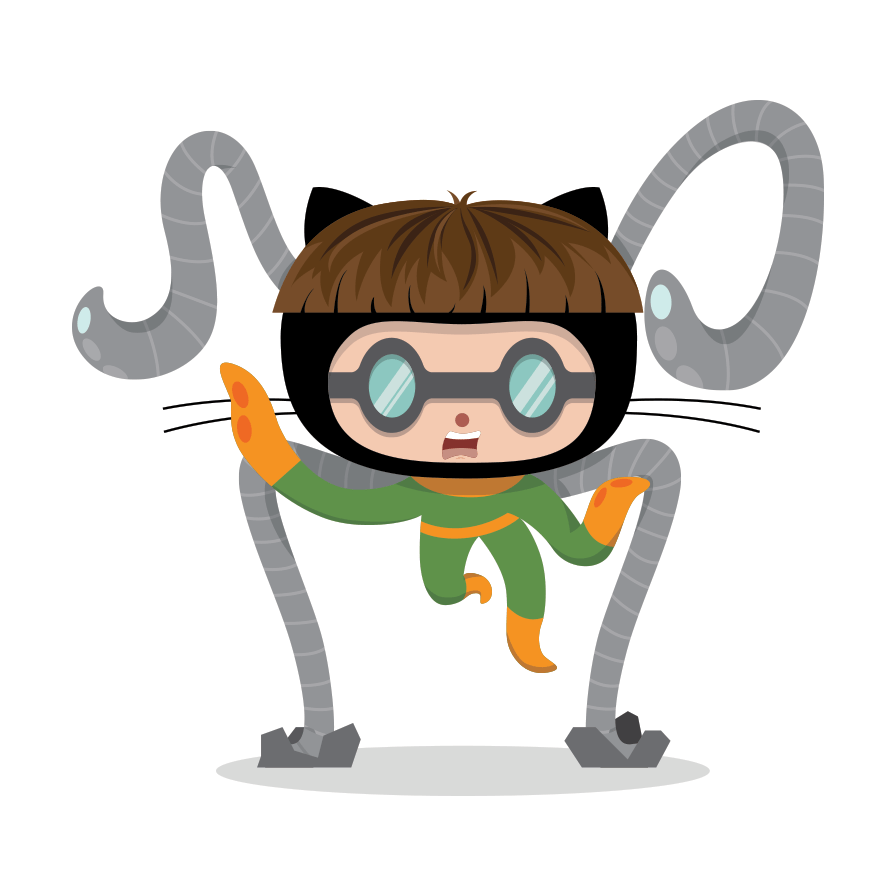
|
||

|
||

|
||
````
|
||
|
||
{{% notice style="secondary" icon="eye" title="Result" %}}
|
||
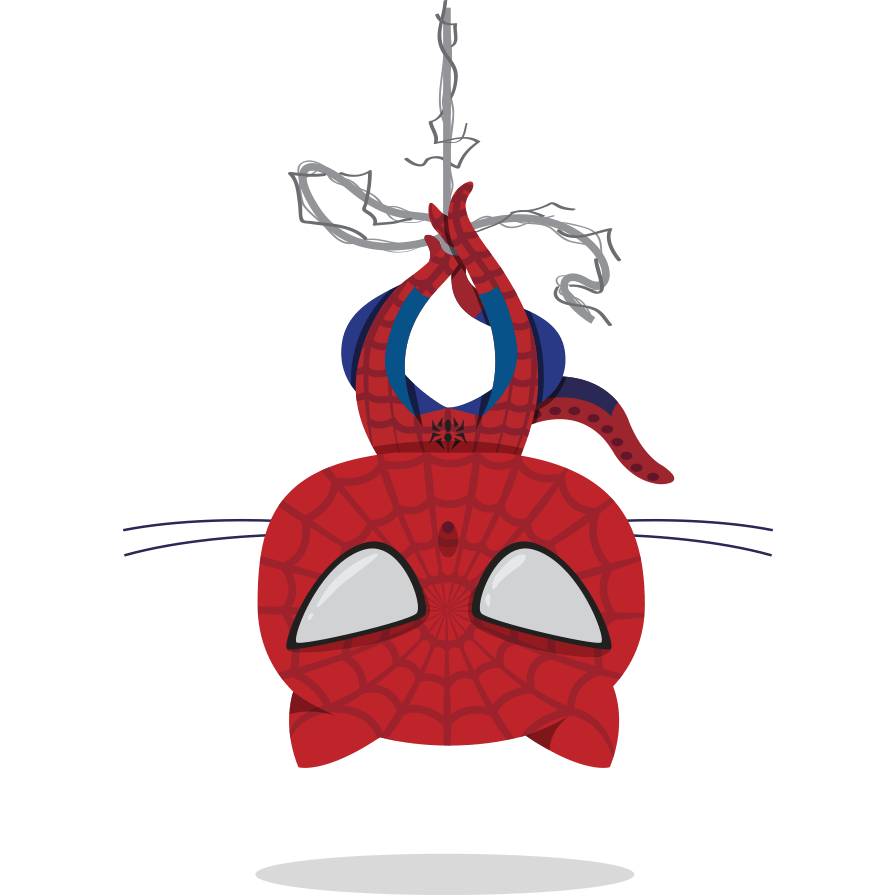
|
||
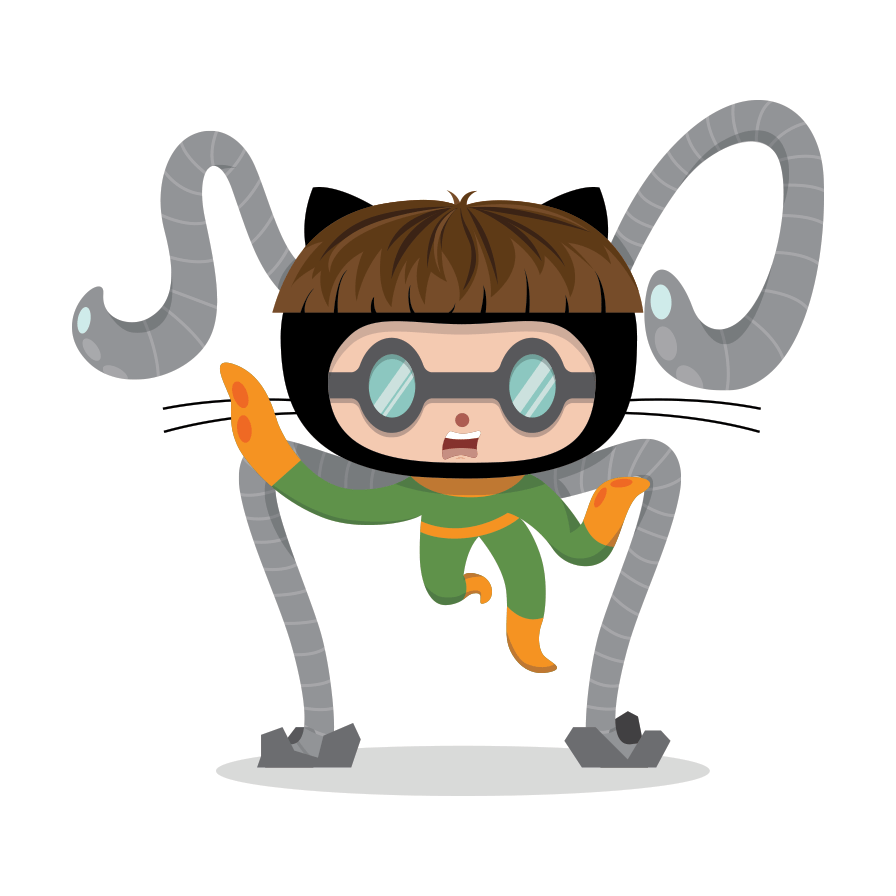
|
||

|
||

|
||
{{% /notice %}}
|
||
|
||
##### Combination
|
||
|
||
````markdown
|
||

|
||
````
|
||
|
||
{{% notice style="secondary" icon="eye" title="Result" %}}
|
||

|
||
{{% /notice %}}
|
||
|
||
#### Lightbox
|
||
|
||
Add the query parameter `lightbox=false` to the image link to disable the lightbox.
|
||
|
||
````markdown
|
||
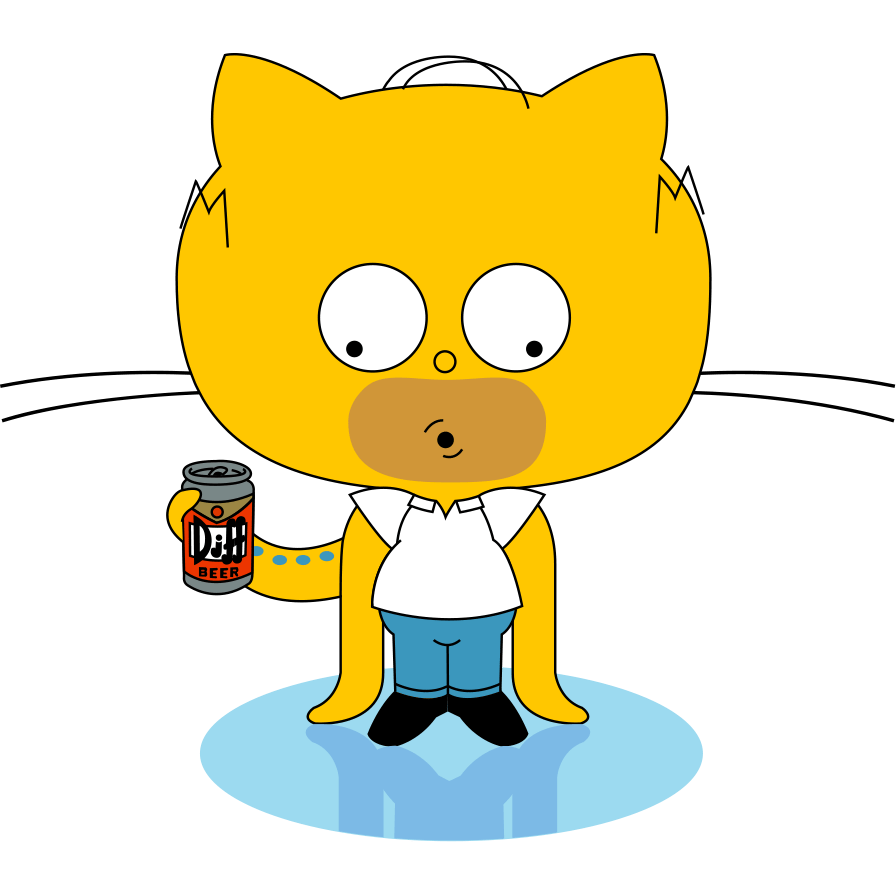
|
||
````
|
||
|
||
{{% notice style="secondary" icon="eye" title="Result" %}}
|
||
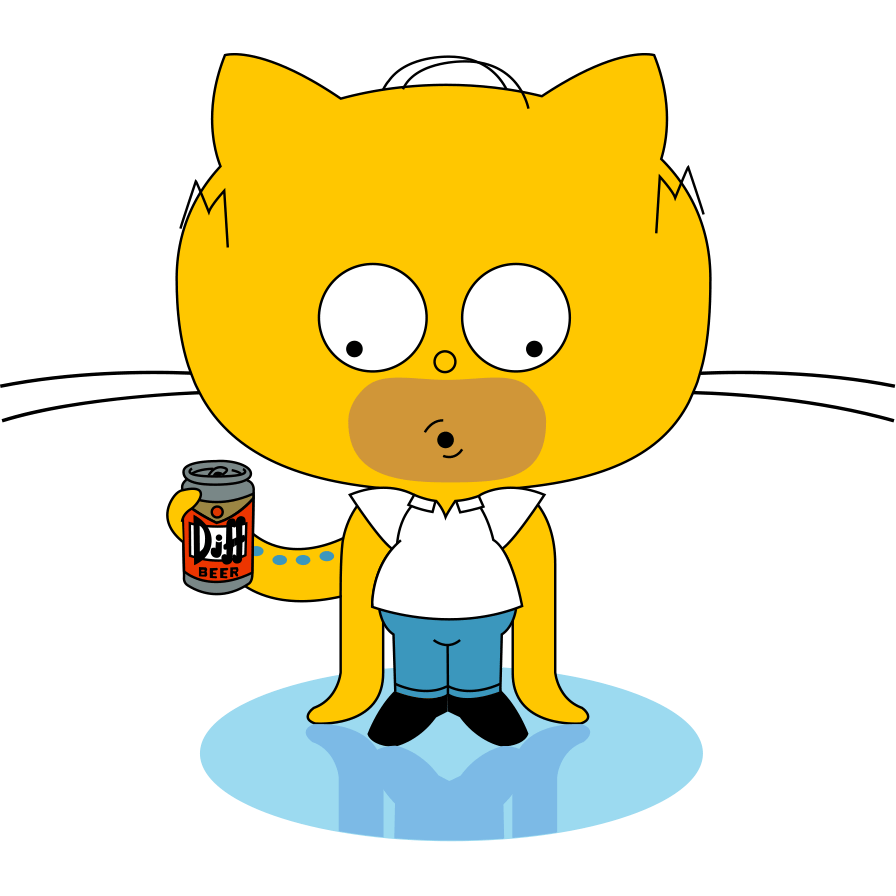
|
||
{{% /notice %}}
|