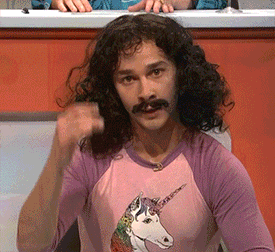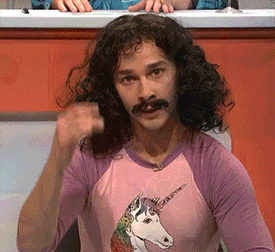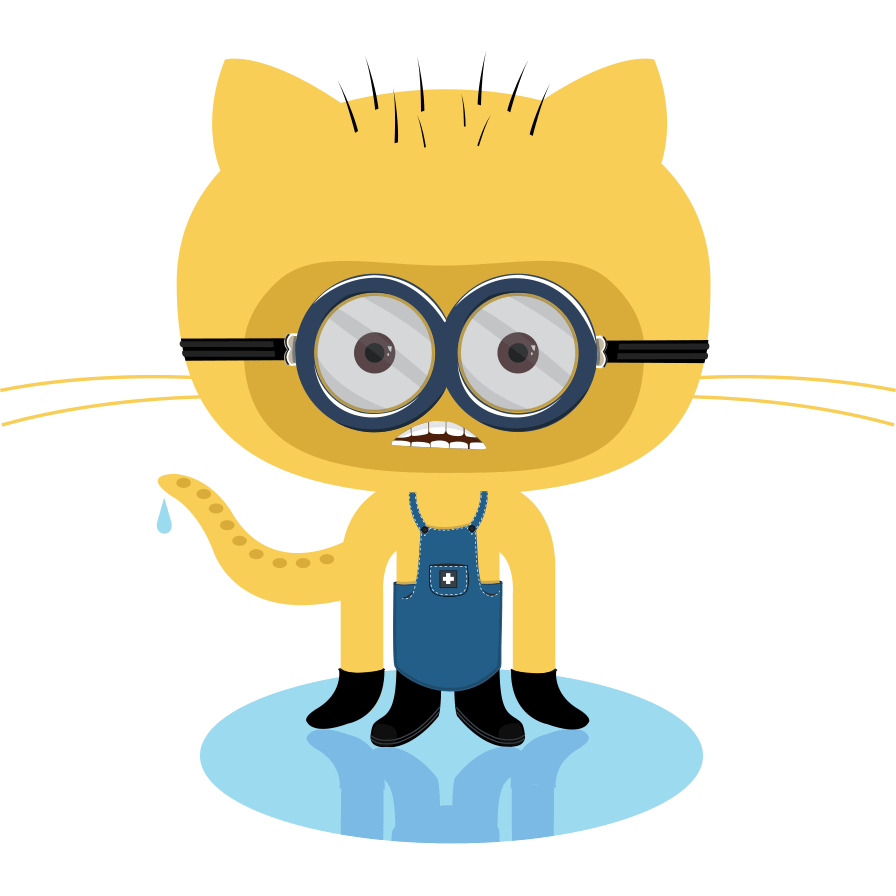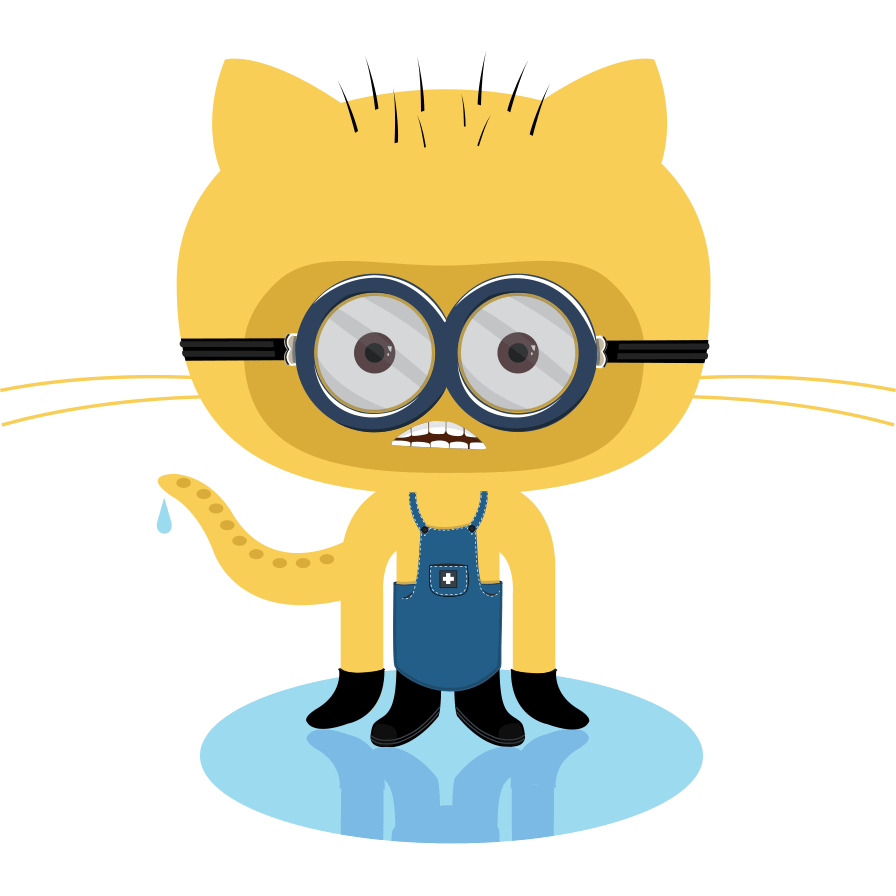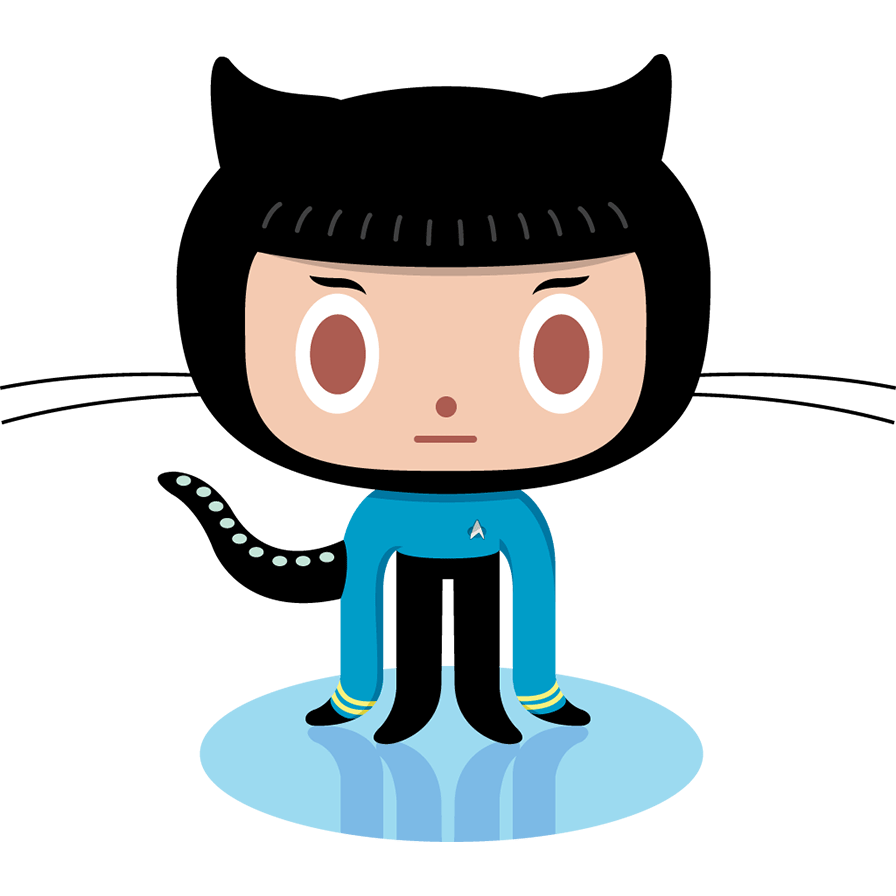Code
Some testing for different styles used in syntax highlighting and preformatted blocks.
Inline Code
This is some very long inline code. Where does it wrap?
What about wrapping short inline code if multiple sections are written side by side?
What about wrapping short inline code if multiple sections are written side/by/side?
What about wrapping long inline code if multiple sections are written side567 by34567 side567?
What about wrapping long inline code if multiple sections are written side567/by34567/side567?
Can we just use a simple HTML element ?
Block Code
Code fences without any selected language
{
"well": "some JSON in codefences in here"
}
{
"well": "some JSON in HTML elements here"
}
{
"well": "Code fences with non existing language"
}
Some preformatted stuff with markdown indentation
Some preformatted stuff in HTML elements
Nested Shortcode
1 Shortcode
%%
1{
2 "Hello": "World" "Hello": "World" "Hello": "World"
3}
<>
1
2
3
|
{
"Hello": "World" "Hello": "World" "Hello": "World"
}
|
2 Shortcodes
%% %%
1
2
3
|
<p>{
“Hello”: “World” “Hello”: “World” “Hello”: “World”
}</p>
|
%% <>
1
2
3
|
{
"Hello": "World" "Hello": "World" "Hello": "World"
}
|
<> %%
1
2
3
|
<p>{
“Hello”: “World” “Hello”: “World” “Hello”: “World”
}</p>
|
<> <>
1
2
3
|
{
"Hello": "World" "Hello": "World" "Hello": "World"
}
|
3 Shortcodes
%% %% %%
1
2
3
|
<p>{
“Hello”: “World” “Hello”: “World” “Hello”: “World”
}</p>
|
%% %% <>
1
2
3
|
{
"Hello": "World" "Hello": "World" "Hello": "World"
}
|
%% <> %%
1
2
3
|
<p>{
“Hello”: “World” “Hello”: “World” “Hello”: “World”
}</p>
|
%% <> <>
1
2
3
|
{
"Hello": "World" "Hello": "World" "Hello": "World"
}
|
<> %% %%
1
2
3
|
<p>{
“Hello”: “World” “Hello”: “World” “Hello”: “World”
}</p>
|
<> %% <>
1
2
3
|
{
"Hello": "World" "Hello": "World" "Hello": "World"
}
|
<> <> %%
1
2
3
|
<p>{
“Hello”: “World” “Hello”: “World” “Hello”: “World”
}</p>
|
<> <> <>
1
2
3
|
{
"Hello": "World" "Hello": "World" "Hello": "World"
}
|
Lists
Plain
-
one
-
two
-
two
and a half
-
three
Attachments
Badge
-
one
-
two
-
Awesome
Awesome
-
three
Children
Expand
Icon
Include
You can add standard markdown syntax:
- multiple paragraphs
- bullet point lists
- emphasized, bold and even bold emphasized text
- links
- etc.
the possibilities are endless (almost - including other shortcodes may or may not work) (almost - including other shortcodes may or may not work)
You can add standard markdown syntax:
- multiple paragraphs
- bullet point lists
- emphasized, bold and even bold emphasized text
- links
- etc.
the possibilities are endless (almost - including other shortcodes may or may not work) (almost - including other shortcodes may or may not work)
Math
-
one
-
two
-
$$\left( \sum_{k=1}^n a_k b_k \right)^2 \leq \left( \sum_{k=1}^n a_k^2 \right) \left( \sum_{k=1}^n b_k^2 \right)$$
$$\left( \sum_{k=1}^n a_k b_k \right)^2 \leq \left( \sum_{k=1}^n a_k^2 \right) \left( \sum_{k=1}^n b_k^2 \right)$$
-
three
Mermaid
Notice
-
one
-
two
-
There may be pirates
It is all about the boxes.
There may be pirates
It is all about the boxes.
-
three
Siteparam
Tabs