"content":"5.27.0 (2024-04-07) Enhancements [feature] theme: simplify title generation #825 [feature] theme: adjust to Hugo’s build-in code #824 [feature][change] link: warn if fragment is not found #823 [feature] theme: add styling for selected HTML elements #822 [feature] a11y: improve search box #821 [feature][change] dependencies: make loader more versatile #820 [feature] nav: scroll to prev/next heading using keyboard shortcut #819 [feature] breadcrumb: use .LinkTitle instead of .Title if available #816 Fixes [bug] scrollbar: scroll bar in side menu gets stuck in dragged state on mobile #808",
"description":"5.27.0 (2024-04-07) Enhancements [feature] theme: simplify title generation #825 [feature] theme: adjust to Hugo’s build-in code #824 [feature][change] link: warn if fragment is not found #823 [feature] theme: add styling for selected HTML elements #822 [feature] a11y: improve search box #821 [feature][change] dependencies: make loader more versatile #820 [feature] nav: scroll to prev/next heading using keyboard shortcut #819 [feature] breadcrumb: use .LinkTitle instead of .Title if available #816 Fixes [bug] scrollbar: scroll bar in side menu gets stuck in dragged state on mobile #808",
"content":"5.27.0 (2024-04-07) Hugo 0.121.0 0.121.0 This release requires a newer Hugo version. Change Change If the theme is configured to generate warnings or errors during build by setting image.errorlevel to either warning or error in your hugo.toml, it will now also generate output if a link fragment is not found in the target page.\nChange The dependency loader was made more versatile.\nThe configuration in your hugo.toml does not require the location parameter anymore. If you still use it, the theme will work as before but will generate a warning. So you don’t need to change anything, yet.\nWith the new mechanism, your dependency loader now receives an additional location parameter instead that you can query to inject your dependencies in the desired location.\nBy that you can now call the dependency mechanism in your own overriden partials by giving it a distinct location parameter. In addition your injected files can now be spread to multiple locations which wasn’t previously possible.\nNew New Additional styling was added for the native HTML elements \u003cmark\u003e and \u003ckbd\u003e. To use them you must allow the usage of HTML in your hugo.toml. The Markdown documentation was enhanced for this.\nNew You now can scroll forward and backward through all headings of a page by using ALT 🡑 and ALT 🡓. This also works for the PRINT output format.\nNew The breadcrumbs used in the topbar, search results and the taxonomy term lists are now using the pages front matter linktitle instead of title if set.",
"description":"5.27.0 (2024-04-07) Hugo 0.121.0 0.121.0 This release requires a newer Hugo version. Change Change If the theme is configured to generate warnings or errors during build by setting image.errorlevel to either warning or error in your hugo.toml, it will now also generate output if a link fragment is not found in the target page.",
"content":"5.26.2 (2024-03-18) Enhancements [feature] icons: use fixed width to ease layout #812 Fixes [bug] search: broken since version 5.26.1 #813 [bug] search: fix result links for pages in root #810 5.26.1 (2024-03-17) Fixes [bug] mermaid: show reset button after pan #807 [bug] openapi: make it run for file:// protocol #806 [bug] theme: fix relative path detection if relativeURLs=false #804 5.26.0 (2024-03-16) Enhancements [feature] image: add lazy loading image effect option #803 [feature] render-hook: support Markdown attributes #795 [feature] theme: support full page width #752 Fixes [bug] clipboard: fix broken style if block code is in table #790 [bug] nav: browser back navigation does not jump to the correct position #509 Maintenance [task] build: update all available actions to nodejs 20 #802 [task] openapi: update swagger-ui to 5.11.10 #798 [task] mermaid: update to 10.9.0 #797",
"description":"5.26.2 (2024-03-18) Enhancements [feature] icons: use fixed width to ease layout #812 Fixes [bug] search: broken since version 5.26.1 #813 [bug] search: fix result links for pages in root #810 5.26.1 (2024-03-17) Fixes [bug] mermaid: show reset button after pan #807 [bug] openapi: make it run for file:// protocol #806 [bug] theme: fix relative path detection if relativeURLs=false #804 5.26.0 (2024-03-16) Enhancements [feature] image: add lazy loading image effect option #803 [feature] render-hook: support Markdown attributes #795 [feature] theme: support full page width #752 Fixes [bug] clipboard: fix broken style if block code is in table #790 [bug] nav: browser back navigation does not jump to the correct position #509 Maintenance [task] build: update all available actions to nodejs 20 #802 [task] openapi: update swagger-ui to 5.11.10 #798 [task] mermaid: update to 10.9.0 #797",
"content":"5.26.0 (2024-03-18) New New The lazy loading of images is now configurable by using the new lazy image effect. The default value hasn’t changed in comparison to older versions, you don’t need to change anything.\nNew It is now possible to adjust the max width of the main area, eg. in case you want to use the full page width for your content.\nNew Images and Markdown codefences are now respecting Hugo’s Markdown attributes.\nNew The theme has updated its Mermaid dependency to 10.6.0. This adds support for block diagrams.\nNew This release fixes a long-standing bug where the page wasn’t repositioning correctly when going forward or backward in your browser history.",
"description":"5.26.0 (2024-03-18) New New The lazy loading of images is now configurable by using the new lazy image effect. The default value hasn’t changed in comparison to older versions, you don’t need to change anything.",
"content":"5.25.0 (2024-02-29) Change Change This release deprecates the attachments shortcode in favor of the new the resources shortcode.\nIf you are using Hugo below 0.123.0, you don’t need to change anything as the old shortcode still works (but may generate warnings).\nAnyways, users are strongly advised to migrate as the attachments shortcode will not receive support anymore. Migration instructions are listed on the attachments shortcode page.\nChange If you run Hugo with GitInfo configured, the default page footer now prints out name, email address and date of the last commit. If you want to turn this off you either have to run Hugo without GitInfo (which is the default) or overwrite the content-footer.html partial.",
"description":"5.25.0 (2024-02-29) Change Change This release deprecates the attachments shortcode in favor of the new the resources shortcode.",
"content":"5.24.3 (2024-02-28) Fixes [bug] theme: avoid crash on 404 if author settings want to warn #785 5.24.2 (2024-02-24) Enhancements [feature] image: adjust to Hugo 0.123 #777 Fixes [bug] link: resolve fragments #775 5.24.1 (2024-02-18) Enhancements [feature] link: make resolution reporting configurable #774 5.24.0 (2024-02-17) Enhancements [feature] theme: compatibility with Hugo 0.123 #771 [feature] topbar: support editURL in frontmatter #764 [feature] menu: use –MENU-WIDTH-S to adjust mobile flyout #761 [feature] figure: support built-in shortcode #746 [feature] theme: make heading a template #744 [feature] taxonomy: make arrow nav browse through terms #742 [feature] theme: switch from config.toml to hugo.toml #741 [feature] button: make non-interactive if used as mock #740 [feature][change] topbar: allow text for button #739 [feature] theme: run hugo demo site without warning #736 [feature] menu: make swipe handler passive #735 [feature] i18n: support standard Hugo options #733 [feature] a11y: show tab focus on images #730 [feature] a11y: improve discovering links on keyboard navigation #726 [feature][change] variant: increase contrast for light themes #722 [feature] theme: break build if minimum Hugo version is not matched #719 [feature] taxonomy: humanize term on missing term title #713 Fixes [bug] taxonomy: display translated title #772 [bug] highlight: fix codefence syntax in Hugo \u003e= 0.121.0 #749 [bug] link: fix links to pages containing dots in their name #748 [bug] image: get resource images if link is prefixed with ./ #747 [bug] theme: switch dependency colors on OS color scheme change #745 [bug] clipboard: fix O(n²) buttons #738 [bug] button: fix whitespacing in FF #737 [bug] i18n: fix warning messages for zh-CN #732 [bug] mermaid: fix zoom button #725 [bug] theme: fix JS errors on hugo --minifiy #724 [bug] include: fix whitespacing in codefences #723",
"description":"5.24.3 (2024-02-28) Fixes [bug] theme: avoid crash on 404 if author settings want to warn #785 5.24.2 (2024-02-24) Enhancements [feature] image: adjust to Hugo 0.123 #777 Fixes [bug] link: resolve fragments #775 5.24.1 (2024-02-18) Enhancements [feature] link: make resolution reporting configurable #774 5.24.0 (2024-02-17) Enhancements [feature] theme: compatibility with Hugo 0.123 #771 [feature] topbar: support editURL in frontmatter #764 [feature] menu: use –MENU-WIDTH-S to adjust mobile flyout #761 [feature] figure: support built-in shortcode #746 [feature] theme: make heading a template #744 [feature] taxonomy: make arrow nav browse through terms #742 [feature] theme: switch from config.toml to hugo.toml #741 [feature] button: make non-interactive if used as mock #740 [feature][change] topbar: allow text for button #739 [feature] theme: run hugo demo site without warning #736 [feature] menu: make swipe handler passive #735 [feature] i18n: support standard Hugo options #733 [feature] a11y: show tab focus on images #730 [feature] a11y: improve discovering links on keyboard navigation #726 [feature][change] variant: increase contrast for light themes #722 [feature] theme: break build if minimum Hugo version is not matched #719 [feature] taxonomy: humanize term on missing term title #713 Fixes [bug] taxonomy: display translated title #772 [bug] highlight: fix codefence syntax in Hugo \u003e= 0.121.0 #749 [bug] link: fix links to pages containing dots in their name #748 [bug] image: get resource images if link is prefixed with ./ #747 [bug] theme: switch dependency colors on OS color scheme change #745 [bug] clipboard: fix O(n²) buttons #738 [bug] button: fix whitespacing in FF #737 [bug] i18n: fix warning messages for zh-CN #732 [bug] mermaid: fix zoom button #725 [bug] theme: fix JS errors on hugo --minifiy #724 [bug] include: fix whitespacing in codefences #723",
"content":"5.24.0 (2024-02-28) Hugo 0.112.4 0.112.4 This release requires a newer Hugo version. Change Change The topbar button received a way to add text next to the icon. For this, the original title option was renamed to hint while the new title option is now displayed next to the icon.\nChange The front matter option menuTitle is now deprecated in favor for Hugo’s own linkTitle. You don’t need to change anything as the old menuTitle option is still supported.\nChange The light themes have a bit more contrast for content text and headings. Also the syntaxhighlighting was changed to the more colorful MonokaiLight. This brings the syntaxhighlighting in sync with the corresponding dark theme variants, which are using Monokai. If you dislike this, you can create your own color variant file as described here.\nNew New If the theme can not resolve a link to a page or image, you can now generate warnings or errors during build by setting link.errorlevel or image.errorlevel to either warning or error in your hugo.toml respectively. By default this condition is silently ignored and the link is written as-is.\nPlease note that a page link will generate false negatives if uglyURLs=true and it references an ordinary page before 0.123.0.\nPlease note that an image link will generate false negatives if the file resides in your static directory.\nNew You now can configure additional options for every theme variant in your hugo.toml. This allows for optional advanced functionality. You don’t need to change anything as the old configuration options will still work (but may generate warnings now).\nThe advanced functionality allows you to set an explicit name for a theme variant and now allows for multiple auto mode variants that adjust to the light/dark preference of your OS settings.\nNew New partial for defining the heading. See documentation for further reading.\nNew Support for Hugo’s built-in figure shortcode.\nNew On taxonomy and term pages you can now use prev/next navigation as within the normal page structure.\nNew In additiion to the existing menu width customization, it is now also possible to set the width of the menu flyout for small screen sizes with the --MENU-WIDTH-S CSS property.\nNew Improvements for accessibility when tabbing through the page for images, links and tab handles.\nNew The editURL config parameter is now overwritable in your pages front matter. In addition it received more versatility by letting you control where to put the file path into the URL. This is achieved by replacing the variable ${FilePath} in your URL by the pages file path. You don’t need to change anything in your existing configuration as the old way without the replacement variable still works.\nNew The themes config and front matter options received a comprehensive documentation update. In addition the theme switched from config.toml to hugo.toml.\nNew Restored compatibility with Hugo versions 0.121.0 or higher for the highlight shortcode. This does not change the minimum required Hugo version.\nNew Restored compatibility with Hugo versions 0.123.0 or higher for theme specific output formats and handling of taxonomy and term titles. This does not change the minimum required Hugo version.",
"description":"5.24.0 (2024-02-28) Hugo 0.112.4 0.112.4 This release requires a newer Hugo version. Change Change The topbar button received a way to add text next to the icon. For this, the original title option was renamed to hint while the new title option is now displayed next to the icon.",
"content":"5.23.2 (2023-11-03) Enhancements [feature] taxonomy: improve taxonomy page #712 [feature] taxonomy: warn on missing term title #709 Fixes [bug] taxonomy: fix sorting of terms on content pages #710 5.23.1 (2023-10-30) Enhancements [feature] taxonomy: improve term page #705 Fixes [bug] variant: fix typo in chroma-learn.css #708 [bug] links: ignore local markdown links linking to files with extension #707 5.23.0 (2023-10-29) Enhancements [feature] taxonomy: allow for content on term pages #701 [feature] theme: write full file path on warnings #699 [feature] theme: show anchor link and copy to clipboard button on mobile #697 [feature][change] config: adjust to changes in Hugo 0.120 #693 [feature] variants: add more contrast to neon #692 [feature] mermaid: only show zoom reset button if zoomed #691 [feature] menu: add additional sort options #684 [feature] theme: add social media meta information #683 [feature] theme: simplify additional JS dependencies #682 [feature] links: warn if ref/relref is used falsly #681 [feature] menu: make width configurable #677 [feature] tabs: use color for link of inactive tabs #675 [feature] taxonomy: modularize term list generation #671 [feature] theme: remove warnings with hugo --printI18nWarnings #670 [feature] theme: implement portable linking #377 Fixes [bug] links: extra space before link text #700 [bug] mermaid: reset zoom correctly #690 [bug] theme: fix mobile layout for width=48rem #676 [bug] frontmatter: resemble documented shortcode style #672 [bug] taxonomy: display terms in pages if removePathAccents=true #669 Maintenance [task] mermaid: update mermaid to 10.6.0 #703 [task] openapi: update swagger-ui to 5.9.1 #702",
"description":"5.23.2 (2023-11-03) Enhancements [feature] taxonomy: improve taxonomy page #712 [feature] taxonomy: warn on missing term title #709 Fixes [bug] taxonomy: fix sorting of terms on content pages #710 5.23.1 (2023-10-30) Enhancements [feature] taxonomy: improve term page #705 Fixes [bug] variant: fix typo in chroma-learn.css #708 [bug] links: ignore local markdown links linking to files with extension #707 5.23.0 (2023-10-29) Enhancements [feature] taxonomy: allow for content on term pages #701 [feature] theme: write full file path on warnings #699 [feature] theme: show anchor link and copy to clipboard button on mobile #697 [feature][change] config: adjust to changes in Hugo 0.120 #693 [feature] variants: add more contrast to neon #692 [feature] mermaid: only show zoom reset button if zoomed #691 [feature] menu: add additional sort options #684 [feature] theme: add social media meta information #683 [feature] theme: simplify additional JS dependencies #682 [feature] links: warn if ref/relref is used falsly #681 [feature] menu: make width configurable #677 [feature] tabs: use color for link of inactive tabs #675 [feature] taxonomy: modularize term list generation #671 [feature] theme: remove warnings with hugo --printI18nWarnings #670 [feature] theme: implement portable linking #377 Fixes [bug] links: extra space before link text #700 [bug] mermaid: reset zoom correctly #690 [bug] theme: fix mobile layout for width=48rem #676 [bug] frontmatter: resemble documented shortcode style #672 [bug] taxonomy: display terms in pages if removePathAccents=true #669 Maintenance [task] mermaid: update mermaid to 10.6.0 #703 [task] openapi: update swagger-ui to 5.9.1 #702",
"content":"5.23.0 (2023-11-03) Change Change With 0.120.0 the author settings move into the [params] array in your hugo.toml. Because this collides with the previous way, the theme expected author information, it now adheres to Hugo standards and prints out a warning during built if something is wrong.\nChange your previous setting from\nhugo. toml yaml json [params] author = 'Hugo' params: author: Hugo { \"params\": { \"author\": \"Hugo\" } } to\nhugo. toml yaml json [params] [params.author] name = 'Hugo' params: author: name: Hugo { \"params\": { \"author\": { \"name\": \"Hugo\" } } } Change Taxonomy term pages now add the breadcrumb for each listed page. If this gets too crowded for you, you can turn the breadcrumbs off in your hugo.toml by adding disableTermBreadcrumbs=true.\nNew New Taxonomy and term pages are now allowed to contain content. This is added inbetween the title and the page list.\nNew It is now possible to print custom taxonomies anywhere in your page. See the docs.\nNew It is now possible to adjust the menu width for your whole site. See the docs.\nNew This release adds social media meta tags for the Open Graph protocol and Twitter Cards to your site. See the docs.\nNew This release comes with additional sort options for the menu and the children shortcode. Both will now accept the following values: weight, title, linktitle, modifieddate, expirydate, publishdate, date, length or default (adhering to Hugo’s default sort order).\nNew The theme now provides a mechanism to load further JavaScript dependencies defined by you only if it is needed. This comes in handy if you want to add own shortcodes that depend on additional JavaScript code to be loaded. See the docs.\nNew The theme has updated its Mermaid dependency to 10.6.0. This adds support for the xychart type.\nNew This release adds portable Markdown links.\nPreviously it was not possible to use pure Markdown links in a configuration independent way to link to pages inside of your project. It always required you to know how your uglyURLs setting is, wheather you link to a page or page bundle and in case of relative links if your current page is a page or page bundle. (eg. [generator](generator/index.html) vs. [generator](generator.html)). This is a hassle as you have to change these links manually once you change your uglyURLs setting or change the type of a page.\nYou could work around this by using the relref shortcode (eg [generator]({{% relref \"../generator\" %}})) which works but results in non-portable Markdown.\nNow it’s possible to use the same path of a call to relref in a plain Markdown link (eg [generator](../generator)). This is independent of any configuration settings or the page types involved in linking. Note, that this requires your links to be given without any extension, so [generator](generator/index.html) will work as before.\nThe following types of linking are supported:\nlink description [generator](en/configuration/branding/generator) absolute from your project root (multilang) [generator](/en/configuration/branding/generator) absolute from your project root (multilang) [generator](configuration/branding/generator) absolute from your current language root [generator](/configuration/branding/generator) absolute from your current language root [generator](./../generator) relative from the current page [generator](../generator) relative from the current page",
"description":"5.23.0 (2023-11-03) Change Change With 0.120.0 the author settings move into the [params] array in your hugo.toml. Because this collides with the previous way, the theme expected author information, it now adheres to Hugo standards and prints out a warning during built if something is wrong.",
"content":"5.22.0 (2023-10-02) Change Change This release fixes an issue where in unfortunate conditions DOM ids generated by Hugo may collide with DOM ids set by the theme. To avoid this, all theme DOM ids are now prefixed with R-.\nIf you haven’t modified anything, everything is fine. Otherwise you have to check your custom CSS rules and JavaScript code.\nChange You can now have structural sections in the hierarchical menu without generating a page for it.\nThis can come in handy, if content for such a section page doesn’t make much sense to you. See the documentation for how to do this.\nThis feature may require you to make changes to your existing installation if you are already using shortcuts to pages inside of your project with a headless branch parent.\nIn this case it is advised to remove the title from the headless branch parent’s front matter, as it will otherwise appear in your breadcrumbs.\nNew New It is now possible to overwrite the setting for collapsibleMenu of your hugo.toml inside of a page’s front matter.\nNew If a Mermaid graph is zoomable a button to reset the view is now added to the upper right corner. The button is only shown once the mouse is moved over the graph.\nNew It is now possible to remove the root breadcrumb by setting disableRootBreadcrumb=true in your hugo.toml.\nNew The output of the dedicated search page now displays the result’s breadcrumb.\nNew Table rows now change their background color on every even row.\nNew Translation into Swahili. This language is not supported for search.",
"description":"5.22.0 (2023-10-02) Change Change This release fixes an issue where in unfortunate conditions DOM ids generated by Hugo may collide with DOM ids set by the theme. To avoid this, all theme DOM ids are now prefixed with R-.",
"content":"5.21.0 (2023-09-18) Change Change We made changes to the menu footer to improve alignment with the menu items in most cases. Care was taken not to break your existing overwritten footer. Anyways, if you have your menu-footer.html partial overridden, you may want to review the styling (eg. margins/paddings) of your partial. New New This release comes with an awesome new feature, that allows you to customize your topbar buttons, change behavior, reorder them or define entirely new ones, unique to your installation. See the documentation for further details.\nNew The theme has updated its Swagger dependency to 5.7.2 for the openapi shortcode. This brings support for OpenAPI Specification 3.1.",
"description":"5.21.0 (2023-09-18) Change Change We made changes to the menu footer to improve alignment with the menu items in most cases. Care was taken not to break your existing overwritten footer. Anyways, if you have your menu-footer.html partial overridden, you may want to review the styling (eg. margins/paddings) of your partial. New New This release comes with an awesome new feature, that allows you to customize your topbar buttons, change behavior, reorder them or define entirely new ones, unique to your installation. See the documentation for further details.",
"content":"5.20.0 (2023-08-26) Enhancements [feature][change] theme: support for colored borders between menu and content #626 [feature] image: allow option to apply image effects globally #623 [feature][change] openapi: switch to light syntaxhighlighting where applicable #621 [feature] images: document usage of images with links #576 Fixes [bug] highlight: fix rendering for Hugo \u003c 0.111 #630 [bug] search: remove link underline on dedicated search page #627 [bug] highlight: don’t switch to block view if hl_inline=true #618 [bug] variant: minor adjustments to zen variants #617 [bug] mermaid: lazy render graph if it is initially hidden #187 Maintenance [task] openapi: update to swagger 5.4.1 #620",
"description":"5.20.0 (2023-08-26) Enhancements [feature][change] theme: support for colored borders between menu and content #626 [feature] image: allow option to apply image effects globally #623 [feature][change] openapi: switch to light syntaxhighlighting where applicable #621 [feature] images: document usage of images with links #576 Fixes [bug] highlight: fix rendering for Hugo \u003c 0.111 #630 [bug] search: remove link underline on dedicated search page #627 [bug] highlight: don’t switch to block view if hl_inline=true #618 [bug] variant: minor adjustments to zen variants #617 [bug] mermaid: lazy render graph if it is initially hidden #187 Maintenance [task] openapi: update to swagger 5.4.1 #620",
"content":"5.20.0 (2023-08-26) Change Change The theme has updated its Swagger dependency to 5.4.1 for the openapi shortcode.\nWith this comes a change in the light theme variants of Relearn Bright, Relearn Light and Zen Light by switching the syntaxhighlighting inside of openapi to a light scheme. This brings it more in sync with the code style used by the theme variants itself.\nAdditionally, the syntaxhighlighting inside of openapi for printing was switched to a light scheme for all theme variants.\nIf you dislike this change, you can revert this in your theme variants CSS by adding\n--OPENAPI-CODE-theme: obsidian; --PRINT-OPENAPI-CODE-theme: obsidian; Change For consistency reasons, we renamed the CSS variable --MENU-SECTION-HR-color to --MENU-SECTION-SEPARATOR-color. You don’t need to change anything in your custom color stylesheet as the old name will be used as a fallback.\nNew New The theme variants Zen Light and Zen Dark now add more contrast between menu, topbar and content by adding thin borders.\nThose borders are now configurable by using the CSS variables --MAIN-TOPBAR-BORDER-color, --MENU-BORDER-color, --MENU-TOPBAR-BORDER-color, --MENU-TOPBAR-SEPARATOR-color, --MENU-HEADER-SEPARATOR-color and --MENU-SECTION-ACTIVE-CATEGORY-BORDER-color.\nFor existing variants nothing has changed visually.\nNew The default values for the image effects are now configurable for your whole site via hugo.toml or for each page through front matter.\nNew This release fixes a long-standing bug where Mermaid graphs could not be displayed if they were initially hidden - like in collapsed expand or inactive tabs.\nNew Restored compatibility with Hugo versions lower than 0.111.0 for the highlight shortcode. This does not change the minimum required Hugo version.",
"description":"5.20.0 (2023-08-26) Change Change The theme has updated its Swagger dependency to 5.4.1 for the openapi shortcode.",
"content":"5.19.0 (2023-08-12) Enhancements [feature] highlight: add title parameter #616 [feature] variant: signal variant switch as event #614 [feature] variant: add zen variant in light and dark #613 [feature] i18n: add Hungarian translation #604 [feature] mermaid: update to 10.3.0 #601 Fixes [bug] siteparam: avoid halt if param is a map/slice #611 [bug] mermaid: fix broken zoom since update to v10 #608 [bug] mermaid: variant generator diagram does not respond to events #607 [bug] print: avoid chroma leak for relearn-dark #605 Maintenance [task] mermaid: update to 10.3.1 #610",
"description":"5.19.0 (2023-08-12) Enhancements [feature] highlight: add title parameter #616 [feature] variant: signal variant switch as event #614 [feature] variant: add zen variant in light and dark #613 [feature] i18n: add Hungarian translation #604 [feature] mermaid: update to 10.3.0 #601 Fixes [bug] siteparam: avoid halt if param is a map/slice #611 [bug] mermaid: fix broken zoom since update to v10 #608 [bug] mermaid: variant generator diagram does not respond to events #607 [bug] print: avoid chroma leak for relearn-dark #605 Maintenance [task] mermaid: update to 10.3.1 #610",
"content":"5.19.0 (2023-08-12) New New The highlight shortcode now accepts the new parameter title. This displays the code like a single tab. This is also available using Markdown codefences and makes it much easier to write nicer code samples.\nNew The theme has added two new color variants zen-light and zen-dark. Check it out!\nNew The theme now dispatches the custom event themeVariantLoaded on the document when the variant is fully loaded either initially or by switching the variant manually with the variant selector.\nNew The theme has updated its Mermaid dependency to 10.3.1. This adds support for the sankey diagram type and now comes with full support for YAML inside Mermaid graphs (previously, the theme ignored explicit Mermaid theme settings in YAML).\nNew Translation into Hungarian.",
"description":"5.19.0 (2023-08-12) New New The highlight shortcode now accepts the new parameter title. This displays the code like a single tab. This is also available using Markdown codefences and makes it much easier to write nicer code samples.",
"content":"5.18.0 (2023-07-27) Enhancements [feature][change] shortcodes: add more deprecation warnings #598 [feature][change] shortcodes: change context parameter to page if called as partial #595 [feature] siteparam: support nested parameters and text formatting #590 [feature][change] a11y: improve when tabbing through links #581 Fixes [bug] openapi: inherit RTL setting from Hugo content #600 [bug] 404: fix display in RTL #597 [bug] highlight: fix position of copy-to-clipboard button in RTL #594 [bug] openapi: fix spelling #593 [bug] search: fix typo in output format #591 [bug] tabs: fix tab selection by groupid #582 [bug] theme: restore compat with Hugo 0.95.0 #580 [bug][change] theme: improve display of links #577",
"description":"5.18.0 (2023-07-27) Enhancements [feature][change] shortcodes: add more deprecation warnings #598 [feature][change] shortcodes: change context parameter to page if called as partial #595 [feature] siteparam: support nested parameters and text formatting #590 [feature][change] a11y: improve when tabbing through links #581 Fixes [bug] openapi: inherit RTL setting from Hugo content #600 [bug] 404: fix display in RTL #597 [bug] highlight: fix position of copy-to-clipboard button in RTL #594 [bug] openapi: fix spelling #593 [bug] search: fix typo in output format #591 [bug] tabs: fix tab selection by groupid #582 [bug] theme: restore compat with Hugo 0.95.0 #580 [bug][change] theme: improve display of links #577",
"content":"5.18.0 (2023-07-27) Change Change The theme adds additional warnings for deprecated or now unsupported features.\nChange There are visual improvements in displaying text links in your content as well as to some other clickable areas in the theme. If you’ve overwritten some theme styles in your own CSS, keep this in mind.\nNew New Restored compatibility with Hugo 0.95.0 or higher. This does not change the minimum required Hugo version.\nNew The siteparam shortcode is now capable in displaying nested params as well as supporting text formatting.",
"description":"5.18.0 (2023-07-27) Change Change The theme adds additional warnings for deprecated or now unsupported features.",
"content":"5.17.0 (2023-06-22) Change Change The default behavior for the copy-to-clipboard feature for code blocks has changed.\nThe copy-to-clipboard button for code blocks will now only be displayed if the reader hovers the code block.\nIf you dislike this new behavior you can turn it off and revert to the old behavior by adding [params] disableHoverBlockCopyToClipBoard=true to your hugo.toml.\nNew New Restored compatibility with Hugo 0.114.0 or higher. This does not change the minimum required Hugo version.\nNew The new highlight shortcode replaces Hugo’s default implementation and is fully compatible. So you don’t need to change anything.\nIn addition it offers some extensions. Currently only the wrap extension option is provided to control whether a code block should be wrapped or scrolled if to long to fit.",
"description":"5.17.0 (2023-06-22) Change Change The default behavior for the copy-to-clipboard feature for code blocks has changed.",
"content":"5.16.0 (2023-06-10) Change Change The theme now provides warnings for deprecated or now unsupported features. The warnings include hints how to fix them and an additional link to the documentation.\nDEPRECATION warnings mark features that still work but may be removed in the future.\nUNSUPPORTED warnings mark features that will not work anymore.\nChange The 404 error page was revamped. Hopefully you will not see this very often.\nNew New The tabs shortcode and the tab shortcode received some love and now align with their style, color, title and icon parameter to the other shortcodes.\nThe visuals are now slightly different compared to previous versions. Most noteable, if you now display a single code block in a tab, its default styling will adapt to that of a code block but with a tab handle at the top.\nAdditionally the name parameter was renamed to title but you don’t need to change anything yet as the old name will be used as a fallback. Nevertheless you will get deprecation warnings while executing Hugo.\nNew The theme now optionally supports separate favicons for light \u0026 dark mode.",
"description":"5.16.0 (2023-06-10) Change Change The theme now provides warnings for deprecated or now unsupported features. The warnings include hints how to fix them and an additional link to the documentation.",
"content":"5.15.2 (2023-05-29) Enhancements [feature] taxonomy: add support for category default taxonomy #541 Fixes [bug] attachments: work for Hugo \u003c 0.112 #546 5.15.1 (2023-05-25) Fixes [bug] shortcodes: intermediately use random ids instead of .Ordinal #543 5.15.0 (2023-05-25) Enhancements [feature] tab: new shortcode to display single tab #538 [feature][change] tabs: treat groupid as unique if not set #537 [feature] expand: indent expanded content #536 [feature] notice: make boxes more prominent #535 Fixes [bug] attachments: fix build error since Hugo 0.112 #540 Maintenance [task] chore: update Mermaid to 9.4.3 #534 [task] mermaid: update to 10.2.0 #499",
"description":"5.15.2 (2023-05-29) Enhancements [feature] taxonomy: add support for category default taxonomy #541 Fixes [bug] attachments: work for Hugo \u003c 0.112 #546 5.15.1 (2023-05-25) Fixes [bug] shortcodes: intermediately use random ids instead of .Ordinal #543 5.15.0 (2023-05-25) Enhancements [feature] tab: new shortcode to display single tab #538 [feature][change] tabs: treat groupid as unique if not set #537 [feature] expand: indent expanded content #536 [feature] notice: make boxes more prominent #535 Fixes [bug] attachments: fix build error since Hugo 0.112 #540 Maintenance [task] chore: update Mermaid to 9.4.3 #534 [task] mermaid: update to 10.2.0 #499",
"content":"5.15.0 (2023-05-29) Change Change Restored compatibility with Hugo 0.112.0 or higher. This does not change the minimum required Hugo version.\nThe attachments shortcode has compatibility issues with newer Hugo versions. You must switch to leaf bundles or are locked to Hugo \u003c 0.112.0 for now.\nIt is planned to refactor the attchments shortcode in the future. This will make it possible to use the shortcode in branch bundles again but not in simple pages anymore. This will most likely come with a breaking change.\nChange The tabs shortcode has changed behavior if you haven’t set the groupid parameter.\nFormerly all tab views without a groupid were treated as so they belong to the same group. Now, each tab view is treated as it was given a unique id.\nNew New The already known tabshas a new friend the tab shortcode to make it easier to create a tab view in case you only need one single tab. Really handy if you want to flag your code examples with a language identifier.\nAdditionally for such a use case, the whitespace between a tab outline and the code is removed if only a single code block is contained.\nNew Besides the tag taxonomy the theme now also provides the category taxonomy out of the box and shows them in the content footer of each page.",
"description":"5.15.0 (2023-05-29) Change Change Restored compatibility with Hugo 0.112.0 or higher. This does not change the minimum required Hugo version.",
"content":"5.14.3 (2023-05-20) Fixes [bug] tags: show taxonomy toc for standard installation #533 5.14.2 (2023-05-20) Fixes [bug] tags: translate breadcrumb and title for taxonomy #532 5.14.1 (2023-05-20) No changelog for this release.\n5.14.0 (2023-05-19) Enhancements [feature] tags: improve search index for tags #531 [feature] tags: increase readability of taxonomy pages #530 [feature] nav: make breadcrumb separator configurable #529 [feature] i18n: add translation for default taxonomies #528 [feature] theme: set appropriate defaults for all theme specific params #516 [feature] theme: allow to display tags below article #513 Fixes [bug] shortcode: make .context always a page #527",
"description":"5.14.3 (2023-05-20) Fixes [bug] tags: show taxonomy toc for standard installation #533 5.14.2 (2023-05-20) Fixes [bug] tags: translate breadcrumb and title for taxonomy #532 5.14.1 (2023-05-20) No changelog for this release.",
"content":"5.14.0 (2023-05-20) New New The taxonomy pages received some love in this release, making them better leverage available screen space and adding translation support for the taxonomy names.\nHugo’s default taxonmies tags and categories are already contained in the theme’s i18n files. If you have self-defined taxonomies, you can add translations by adding them to your own i18n files. If you don’t provide translations, the singualar and plural forms are taken as configured in your hugo.toml.\nNew To give you more flexibility in customizing your article layout a new partial content-header.html is introduced.\nThis came out of the requirement to customize the position of article tags, which by default are displayed above the title. A second requirement was to also show additional taxonomies not supported by the theme natively. While Hugo supports tags and categories by default, the theme only displays tags.\nSo how to adjust the position of tags starting from the theme’s default where tags are only shown above the title?\nHide tags above title: Overwrite content-header.html with an empty file. Show tags between title and content: Overwrite heading-post.html and add {{ partial \"tags.html\" . }} to it. Show tags below content: Overwrite content-footer.html and add {{ partial \"tags.html\" . }} to it. New The new parameter breadcrumbSeparator is now available in your hugo.toml to change the - well - separator of the breadcrumb items. An appropriate default is in place if you do not configure anything.",
"description":"5.14.0 (2023-05-20) New New The taxonomy pages received some love in this release, making them better leverage available screen space and adding translation support for the taxonomy names.",
"content":"5.13.0 (2023-05-17) Change Change The swagger shortcode was deprecated in favor for the openapi shortcode. You don’t need to change anything yet as the old name will be used as a fallback. It is planned to remove the swagger shortcode in the next major release.\nAdditionally, the implemantion of this shortcode was switched from RapiDoc to SwaggerUI.",
"description":"5.13.0 (2023-05-17) Change Change The swagger shortcode was deprecated in favor for the openapi shortcode. You don’t need to change anything yet as the old name will be used as a fallback. It is planned to remove the swagger shortcode in the next major release.",
"content":"5.12.6 (2023-05-04) Enhancements [feature] theme: better HTML titles and breadcrumbs for search and tag pages #521 Fixes [bug] menu: avoid hiding of expander on hover when active item has children #520 [bug] menu: showVisitedLinks not working for some theme variants #518 [bug] theme: fix resource URLs for 404 page on subdirectories #515 5.12.5 (2023-03-28) Fixes [bug] expand: not properly exanded when used in bullet point list #508 5.12.4 (2023-03-24) Fixes [bug] theme: disableExplicitIndexURLs param is not working as expected #505 5.12.3 (2023-03-14) Fixes [bug] attachments: fix links if only one language is present #503 [bug] shortcodes: allow markdown for title and content #502 5.12.2 (2023-03-03) Fixes [bug] menu: fix state for alwaysopen=false + collapsibleMenu=false #498 5.12.1 (2023-02-26) Enhancements [feature] variant: add relearn bright theme #493 Fixes [bug] generator: fix setting of colors #494 5.12.0 (2023-02-24) Enhancements [feature] frontmatter: support VSCode Front Matter extension #481 [feature] theme: make expand and image ids stable #477 [feature] variant: set scrollbar color to dark for dark variants #471 [feature] i18n: add full RTL support #470 [feature] piratify: fix some quirks, arrr #469 [feature][change] theme: optimization for huge screen sizes #466 Fixes [bug] i18n: write code ltr even for rtl languages #492 [bug] anchor: fix link in FF when served from file system #482 [bug] shortcodes: don’t break build and render for invalid parameters #480 [bug] nav: restore scroll position on browser back #476 [bug] variant: avoid style leak for auto style #473 Maintenance [task] build: add imagebot #485",
"description":"5.12.6 (2023-05-04) Enhancements [feature] theme: better HTML titles and breadcrumbs for search and tag pages #521 Fixes [bug] menu: avoid hiding of expander on hover when active item has children #520 [bug] menu: showVisitedLinks not working for some theme variants #518 [bug] theme: fix resource URLs for 404 page on subdirectories #515 5.12.5 (2023-03-28) Fixes [bug] expand: not properly exanded when used in bullet point list #508 5.12.4 (2023-03-24) Fixes [bug] theme: disableExplicitIndexURLs param is not working as expected #505 5.12.3 (2023-03-14) Fixes [bug] attachments: fix links if only one language is present #503 [bug] shortcodes: allow markdown for title and content #502 5.12.2 (2023-03-03) Fixes [bug] menu: fix state for alwaysopen=false + collapsibleMenu=false #498 5.12.1 (2023-02-26) Enhancements [feature] variant: add relearn bright theme #493 Fixes [bug] generator: fix setting of colors #494 5.12.0 (2023-02-24) Enhancements [feature] frontmatter: support VSCode Front Matter extension #481 [feature] theme: make expand and image ids stable #477 [feature] variant: set scrollbar color to dark for dark variants #471 [feature] i18n: add full RTL support #470 [feature] piratify: fix some quirks, arrr #469 [feature][change] theme: optimization for huge screen sizes #466 Fixes [bug] i18n: write code ltr even for rtl languages #492 [bug] anchor: fix link in FF when served from file system #482 [bug] shortcodes: don’t break build and render for invalid parameters #480 [bug] nav: restore scroll position on browser back #476 [bug] variant: avoid style leak for auto style #473 Maintenance [task] build: add imagebot #485",
"content":"5.12.0 (2023-05-04) Change Change In the effort to comply with WCAG standards, the implementation of the collapsible menu was changed (again). While Internet Explorer 11 has issues in displaying it, the functionality still works. New New Support for the great VSCode Front Matter CMS extension which provides on-premise CMS capabilties to Hugo.\nThe theme provides Front Matter CMS snippets for its shortcodes. Currently only English and German is supported. Put a reference into your frontmatter.json like this\n frontmatter.json { ... \"frontMatter.extends\": [ \"./vscode-frontmatter/snippets.en.json\" ] ... } New Support for languages that are written right to left (like Arabic) is now complete and extended to the menu, the top navigation bar and print. You can experience this in the pirate translation. This feature is not available in Internet Explorer 11.\nNew The scrollbars are now colored according to their variant color scheme to better fit into the visuals.",
"description":"5.12.0 (2023-05-04) Change Change In the effort to comply with WCAG standards, the implementation of the collapsible menu was changed (again). While Internet Explorer 11 has issues in displaying it, the functionality still works. New New Support for the great VSCode Front Matter CMS extension which provides on-premise CMS capabilties to Hugo.",
"content":"5.11.2 (2023-02-07) Fixes [bug] tabs: nested tabs content is not displayed #468 5.11.1 (2023-02-06) Fixes [bug] variant: include missing theme-auto.css in distribution #467 5.11.0 (2023-02-05) Enhancements [feature] i18n: add Czech translation #455 [feature][change] lightbox: switch to CSS-only solution #451 [feature][change] variant: add support for prefers-color-scheme #445 [feature][change] expand: refactor for a11y #339 [feature][change] mermaid: make zoom configurable #144 Fixes [bug] swagger: avoid errors when using invalid rapi-doc fragment ids #465 [bug] search: fix oddities in keyboard handling #463 [bug] badge: fix text color for IE11 #462 [bug] mermaid: rerender graph if search term is present and variant is switched #460 [bug] tags: show tag on pages when tag has space #459 [bug] edit: remove double slash on root page link #450 Maintenance [task] build: add moving version tags #453 [task][change] theme: remove jQuery #452 [task] build: check for release notes before release #448",
"description":"5.11.2 (2023-02-07) Fixes [bug] tabs: nested tabs content is not displayed #468 5.11.1 (2023-02-06) Fixes [bug] variant: include missing theme-auto.css in distribution #467 5.11.0 (2023-02-05) Enhancements [feature] i18n: add Czech translation #455 [feature][change] lightbox: switch to CSS-only solution #451 [feature][change] variant: add support for prefers-color-scheme #445 [feature][change] expand: refactor for a11y #339 [feature][change] mermaid: make zoom configurable #144 Fixes [bug] swagger: avoid errors when using invalid rapi-doc fragment ids #465 [bug] search: fix oddities in keyboard handling #463 [bug] badge: fix text color for IE11 #462 [bug] mermaid: rerender graph if search term is present and variant is switched #460 [bug] tags: show tag on pages when tag has space #459 [bug] edit: remove double slash on root page link #450 Maintenance [task] build: add moving version tags #453 [task][change] theme: remove jQuery #452 [task] build: check for release notes before release #448",
"content":"5.11.0 (2023-02-07) Change Change The theme removed the popular jQuery library from its distribution.\nIn case you made changes to the theme that are depending on this library you can place a copy of jQuery into your static/js directory and load it from your own layouts/partials/custom-header.html like this:\n layouts/partials/custom-header.html \u003cscript src=\"{{\"js/jquery.min.js\"| relURL}}\" defer\u003e\u003c/script\u003e Change Mermaid diagrams can now be configured for pan and zoom on site-, page-level or individually for each graph.\nThe default setting of on, in effect since 1.1.0, changed back to off as there was interference with scrolling on mobile and big pages.\nChange The theme is now capable to visually adapt to your OS’s light/dark mode setting.\nThis is also the new default setting if you haven’t configured themeVariant in your hugo.toml.\nAdditionally you can configure the variants to be taken for light/dark mode with the new themeVariantAuto parameter.\nThis is not supported for Internet Explorer 11, which still displays in the relearn-light variant.\nChange The JavaScript code for handling image lightboxes (provided by Featherlight) was replaced by a CSS-only solution.\nThis also changed the lightbox effects parameter from featherlight=false to lightbox=false. Nevertheless you don’t need to change anything as the old name will be used as a fallback.\nChange In the effort to comply with WCAG standards, the implementation of the expand shortcode was changed. While Internet Explorer 11 has issues in displaying it, the functionality still works.\nNew New Translation into Czech. This language is not supported for search.\nNew GitHub releases are also now tagged for the main version (eg. 1.2.x), major version (eg. 1.x) and the latest (just x) release making it easier for you to pin the theme to a certain version.",
"description":"5.11.0 (2023-02-07) Change Change The theme removed the popular jQuery library from its distribution.",
"content":"5.10.0 (2023-01-25) New New The attachments, badge, button and notice shortcodes have a new parameter color to set arbitrary CSS color values.\nAdditionally the --ACCENT-color brand color introduced in version 5.8.0 is now supported with these shortcodes.",
"description":"5.10.0 (2023-01-25) New New The attachments, badge, button and notice shortcodes have a new parameter color to set arbitrary CSS color values.",
"content":"2.9.6 (2022-02-07) Fixes [bug] menu: remove debug output #171 2.9.5 (2022-02-07) Fixes [bug] menu: let arrow navigation respect ordersectionsby configuration #170 2.9.4 (2022-02-06) Fixes [bug] exampleSite: fix links in official documentation #168 2.9.3 (2022-02-06) Fixes [bug] menu: invalid URL when the shortcut is an internal link #163 2.9.2 (2021-11-26) Enhancements [feature] theme: add theme version info to head #158 Fixes [bug] theme: fix selection of *.ico files as favicons #160 2.9.1 (2021-11-22) Fixes [bug] menu: fix significantly low performance for collecting of meta info #157 2.9.0 (2021-11-19) Fixes [bug][breaking] relref: fix inconsistent behavior #156 [bug] search: make dropdown stick to search field when scrolling #155 [bug] menu: align long text properly #154 [bug] copyToClipBoard: add missing right border for inline code if disableInlineCopyToClipBoard=true #153 [bug] menu: show hidden sibling pages reliably #152 [bug] menu: bring active item in sight for large menus #149",
"description":"2.9.6 (2022-02-07) Fixes [bug] menu: remove debug output #171 2.9.5 (2022-02-07) Fixes [bug] menu: let arrow navigation respect ordersectionsby configuration #170 2.9.4 (2022-02-06) Fixes [bug] exampleSite: fix links in official documentation #168 2.9.3 (2022-02-06) Fixes [bug] menu: invalid URL when the shortcut is an internal link #163 2.9.2 (2021-11-26) Enhancements [feature] theme: add theme version info to head #158 Fixes [bug] theme: fix selection of *.ico files as favicons #160 2.9.1 (2021-11-22) Fixes [bug] menu: fix significantly low performance for collecting of meta info #157 2.9.0 (2021-11-19) Fixes [bug][breaking] relref: fix inconsistent behavior #156 [bug] search: make dropdown stick to search field when scrolling #155 [bug] menu: align long text properly #154 [bug] copyToClipBoard: add missing right border for inline code if disableInlineCopyToClipBoard=true #153 [bug] menu: show hidden sibling pages reliably #152 [bug] menu: bring active item in sight for large menus #149",
"content":"2.9.0 (2021-11-19) Breaking Breaking This release removes the themes implementation of ref/relref in favor for Hugo’s standard implementation. This is because of inconsistencies with the themes implementation. In advantage, your project becomes standard compliant and exchanging this theme in your project to some other theme will be effortless.\nIn a standard compliant form you must not link to the *.md file but to its logical name. You’ll see, referencing other pages becomes much easier. All three types result in the same reference:\nType Non-Standard Standard Branch bundle configuration/reference/_index.md configuration/reference Leaf bundle configuration/reference/index.md configuration/reference Page configuration/reference.md configuration/reference If you’ve linked from a page of one language to a page of another language, conversion is a bit more difficult but Hugo got you covered as well.\nAlso, the old themes implementation allowed refs to non-existing content. This will cause Hugo’s implementation to show the error below and abort the generation. If your project relies on this old behavior, you can reconfigure the error handling of Hugo’s implementation.\nIn the best case your usage of the old implementation is already standard compliant and you don’t need to change anything. You’ll notice this very easily once you’ve started hugo server after an upgrade and no errors are written to the console.\nYou may see errors on the console after the update in the form:\nERROR 2021/11/19 22:29:10 [en] REF_NOT_FOUND: Ref \"configuration/reference/_index.md\": \"hugo-theme-relearn\\exampleSite\\content\\_index.en.md:19:22\": page not found In this case, you must apply one of two options:\nStart up a text editor with regular expression support for search and replace. Search for (ref\\s+\"[^\"]*?)(?:/_index|/index)?(?:\\.md)?(#[^\"]*?)?\" and replace it by $1$2\" in all *.md files. This is the recommended choice.\nCopy the old implementation files theme/hugo-theme-relearn/layouts/shortcode/ref.html and theme/hugo-theme-relearn/layouts/shortcode/relref.html to your own projects layouts/shortcode/ref.html and layouts/shortcode/relref.html respectively. This is not recommended as your project will still rely on non-standard behavior afterwards.",
"description":"2.9.0 (2021-11-19) Breaking Breaking This release removes the themes implementation of ref/relref in favor for Hugo’s standard implementation. This is because of inconsistencies with the themes implementation. In advantage, your project becomes standard compliant and exchanging this theme in your project to some other theme will be effortless.",
"content":"5.9.4 (2023-01-23) Fixes [bug] variant: fix search icon and text color #437 5.9.3 (2023-01-22) Fixes [bug] nav: fix left/right navigation for horizontal scrolling #435 [bug][breaking] theme: allow pages on top level #434 Maintenance [task] build: switch to wildcard version of actions #428 5.9.2 (2022-12-30) Fixes [bug] search: apply dependency scripts for Hindi and Japanese #427 5.9.1 (2022-12-23) Enhancements [feature] theme: make external link target configurable #426 5.9.0 (2022-12-23) Enhancements [feature][change] theme: open external links in separate tab #419 [feature] theme: make it a Hugo module #417 Fixes [bug][change] attachments: fix incorrect links for defaultContentLanguageInSubdir=true #425",
"description":"5.9.4 (2023-01-23) Fixes [bug] variant: fix search icon and text color #437 5.9.3 (2023-01-22) Fixes [bug] nav: fix left/right navigation for horizontal scrolling #435 [bug][breaking] theme: allow pages on top level #434 Maintenance [task] build: switch to wildcard version of actions #428 5.9.2 (2022-12-30) Fixes [bug] search: apply dependency scripts for Hindi and Japanese #427 5.9.1 (2022-12-23) Enhancements [feature] theme: make external link target configurable #426 5.9.0 (2022-12-23) Enhancements [feature][change] theme: open external links in separate tab #419 [feature] theme: make it a Hugo module #417 Fixes [bug][change] attachments: fix incorrect links for defaultContentLanguageInSubdir=true #425",
"content":"5.9.0 (2022-12-23) Breaking Breaking With this version it is now possible to not only have sections on the first menu level but also pages.\nIt was later discovered, that this causes pages only meant to be displayed in the More section of the menu and stored directly inside your content directory to now show up in the menu as well.\nTo get rid of this undesired behavior you have two choices:\nMake the page file a headless branch bundle (contained in its own subdirectory and called _index.md) and add the following front matter configuration to the file (see exampleSite’s content/showcase/_index.en.md). This causes its content to not be ontained in the sitemap.\n toml yaml json +++ title = 'Showcase' [_build] list = 'never' publishResources = true render = 'always' +++ --- _build: list: never publishResources: true render: always title: Showcase --- { \"_build\": { \"list\": \"never\", \"publishResources\": true, \"render\": \"always\" }, \"title\": \"Showcase\" } Store the page file for below a parent headless branch bundle and add the following front matter to he parent (see exampleSite’s content/more/_index.en.md). Don’t give this page a title as this will cause it to be shown in the breadcrumbs - a thing you most likely don’t want.\n toml yaml json +++ [_build] list = 'never' publishResources = false render = 'never' +++ --- _build: list: never publishResources: false render: never --- { \"_build\": { \"list\": \"never\", \"publishResources\": false, \"render\": \"never\" } } In this case, the file itself can be a branch bundle, leaf bundle or simple page (see exampleSite’s content/more/credits.en.md). This causes its content to be contained in the sitemap.\n toml yaml json +++ title = 'Credits' +++ --- title: Credits --- { \"title\": \"Credits\" } Change Change The required directory name for the attachments shortcode was changed for leaf bundles.\nPreviously, the attachments for leaf bundles in non-multilang setups were required to be in a files subdirectory. For page bundles and leaf bundles in multilang setups they were always required to be in a _index.\u003cLANGCODE\u003e.files or index.\u003cLANGCODE\u003e.files subdirectory accordingly.\nThis added unnecessary complexity. So attachments for leaf bundles in non-multilang setups can now also reside in a index.files directory. Although the old files directory is now deprecated, if both directories are present, only the old files directory will be used for compatibility.\nChange Absolute links prefixed with http:// or https:// are now opened in a separate browser tab.\nYou can revert back to the old behavior by defining externalLinkTarget=\"_self\" in the params section of your hugo.toml.\nNew New The theme now supports Hugo’s module system.",
"description":"5.9.0 (2022-12-23) Breaking Breaking With this version it is now possible to not only have sections on the first menu level but also pages.",
"content":"2.8.3 (2021-11-09) Fixes [bug] mermaid: let zoom reset to initial size #145 [bug] mermaid: remove whitespace from big graphs #143 2.8.2 (2021-11-08) Fixes [bug] mermaid: always load javascript to avoid break if code fences are used #142 2.8.1 (2021-11-04) Fixes [bug] search: don’t break JS in multilang setup if search is disabled #140 2.8.0 (2021-11-03) Enhancements [feature] toc: make disableTOC globally available via config.toml #133 [feature] mermaid: only load javascript if necessary #95 [feature][change] theme: switch font #83 [feature] theme: make favicon configurable #2 Fixes [bug] mermaid: assert that window.mermaid is actually mermaid #136 [bug] menu: remove usage of Hugo’s UniqueID #131 [bug] theme: reduce margin for children shortcode #130 [bug] theme: left-align h3 in chapters #129 [bug] theme: align copy link to clipboard #128",
"description":"2.8.3 (2021-11-09) Fixes [bug] mermaid: let zoom reset to initial size #145 [bug] mermaid: remove whitespace from big graphs #143 2.8.2 (2021-11-08) Fixes [bug] mermaid: always load javascript to avoid break if code fences are used #142 2.8.1 (2021-11-04) Fixes [bug] search: don’t break JS in multilang setup if search is disabled #140 2.8.0 (2021-11-03) Enhancements [feature] toc: make disableTOC globally available via config.toml #133 [feature] mermaid: only load javascript if necessary #95 [feature][change] theme: switch font #83 [feature] theme: make favicon configurable #2 Fixes [bug] mermaid: assert that window.mermaid is actually mermaid #136 [bug] menu: remove usage of Hugo’s UniqueID #131 [bug] theme: reduce margin for children shortcode #130 [bug] theme: left-align h3 in chapters #129 [bug] theme: align copy link to clipboard #128",
"content":"2.8.0 (2021-11-03) Change Change Although never officially documented, this release removes the font Novacento/Novecento. If you use it in an overwritten CSS please replace it with Work Sans. This change was necessary as Novacento did not provide all Latin special characters and lead to mixed styled character text eg. for Czech. New New The theme now supports favicons served from static/images/ named as favicon or logo in SVG, PNG or ICO format out of the box. An overridden partial layouts/partials/favicon.html may not be necessary anymore in most cases.\nNew You can hide the table of contents menu for the whole site by setting the disableToc option in your hugo.toml. For an example see the example configuration.",
"description":"2.8.0 (2021-11-03) Change Change Although never officially documented, this release removes the font Novacento/Novecento. If you use it in an overwritten CSS please replace it with Work Sans. This change was necessary as Novacento did not provide all Latin special characters and lead to mixed styled character text eg. for Czech. New New The theme now supports favicons served from static/images/ named as favicon or logo in SVG, PNG or ICO format out of the box. An overridden partial layouts/partials/favicon.html may not be necessary anymore in most cases.",
"content":"5.8.1 (2022-12-11) Fixes [bug] theme: fix alias for home page if defaultContentLanguageInSubdir=true #414 5.8.0 (2022-12-08) Enhancements [feature] icon: add new shortcode #412 [feature] theme: style and document markdown extensions #411 [feature] badge: add new shortcode #410 [feature] theme: add accent color #409 Fixes [bug] theme: fix spacing for tag flyout in FF #413",
"description":"5.8.1 (2022-12-11) Fixes [bug] theme: fix alias for home page if defaultContentLanguageInSubdir=true #414 5.8.0 (2022-12-08) Enhancements [feature] icon: add new shortcode #412 [feature] theme: style and document markdown extensions #411 [feature] badge: add new shortcode #410 [feature] theme: add accent color #409 Fixes [bug] theme: fix spacing for tag flyout in FF #413",
"content":"5.8.0 (2022-12-08) New New The new badge shortcode is now available to add highly configurable markers to your content as you can see it on this page.\nNew The new icon shortcode simplyfies the usage of icons. This can even be combined with also new badge shortcode.\nNew The theme now supports some of GFM (GitHub Flavored Markdown) syntax and Hugo Markdown extensions, namely task lists, defintion lists and footnotes.\nNew A new color --ACCENT-color was introduced which is used for highlighting search results on the page. In case you simply don’t care, you don’t need to change anything in your variant stylesheet as the old yellow color is still used as default.",
"description":"5.8.0 (2022-12-08) New New The new badge shortcode is now available to add highly configurable markers to your content as you can see it on this page.",
"content":"5.7.0 (2022-11-29) Enhancements [feature] button: refactor for a11y #372 Fixes [bug] search: don’t freeze browser on long search terms #408 [bug] search: fix searchbox placeholder color in FF and IE #405 [bug][change] i18n: rename Korean translation from country to lang code #404 Maintenance [task] search: update lunr languages to 1.10.0 #403",
"description":"5.7.0 (2022-11-29) Enhancements [feature] button: refactor for a11y #372 Fixes [bug] search: don’t freeze browser on long search terms #408 [bug] search: fix searchbox placeholder color in FF and IE #405 [bug][change] i18n: rename Korean translation from country to lang code #404 Maintenance [task] search: update lunr languages to 1.10.0 #403",
"content":"5.7.0 (2022-11-29) Change Change The Korean language translation for this theme is now available with the language code ko. Formerly the country code kr was used instead. New New The button shortcode can now also be used as a real button inside of HTML forms - although this is a pretty rare use case. The documentation was updated accordingly.\nNew The search now supports the Korean language.",
"description":"5.7.0 (2022-11-29) Change Change The Korean language translation for this theme is now available with the language code ko. Formerly the country code kr was used instead. New New The button shortcode can now also be used as a real button inside of HTML forms - although this is a pretty rare use case. The documentation was updated accordingly.",
"content":"2.6.0 (2021-10-21) New New Your site can now be served from a subdirectory if you set baseURL in your hugo.toml. See the documentation for a detailed example.",
"description":"2.6.0 (2021-10-21) New New Your site can now be served from a subdirectory if you set baseURL in your hugo.toml. See the documentation for a detailed example.",
"content":"5.6.0 (2022-11-18) New New This release introduces an additional dedicated search page. On this page, displayed search results have more space making it easier scanning through large number of results.\nTo activate this feature, you need to configure it in your hugo.toml as a new outputformat searchpage for the home page. If you don’t configure it, no dedicated search page will be accessible and the theme works as before.\nYou can access the search page by either clicking on the magnifier glass or pressing enter inside of the search box.\nNew Keyboard handling for the TOC and search was improved.\nPressing CTRL+ALT+t now will not only toggle the TOC overlay but also places the focus to the first heading on opening. Subsequently this makes it possible to easily select headings by using the TAB key.\nThe search received its own brand new keyboard shortcut CTRL+ALT+f. This will focus the cursor inside of the search box so you can immediately start your search by typing.\nNew You are now able to turn off the generation of generator meta tags in your HTML head to hide the used versions of Hugo and this theme.\nTo configure this in your hugo.toml make sure to set Hugo’s disableHugoGeneratorInject=true and also [params] disableGeneratorVersion=true, otherwise Hugo will generate a meta tag into your home page automagically.\nNew Creation of your project gets a little bit faster with this release.\nThis addresses increased build time with the version 5 releases. The theme now heavily caches partial results leading to improved performance. To further increase performance, unnecessary parts of the page are now skipped for creation of the print output (eg. menus, navigation bar, etc.).",
"description":"5.6.0 (2022-11-18) New New This release introduces an additional dedicated search page. On this page, displayed search results have more space making it easier scanning through large number of results.",
"content":"6.4.0 (2024-10-11) Change Change If you now display a single code block in a notice box, its margin and border will be removed so only the colored notice border is visible. New New It is now possible to have user-defined styles for all shortcodes that accept the style parameter. See the notice shortcode for configuration.\nNew The resources shortcode has a new parameter expanded to make the resource list collapsible.\n6.3.0 (2024-09-03) Change Change The expand shortcode changed the naming of the open parameter to expanded. You don’t need to change anything yet but may get deprecation warnings.\nChange If the content for the notice shortcode is empty, now only the title bar will be displayed. Previously an empty content box was displayed.\nNew New The notice shortcode has a new parameter expanded to make the content collapsible.\nNew If you are running Hugo 0.134.0 or later, the theme now supports Obsidian callouts.\nNew The theme has updated its Mermaid dependency to 11.1.0. This adds support for packet and architecture diagrams.\n6.2.0 (2024-08-26) Change Change The heading anchor links are extended in functionality.\nIf you now click on it, not only is the link copied to the clipboard (previous behavior) but also the heading scrolls to the top of the page.\nIf you dislike the new behavior, you can deactivate it by setting disableAnchorScrolling=true in your hugo.toml. See the docs for further options.\nNew New If you are running Hugo 0.132.0 or later, the theme is now capable to print GitHub alerts.\nNew To support new severity levels for GitHub alerts, all shortcodes that support severity levels with their style parameter were expanded with the new severities caution and important and the color parameter was expanded with cyan and magenta. Please note, that coloring and icons of severities may defer from the display you see on GitHub.\nNew To support new severity levels for GitHub alerts, the new severities and their according colors are also available as CSS variables BOX-MAGENTA-color, BOX-MAGENTA-TEXT-color, BOX-CAUTION-color, BOX-CAUTION-TEXT-color, BOX-CYAN-color, BOX-CYAN-TEXT-color, BOX-IMPORTANT-color, BOX-IMPORTANT-TEXT-color. You don’t need to change anything in your custom color stylesheet as appropriate default colors will be used.\n6.1.0 (2024-08-02) Change Change The include shortcode is now able to resolve links to pages as well as resources or files in the file system (the old behavior).\nChange To make the asset buster mechanism more robust, some internally used stylesheets where restructured. This generally should not affect your page in any negative way.\nNew New The openapi shortcode is now able to resolve links to resources as well as to files in the file system (the old behavior). You can configure to generate warnings or errors during build by setting openapi.errorlevel to either warning or error in your hugo.toml if a path can not be resolved.\nNew Shortcodes supporting an errorlevel configuration can now have overridden values in the front matter section of each individual page.\nNew The theme now comes with its own overridden version of the relref shortcode.\nWhile the usage of relref is obsolete and discouraged by Hugo for a while, existing installations may use it. In configurations using a baseURL with a subdirectory, and having relativeURLs=false (the default) Hugo’s standard relref implementation was failing.\nThe shortcode is deactivated by default and can be activated by setting\nhugo. toml yaml json [params] disableDefaultRelref = true params: disableDefaultRelref: true { \"params\": { \"disableDefaultRelref\":true}}inyourhugo.toml.Onlydothisifyoursitefulfillsalloftheaboveassumptions.\n6.0.0(2024-04-27)BreakingBreakingThisreleaserequiresyoutomoveyourself-definedvariant(theme-*.css)andchromastylesheets(chroma-*.css)fromstatic/csstoassets/css.\nThiswasnecessarytoavoidpermissionerrorsonbuildifrunningincertainUnixconfigurations.\nInadditionitisnotallowedanymoreto@importyourchromastylesheetfrominside
"description":"6.4.0 (2024-10-11) Change Change If you now display a single code block in a notice box, its margin and border will be removed so only the colored notice border is visible. New New It is now possible to have user-defined styles for all shortcodes that accept the style parameter. See the notice shortcode for configuration.",
"content":"2.5.0 (2021-10-08) Change Change New colors --CODE-BLOCK-color and --CODE-BLOCK-BG-color were added to provide a fallback for Hugo’s syntax highlighting in case no language was given or the language is unsupported. Ideally the colors are set to the same values as the ones from your chosen chroma style.",
"description":"2.5.0 (2021-10-08) Change Change New colors --CODE-BLOCK-color and --CODE-BLOCK-BG-color were added to provide a fallback for Hugo’s syntax highlighting in case no language was given or the language is unsupported. Ideally the colors are set to the same values as the ones from your chosen chroma style.",
"content":"5.27.0(2024-04-07)Enhancements[feature]theme:simplifytitlegeneration#825[feature]theme:adjusttoHugo’sbuild-incode#824[feature][change]link:warniffragmentisnotfound#823[feature]theme:addstylingforselectedHTMLelements#822[feature]a11y:improvesearchbox#821[feature][change]dependencies:makeloadermoreversatile#820[feature]nav:scrolltoprev/nextheadingusingkeyboardshortcut#819[feature]breadcrumb:use.LinkTitleinsteadof.Titleifavailable#816Fixes[bug]scrollbar:scrollbarinsidemenugetsstuckindraggedstateonmobile#8085.26.2(2024-03-18)Enhancements[feature]icons:usefixedwidthtoeaselayout#812Fixes[bug]search:brokensinceversion5.26.1#813[bug]search:fixresultlinksforpagesinroot#8105.26.1(2024-03-17)Fixes[bug]mermaid:showresetbuttonafterpan#807[bug]openapi:makeitrunforfile:// protocol #806 [bug] theme: fix relative path detection if relativeURLs=false #804 5.26.0 (2024-03-16) Enhancements [feature] image: add lazy loading image effect option #803 [feature] render-hook: support Markdown attributes #795 [feature] theme: support full page width #752 Fixes [bug] clipboard: fix broken style if block code is in table #790 [bug] nav: browser back navigation does not jump to the correct position #509 Maintenance [task] build: update all available actions to nodejs 20 #802 [task] openapi: update swagger-ui to 5.11.10 #798 [task] mermaid: update to 10.9.0 #797 5.25.0 (2024-02-29) Enhancements [feature][change] theme: print out GitInfo in page footer if configured #786 [feature][change] resources: new shortcode to deprecate attachments shortcode #22 Fixes [bug] swagger: fix compat warning #787 5.24.3 (2024-02-28) Fixes [bug] theme: avoid crash on 404 if author settings want to warn #785 5.24.2 (2024-02-24) Enhancements [feature] image: adjust to Hugo 0.123 #777 Fixes [bug] link: resolve fragments #775 5.24.1 (2024-02-18) Enhancements [feature] link: make resolution reporting configurable #774 5.24.0 (2024-02-17) Enhancements [feature] theme: compatibility with Hugo 0.123 #771 [feature] topbar: support editURL in frontmatter #764 [feature] menu: use –MENU-WIDTH-S to adjust mobile flyout #761 [feature] figure: support built-in shortcode #746 [feature] theme: make heading a template #744 [feature] taxonomy: make arrow nav browse through terms #742 [feature] theme: switch from config.toml to hugo.toml #741 [feature] button: make non-interactive if used as mock #740 [feature][change] topbar: allow text for button #739 [feature] theme: run hugo demo site without warning #736 [feature] menu: make swipe handler passive #735 [feature] i18n: support standard Hugo options #733 [feature] a11y: show tab focus on images #730 [feature] a11y: improve discovering links on keyboard navigation #726 [feature][change] variant: increase contrast for light themes #722 [feature] theme: break build if minimum Hugo version is not matched #719 [feature] taxonomy: humanize term on missing term title #713 Fixes [bug] taxonomy: display translated title #772 [bug] highlight: fix codefence syntax in Hugo \u003e= 0.121.0 #749 [bug] link: fix links to pages containing dots in their name #748 [bug] image: get resource images if link is prefixed with ./ #747 [bug] theme: switch dependency colors on OS color scheme change #745 [bug] clipboard: fix O(n²) buttons #738 [bug] button: fix whitespacing in FF #737 [bug] i18n: fix warning messages for zh-CN #732 [bug] mermaid: fix zoom button #725 [bug] theme: fix JS errors on hugo --minifiy #724 [bug] include: fix whitespacing in codefences #723 5.23.2 (2023-11-03) Enhancements [feature] taxonomy: improve taxonomy page #712 [feature] taxonomy: warn on missing term title #709 Fixes [bug] taxonomy: fix sorting of terms on content pages #710 5.23.1 (2023-10-30) Enhancements [feature] taxonomy: improve term page #705 Fixes [bug] variant: fix typo in chroma-learn.css #708 [bug] links: ignore local markdown links linking to files with extension #707 5.23.0 (2023-10-29) Enhancements [feature] taxonom
"description":"5.27.0(2024-04-07)Enhancements[feature]theme:simplifytitlegeneration#825[feature]theme:adjusttoHugo’sbuild-incode#824[feature][change]link:warniffragmentisnotfound#823[feature]theme:addstylingforselectedHTMLelements#822[feature]a11y:improvesearchbox#821[feature][change]dependencies:makeloadermoreversatile#820[feature]nav:scrolltoprev/nextheadingusingkeyboardshortcut#819[feature]breadcrumb:use.LinkTitleinsteadof.Titleifavailable#816Fixes[bug]scrollbar:scrollbarinsidemenugetsstuckindraggedstateonmobile#8085.26.2(2024-03-18)Enhancements[feature]icons:usefixedwidthtoeaselayout#812Fixes[bug]search:brokensinceversion5.26.1#813[bug]search:fixresultlinksforpagesinroot#8105.26.1(2024-03-17)Fixes[bug]mermaid:showresetbuttonafterpan#807[bug]openapi:makeitrunforfile:// protocol #806 [bug] theme: fix relative path detection if relativeURLs=false #804 5.26.0 (2024-03-16) Enhancements [feature] image: add lazy loading image effect option #803 [feature] render-hook: support Markdown attributes #795 [feature] theme: support full page width #752 Fixes [bug] clipboard: fix broken style if block code is in table #790 [bug] nav: browser back navigation does not jump to the correct position #509 Maintenance [task] build: update all available actions to nodejs 20 #802 [task] openapi: update swagger-ui to 5.11.10 #798 [task] mermaid: update to 10.9.0 #797 5.25.0 (2024-02-29) Enhancements [feature][change] theme: print out GitInfo in page footer if configured #786 [feature][change] resources: new shortcode to deprecate attachments shortcode #22 Fixes [bug] swagger: fix compat warning #787 5.24.3 (2024-02-28) Fixes [bug] theme: avoid crash on 404 if author settings want to warn #785 5.24.2 (2024-02-24) Enhancements [feature] image: adjust to Hugo 0.123 #777 Fixes [bug] link: resolve fragments #775 5.24.1 (2024-02-18) Enhancements [feature] link: make resolution reporting configurable #774 5.24.0 (2024-02-17) Enhancements [feature] theme: compatibility with Hugo 0.123 #771 [feature] topbar: support editURL in frontmatter #764 [feature] menu: use –MENU-WIDTH-S to adjust mobile flyout #761 [feature] figure: support built-in shortcode #746 [feature] theme: make heading a template #744 [feature] taxonomy: make arrow nav browse through terms #742 [feature] theme: switch from config.toml to hugo.toml #741 [feature] button: make non-interactive if used as mock #740 [feature][change] topbar: allow text for button #739 [feature] theme: run hugo demo site without warning #736 [feature] menu: make swipe handler passive #735 [feature] i18n: support standard Hugo options #733 [feature] a11y: show tab focus on images #730 [feature] a11y: improve discovering links on keyboard navigation #726 [feature][change] variant: increase contrast for light themes #722 [feature] theme: break build if minimum Hugo version is not matched #719 [feature] taxonomy: humanize term on missing term title #713 Fixes [bug] taxonomy: display translated title #772 [bug] highlight: fix codefence syntax in Hugo \u003e= 0.121.0 #749 [bug] link: fix links to pages containing dots in their name #748 [bug] image: get resource images if link is prefixed with ./ #747 [bug] theme: switch dependency colors on OS color scheme change #745 [bug] clipboard: fix O(n²) buttons #738 [bug] button: fix whitespacing in FF #737 [bug] i18n: fix warning messages for zh-CN #732 [bug] mermaid: fix zoom button #725 [bug] theme: fix JS errors on hugo --minifiy #724 [bug] include: fix whitespacing in codefences #723 5.23.2 (2023-11-03) Enhancements [feature] taxonomy: improve taxonomy page #712 [feature] taxonomy: warn on missing term title #709 Fixes [bug] taxonomy: fix sorting of terms on content pages #710 5.23.1 (2023-10-30) Enhancements [feature] taxonomy: improve term page #705 Fixes [bug] variant: fix typo in chroma-learn.css #708 [bug] links: ignore local markdown links linking to files with extension #707 5.23.0 (2023-10-29) Enhancements [feature] tax
"description":"5.27.0 (2024-04-07) Hugo 0.121.0 0.121.0 This release requires a newer Hugo version. Change Change If the theme is configured to generate warnings or errors during build by setting image.errorlevel to either warning or error in your hugo.toml, it will now also generate output if a link fragment is not found in the target page.",
"content":"5.5.0 (2022-11-06) Change Change The way images are processed has changed. Now images are lazy loaded by default which speeds up page load on slow networks and/or big pages and also the print preview.\nFor that the JavaScript code to handle the lightbox and image effects on the client side was removed in favour for static generation of those effects on the server.\nIf you have used HTML directly in your Markdown files, this now has the downside that it doesn’t respect the effect query parameter anymore. In this case you have to migrate all your HTML img URLs manually to the respective HTML attributes.\nOld New \u003cimg src=\"pic.png?width=20vw\u0026classes=shadow,border\"\u003e \u003cimg src=\"pic.png\" style=\"width:20vw;\" class=\"shadow border\"\u003e",
"description":"5.5.0 (2022-11-06) Change Change The way images are processed has changed. Now images are lazy loaded by default which speeds up page load on slow networks and/or big pages and also the print preview.",
"content":"2.4.0 (2021-10-07) Change Change Creation of customized stylesheets was simplified down to only contain the CSS variables. Everything else can and should be deleted from your custom stylesheet to assure everything works fine. For the predefined stylesheet variants, this change is already included. New New Hidden pages are displayed by default in their according tags page. You can now turn off this behavior by setting disableTagHiddenPages=true in your hugo.toml.\nNew You can define the expansion state of your menus for the whole site by setting the alwaysopen option in your hugo.toml. Please see further documentation for possible values and default behavior.\nNew New front matter ordersectionsby option to change immediate children sorting in menu and children shortcode. Possible values are title or weight.\nNew Alternate content of a page is now advertised in the HTML meta tags. See Hugo documentation.",
"description":"2.4.0 (2021-10-07) Change Change Creation of customized stylesheets was simplified down to only contain the CSS variables. Everything else can and should be deleted from your custom stylesheet to assure everything works fine. For the predefined stylesheet variants, this change is already included. New New Hidden pages are displayed by default in their according tags page. You can now turn off this behavior by setting disableTagHiddenPages=true in your hugo.toml.",
"content":"3.4.0 (2022-04-03) Breaking Breaking If you had previously overwritten the custom-footer.html partial to add visual elements below the content of your page, you have to move this content to the new partial content-footer.html. custom-footer.html was never meant to contain HTML other than additional styles and JavaScript. New New If you prefer expandable/collapsible menu items, you can now set collapsibleMenu=true in your hugo.toml. This will add arrows to all menu items that contain sub menus. The menu will expand/collapse without navigation if you click on an arrow.\nNew You can activate print support in your hugo.toml to add the capability to print whole chapters or even the complete site.\nNew Translation into Traditional Chinese.",
"description":"3.4.0 (2022-04-03) Breaking Breaking If you had previously overwritten the custom-footer.html partial to add visual elements below the content of your page, you have to move this content to the new partial content-footer.html. custom-footer.html was never meant to contain HTML other than additional styles and JavaScript. New New If you prefer expandable/collapsible menu items, you can now set collapsibleMenu=true in your hugo.toml. This will add arrows to all menu items that contain sub menus. The menu will expand/collapse without navigation if you click on an arrow.",
"content":"4.2.5 (2022-06-23) Fixes [bug] swagger: javascript code does not load in documentation #285 [bug] children: descriptions not working #284 [bug] print: fix empty page for shortcut links #283 4.2.4 (2022-06-23) Fixes [bug] theme: fix url for logo and home button #282 4.2.3 (2022-06-23) Fixes [bug][breaking] include: second parameter is ignored #281 4.2.2 (2022-06-23) No changelog for this release.\n4.2.1 (2022-06-23) No changelog for this release.\n4.2.0 (2022-06-23) Enhancements [feature][change] tabs: don’t change tab selection if panel does not contain item #279 [feature] shortcodes: convert to partials #277 Fixes [bug] swagger: avoid builtin syntaxhighlighting #280 [bug] search: fix console message for missing lunr translations #278 [bug] tabs: fix wrapping when having many tabs #272 4.1.1 (2022-06-18) Fixes [bug] notice: fix layout when content starts with heading #275 4.1.0 (2022-06-12) Enhancements [feature] i18n: support multilang content #271 4.0.5 (2022-06-12) Fixes [bug] i18n: Vietnamese language with wrong lang code #270 [bug] i18n: fix search for non western languages #269 4.0.4 (2022-06-07) Enhancements [feature] theme: improve keyboard navigation for scrolling #268 Fixes [bug] swagger: adjust font-size for method buttons #267 [bug] menu: hide expander when only hidden subpages #264 [bug] theme: make compatible with Hugo 0.100.0 #263 Maintenance [task] swagger: update rapidoc to 9.3.2 #266 [task] mermaid: update to 9.1.1 #265 4.0.3 (2022-06-05) Enhancements [feature] toc: add scrollbar #262 4.0.2 (2022-06-05) Fixes [bug] theme: let browser scroll page on CTRL+f #242 4.0.1 (2022-06-05) No changelog for this release.\n4.0.0 (2022-06-05) Enhancements [feature] shortcodes: add named parameter if missing #260 [feature][breaking] theme: remove –MAIN-ANCHOR-color from stylesheet #256 [feature] i18n: add Italian translation #254 [feature] attachments: support for brand colors #252 [feature] notice: support for brand colors #251 [feature][breaking] config: remove custom_css #248 [feature] theme: use proper file extension for page-meta.go #246 [feature] variant: add support for brand color variables #239 [feature] i18n: add Polish translation #237 Fixes [bug] shortcodes: accept boolean parameters if given as string #261 [bug] print: adjust button and tab size #259 [bug] print: show Mermaid if requested in frontmatter #255 [bug] theme: adjust thin scrollbar slider #244 [bug] mobile: fix broken scrollbar #243 [bug] theme: fix display of tooltip for heading anchor #241",
"description":"4.2.5 (2022-06-23) Fixes [bug] swagger: javascript code does not load in documentation #285 [bug] children: descriptions not working #284 [bug] print: fix empty page for shortcut links #283 4.2.4 (2022-06-23) Fixes [bug] theme: fix url for logo and home button #282 4.2.3 (2022-06-23) Fixes [bug][breaking] include: second parameter is ignored #281 4.2.2 (2022-06-23) No changelog for this release.",
"content":"4.2.0 (2022-06-23) Breaking Breaking The second parameter for the include shortcode was switched in meaning and was renamed from showfirstheading to hidefirstheading. If you haven’t used this parameter in your shortcode, the default behavior hasn’t changed and you don’t need to change anything.\nIf you’ve used the second boolean parameter, you have to rename it and invert its value to achieve the same behavior.\nChange Change Previously, if the tabs shortcode could not find a tab item because, the tabs ended up empty. Now the first tab is selected instead.\nChange The landingPageURL was removed from hugo.toml. You can safely remove this as well from your configuration as it is not used anymore. The theme will detect the landing page URL automatically and will point to the project’s home page. If you want to support a different link, overwrite the logo.html partial.\nNew New All shortcodes can now be also called from your partials. Examples for this are added to the documentation of each shortcode. 4.1.0 (2022-06-12) New New While fixing issues with the search functionality for non Latin languages, you can now configure to have multiple languages on a single page. 4.0.0 (2022-06-05) Breaking Breaking The custom_css config parameter was removed from the configuration. If used in an existing installation, it can be achieved by overriding the custom-header.html template in a much more generic manner.\nBreaking Because anchor hover color was not configurable without introducing more complexity to the variant stylesheets, we decided to remove --MAIN-ANCHOR-color instead. You don’t need to change anything in your custom color stylesheet as the anchors now get their colors from --MAIN-LINK-color and --MAIN-ANCHOR-HOVER-color respectively.\nNew New All shortcodes now support named parameter. The positional parameter are still supported but will not be enhanced with new features, so you don’t need to change anything in your installation.\nThis applies to expand, include, notice and siteparam.\nNew The button shortcode received some love and now has a parameter for the color style similar to other shortcodes.\nNew New colors --PRIMARY-color and --SECONDARY-color were added to provide easier modification of your custom style. Shortcodes with a color style can now have primary or secondary as additional values.\nThese two colors are the default for other, more specific color variables. You don’t need to change anything in your existing custom color stylesheets as those variables get reasonable default values.\nNew Translation into Polish. This language is not supported for search.\nNew The documentation for all shortcodes were revised.",
"description":"4.2.0 (2022-06-23) Breaking Breaking The second parameter for the include shortcode was switched in meaning and was renamed from showfirstheading to hidefirstheading. If you haven’t used this parameter in your shortcode, the default behavior hasn’t changed and you don’t need to change anything.",
"content":"5.4.0 (2022-11-01) Change Change With the proper settings in your hugo.toml your page is now servable from the local file system using file:// URLs.\nPlease note that the searchbox will only work for this if you reconfigure your outputformat for the home page in your hugo.toml from json to search. The now deprecated json outputformat still works as before, so there is no need to reconfigure your installation if it is only served from http:// or https://.\nChange The button shortcode has a new parameter target to set the destination frame/window for the URL to open. If not given, it defaults to a new window/tab for external URLs or is not set at all for internal URLs. Previously even internal URLs where opened in a new window/tab.\nNew New The math shortcode and mermaid shortcode now also support the align parameter if Markdown codefences are used.\nNew Support for languages that are written right to left (like Arabic). This is only implemented for the content area but not the navigation sidebar. This feature is not available in Internet Explorer 11.\nNew Translation into Finnish (Suomi).",
"description":"5.4.0 (2022-11-01) Change Change With the proper settings in your hugo.toml your page is now servable from the local file system using file:// URLs.",
"content":"6.4.0 (2024-10-11) Change Change If you now display a single code block in a notice box, its margin and border will be removed so only the colored notice border is visible. New New It is now possible to have user-defined styles for all shortcodes that accept the style parameter. See the notice shortcode for configuration.\nNew The resources shortcode has a new parameter expanded to make the resource list collapsible.",
"description":"6.4.0 (2024-10-11) Change Change If you now display a single code block in a notice box, its margin and border will be removed so only the colored notice border is visible. New New It is now possible to have user-defined styles for all shortcodes that accept the style parameter. See the notice shortcode for configuration.",
"content":"2.3.0 (2021-09-13) Hugo 0.81.0 0.81.0 This release requires a newer Hugo version. New New Showcase multilanguage features by providing a documentation translation “fer us pirrrates”. There will be no other translations besides the original English one and the Piratish one due to maintenance constraints.",
"description":"2.3.0 (2021-09-13) Hugo 0.81.0 0.81.0 This release requires a newer Hugo version. New New Showcase multilanguage features by providing a documentation translation “fer us pirrrates”. There will be no other translations besides the original English one and the Piratish one due to maintenance constraints.",
"content":"3.4.1 (2022-04-03) Fixes [bug] theme: fix IE11 incompatibilities #234 3.4.0 (2022-04-03) Enhancements [feature] i18n: add Traditional Chinese translation #233 [feature] menu: expand/collapse menu items without navigation #231 [feature] print: add option to print whole chapter #230 [feature][breaking] theme: apply user supplied content footer below content #229 Fixes [bug] theme: scroll to heading on initial load #232 3.3.0 (2022-03-28) Enhancements [feature] theme: add CSS font variables #227 [feature] swagger: add support for oas/swagger documentation #226 Fixes [bug] variant: make variant switch work on slow networks #228 3.2.1 (2022-03-25) Fixes [bug] print: fix minor inconsistencies #225 [bug] print: show more than just the title page #224 [bug] theme: align content scrollbar to the right on big screens #223 3.2.0 (2022-03-19) Enhancements [feature][change] mermaid: support differing themes for color variant switch #219 [feature] mermaid: load javascript on demand #218 Maintenance [task] mermaid: update to 8.14.0 #220 3.1.1 (2022-03-16) Enhancements [feature] i18n: add Korean translation #217 3.1.0 (2022-03-15) Enhancements [feature] notice: add icon parameter #212 [feature] mobile: remove breadcrumb ellipsis #211 Fixes [bug] theme: make storage of multiple Hugo sites on same server distinct #214 [bug] variant: switch breadcrumb color in Chrome #213 [bug] mobile: improve behavior of sidebar menu #210 3.0.4 (2022-02-24) Enhancements [feature] theme: improve font loading #201 [feature][change] variant: fix inconsistent color variable naming #200 Fixes [bug] variant: fix occasional fail when resetting generator #208 [bug] docs: don’t move header on logo hover in IE11 #207 [bug] variant: avoid flash of menu header when non default variant is active #206 [bug] theme: fix wrong HTML closing tag order in chapters #205 [bug] theme: adjust breadcrumb and title for empty home page titles #202 3.0.3 (2022-02-23) Enhancements [feature] tags: show tag count in taxonomy list #195 Fixes [bug] theme: remove Hugo build warning if page is not file based #197 [bug] tags: adhere to titleSeparator #196 [bug] theme: hide footer divider and variant selector in IE11 #194 3.0.2 (2022-02-23) Enhancements [feature] tags: sort by name #193 3.0.1 (2022-02-23) Enhancements [feature] children: set containerstyle automatically according to style #192 Fixes [bug] theme: revert fontawsome to version 5 for IE11 compat #191 3.0.0 (2022-02-22) Enhancements [feature] variant: build a variant generator #188 [feature] nav: only show toc if the page has headings #182 [feature][breaking] theme: change default colors to Relearn defaults #181 [feature] variant: add a variant selector #178 [feature][breaking] menu: rework footer UX #177 [feature] theme: support for dark mode #175 [feature] docs: use light syntax highlighting theme #174 [feature] notice: tweak dull colors #173 [feature] theme: rework header UX #151 Fixes [bug] search: remove additional X in filled out search box in IE11 #190 [bug] clipboard: localize tooltips #186 [bug] print: hide sidebar on Mac #183 [bug] menu: fix scrollbar height #180 [bug][change] search: fix color change for icons on hover #176",
"description":"3.4.1 (2022-04-03) Fixes [bug] theme: fix IE11 incompatibilities #234 3.4.0 (2022-04-03) Enhancements [feature] i18n: add Traditional Chinese translation #233 [feature] menu: expand/collapse menu items without navigation #231 [feature] print: add option to print whole chapter #230 [feature][breaking] theme: apply user supplied content footer below content #229 Fixes [bug] theme: scroll to heading on initial load #232 3.3.0 (2022-03-28) Enhancements [feature] theme: add CSS font variables #227 [feature] swagger: add support for oas/swagger documentation #226 Fixes [bug] variant: make variant switch work on slow networks #228 3.2.1 (2022-03-25) Fixes [bug] print: fix minor inconsistencies #225 [bug] print: show more than just the title page #224 [bug] theme: align content scrollbar to the right on big screens #223 3.2.0 (2022-03-19) Enhancements [feature][change] mermaid: support differing themes for color variant switch #219 [feature] mermaid: load javascript on demand #218 Maintenance [task] mermaid: update to 8.14.0 #220 3.1.1 (2022-03-16) Enhancements [feature] i18n: add Korean translation #217 3.1.0 (2022-03-15) Enhancements [feature] notice: add icon parameter #212 [feature] mobile: remove breadcrumb ellipsis #211 Fixes [bug] theme: make storage of multiple Hugo sites on same server distinct #214 [bug] variant: switch breadcrumb color in Chrome #213 [bug] mobile: improve behavior of sidebar menu #210 3.0.4 (2022-02-24) Enhancements [feature] theme: improve font loading #201 [feature][change] variant: fix inconsistent color variable naming #200 Fixes [bug] variant: fix occasional fail when resetting generator #208 [bug] docs: don’t move header on logo hover in IE11 #207 [bug] variant: avoid flash of menu header when non default variant is active #206 [bug] theme: fix wrong HTML closing tag order in chapters #205 [bug] theme: adjust breadcrumb and title for empty home page titles #202 3.0.3 (2022-02-23) Enhancements [feature] tags: show tag count in taxonomy list #195 Fixes [bug] theme: remove Hugo build warning if page is not file based #197 [bug] tags: adhere to titleSeparator #196 [bug] theme: hide footer divider and variant selector in IE11 #194 3.0.2 (2022-02-23) Enhancements [feature] tags: sort by name #193 3.0.1 (2022-02-23) Enhancements [feature] children: set containerstyle automatically according to style #192 Fixes [bug] theme: revert fontawsome to version 5 for IE11 compat #191 3.0.0 (2022-02-22) Enhancements [feature] variant: build a variant generator #188 [feature] nav: only show toc if the page has headings #182 [feature][breaking] theme: change default colors to Relearn defaults #181 [feature] variant: add a variant selector #178 [feature][breaking] menu: rework footer UX #177 [feature] theme: support for dark mode #175 [feature] docs: use light syntax highlighting theme #174 [feature] notice: tweak dull colors #173 [feature] theme: rework header UX #151 Fixes [bug] search: remove additional X in filled out search box in IE11 #190 [bug] clipboard: localize tooltips #186 [bug] print: hide sidebar on Mac #183 [bug] menu: fix scrollbar height #180 [bug][change] search: fix color change for icons on hover #176",
"content":"3.4.0 (2022-04-03) Breaking Breaking If you had previously overwritten the custom-footer.html partial to add visual elements below the content of your page, you have to move this content to the new partial content-footer.html. custom-footer.html was never meant to contain HTML other than additional styles and JavaScript. New New If you prefer expandable/collapsible menu items, you can now set collapsibleMenu=true in your hugo.toml. This will add arrows to all menu items that contain sub menus. The menu will expand/collapse without navigation if you click on an arrow.\nNew You can activate print support in your hugo.toml to add the capability to print whole chapters or even the complete site.\nNew Translation into Traditional Chinese.\n3.3.0 (2022-03-28) New New Introduction of new CSS variables to set the font. The theme distinguishes between --MAIN-font for all content text and --CODE-font for inline or block code. There are additional overrides for all headings. See the theme variant generator of the exampleSite for all available variables.\nNew The new shortcode swagger is available to include a UI for REST OpenAPI specifications. See the documentation for available features. This feature will not work with Internet Explorer 11.\n3.2.0 (2022-03-19) Hugo 0.93.0 0.93.0 This release requires a newer Hugo version. Change Change In this release the Mermaid JavaScript library will only be loaded on demand if the page contains a Mermaid shortcode or is using Markdown codefences. This changes the behavior of disableMermaid config option as follows: If a Mermaid shortcode or Markdown codefence is found, the option will be ignored and Mermaid will be loaded regardlessly.\nThe option is still useful in case you are using scripting to set up your graph. In this case no shortcode or Markdown codefence is involved and the library is not loaded by default. In this case you can set disableMermaid=false in your front matter to force the library to be loaded. See the theme variant generator of the exampleSite for an example.\nNew New Additional color variant variable --MERMAID-theme to set the variant’s Mermaid theme. This causes the Mermaid theme to switch with the color variant if it defers from the setting of the formerly selected color variant. 3.1.0 (2022-03-15) New New attachment and notice shortcodes have a new parameter to override the default icon. Allowed values are all Font Awesome 5 Free icons. 3.0.0 (2022-02-22) Breaking Breaking We made changes to the menu footer. If you have your menu-footer.html partial overridden, you may have to review the styling (eg. margins/paddings) in your partial. For a reference take a look into the menu-footer.html partial that is coming with the exampleSite.\nThis change was made to allow your own menu footer to be placed right after the so called prefooter that comes with the theme (containing the language switch and Clear history functionality).\nBreaking We have changed the default colors from the original Learn theme (the purple menu header) to the Relearn defaults (the light green menu header) as used in the official documentation.\nThis change will only affect your installation if you’ve not set the themeVariant parameter in your hugo.toml. If you still want to use the Learn color variant, you have to explicitly set themeVariant=\"learn\"inyourhugo.toml.\nNote,thatthiswillalsoaffectyoursiteifviewedwithInternetExplorer11butinthiscaseitcannotbereconfiguredasInternetExplorerdoesnotsupportCSSvariables.\nChangeChangeDuetoabug,thatwecouldn’tfixinageneralmannerforcolorvariants,wedecidedtoremove--MENU-SEARCH-BOX-ICONS-colorandintroduced--MENU-SEARCH-colorinstead.Youdon’tneedtochangeanythinginyourcustomcolorstylesheetastheoldnamewillbeusedasafallback.\nChangeForconsistencyreasons,werenamed--MENU-SEARCH-BOX-colorto--MENU-SEARCH-BORDER-color.Youdon’tneedtochangeanythinginyourcustomcolorstylesheetastheoldnamewillbeusedasafallback.\nNewNewWiththisreleaseyouare
"description":"3.4.0 (2022-04-03) Breaking Breaking If you had previously overwritten the custom-footer.html partial to add visual elements below the content of your page, you have to move this content to the new partial content-footer.html. custom-footer.html was never meant to contain HTML other than additional styles and JavaScript. New New If you prefer expandable/collapsible menu items, you can now set collapsibleMenu=true in your hugo.toml. This will add arrows to all menu items that contain sub menus. The menu will expand/collapse without navigation if you click on an arrow.",
"content":"3.3.0 (2022-03-28) Enhancements [feature] theme: add CSS font variables #227 [feature] swagger: add support for oas/swagger documentation #226 Fixes [bug] variant: make variant switch work on slow networks #228",
"description":"3.3.0 (2022-03-28) Enhancements [feature] theme: add CSS font variables #227 [feature] swagger: add support for oas/swagger documentation #226 Fixes [bug] variant: make variant switch work on slow networks #228",
"content":"3.3.0 (2022-03-28) New New Introduction of new CSS variables to set the font. The theme distinguishes between --MAIN-font for all content text and --CODE-font for inline or block code. There are additional overrides for all headings. See the theme variant generator of the exampleSite for all available variables.\nNew The new shortcode swagger is available to include a UI for REST OpenAPI specifications. See the documentation for available features. This feature will not work with Internet Explorer 11.",
"description":"3.3.0 (2022-03-28) New New Introduction of new CSS variables to set the font. The theme distinguishes between --MAIN-font for all content text and --CODE-font for inline or block code. There are additional overrides for all headings. See the theme variant generator of the exampleSite for all available variables.",
"content":"5.3.0 (2022-10-07) Change Change In the effort to comply with WCAG standards, the implementation of the collapsible menu was changed. The functionality of the new implementation does not work with old browsers (Internet Explorer 11). New New Image formatting has two new classes to align images to the left or right. Additionally, the already existing inline option is now documented.\nNew Printing for the swagger shortcode was optimized to expand sections that are usually closed in interactive mode. This requires print support to be configured.",
"description":"5.3.0 (2022-10-07) Change Change In the effort to comply with WCAG standards, the implementation of the collapsible menu was changed. The functionality of the new implementation does not work with old browsers (Internet Explorer 11). New New Image formatting has two new classes to align images to the left or right. Additionally, the already existing inline option is now documented.",
"content":"6.3.0 (2024-09-03) Change Change The expand shortcode changed the naming of the open parameter to expanded. You don’t need to change anything yet but may get deprecation warnings.\nChange If the content for the notice shortcode is empty, now only the title bar will be displayed. Previously an empty content box was displayed.\nNew New The notice shortcode has a new parameter expanded to make the content collapsible.\nNew If you are running Hugo 0.134.0 or later, the theme now supports Obsidian callouts.\nNew The theme has updated its Mermaid dependency to 11.1.0. This adds support for packet and architecture diagrams.",
"description":"6.3.0 (2024-09-03) Change Change The expand shortcode changed the naming of the open parameter to expanded. You don’t need to change anything yet but may get deprecation warnings.",
"content":"2.9.0 (2021-11-19) Breaking Breaking This release removes the themes implementation of ref/relref in favor for Hugo’s standard implementation. This is because of inconsistencies with the themes implementation. In advantage, your project becomes standard compliant and exchanging this theme in your project to some other theme will be effortless.\nIn a standard compliant form you must not link to the *.md file but to its logical name. You’ll see, referencing other pages becomes much easier. All three types result in the same reference:\nType Non-Standard Standard Branch bundle configuration/reference/_index.md configuration/reference Leaf bundle configuration/reference/index.md configuration/reference Page configuration/reference.md configuration/reference If you’ve linked from a page of one language to a page of another language, conversion is a bit more difficult but Hugo got you covered as well.\nAlso, the old themes implementation allowed refs to non-existing content. This will cause Hugo’s implementation to show the error below and abort the generation. If your project relies on this old behavior, you can reconfigure the error handling of Hugo’s implementation.\nIn the best case your usage of the old implementation is already standard compliant and you don’t need to change anything. You’ll notice this very easily once you’ve started hugo server after an upgrade and no errors are written to the console.\nYou may see errors on the console after the update in the form:\nERROR 2021/11/19 22:29:10 [en] REF_NOT_FOUND: Ref \"configuration/reference/_index.md\": \"hugo-theme-relearn\\exampleSite\\content\\_index.en.md:19:22\": page not found In this case, you must apply one of two options:\nStart up a text editor with regular expression support for search and replace. Search for (ref\\s+\"[^\"]*?)(?:/_index|/index)?(?:\\.md)?(#[^\"]*?)?\" and replace it by $1$2\"inall*.mdfiles.Thisistherecommendedchoice.\nCopytheoldimplementationfilestheme/hugo-theme-relearn/layouts/shortcode/ref.htmlandtheme/hugo-theme-relearn/layouts/shortcode/relref.htmltoyourownprojectslayouts/shortcode/ref.htmlandlayouts/shortcode/relref.htmlrespectively.Thisisnotrecommendedasyourprojectwillstillrelyonnon-standardbehaviorafterwards.\n2.8.0(2021-11-03)ChangeChangeAlthoughneverofficiallydocumented,thisreleaseremovesthefontNovacento/Novecento.IfyouuseitinanoverwrittenCSSpleasereplaceitwithWorkSans.ThischangewasnecessaryasNovacentodidnotprovideallLatinspecialcharactersandleadtomixedstyledcharactertexteg.forCzech.NewNewThethemenowsupportsfaviconsservedfromstatic/images/namedasfaviconorlogoinSVG,PNGorICOformatoutofthebox.Anoverriddenpartiallayouts/partials/favicon.htmlmaynotbenecessaryanymoreinmostcases.\nNewYoucanhidethetableofcontentsmenuforthewholesitebysettingthedisableTocoptioninyourhugo.toml.Foranexampleseetheexampleconfiguration.\n2.7.0(2021-10-24)NewNewOptionalsecondparameterfornoticeshortcodetosettitleinboxheader.2.6.0(2021-10-21)NewNewYoursitecannowbeservedfromasubdirectoryifyousetbaseURLinyourhugo.toml.Seethedocumentationforadetailedexample.2.5.0(2021-10-08)ChangeChangeNewcolors--CODE-BLOCK-colorand--CODE-BLOCK-BG-colorwereaddedtoprovideafallbackforHugo’ssyntaxhighlightingincasenolanguagewasgivenorthelanguageisunsupported.Ideallythecolorsaresettothesamevaluesastheonesfromyourchosenchromastyle.2.4.0(2021-10-07)ChangeChangeCreationofcustomizedstylesheetswassimplifieddowntoonlycontaintheCSSvariables.Everythingelsecanandshouldbedeletedfromyourcustomstylesheettoassureeverythingworksfine.Forthepredefinedstylesheetvariants,thischangeisalreadyincluded.NewNewHiddenpagesaredisplayedbydefaultintheiraccordingtagspage.YoucannowturnoffthisbehaviorbysettingdisableTagHiddenPages=trueinyourhugo.toml.\nNewYoucandefinetheexpa
"description":"2.9.0 (2021-11-19) Breaking Breaking This release removes the themes implementation of ref/relref in favor for Hugo’s standard implementation. This is because of inconsistencies with the themes implementation. In advantage, your project becomes standard compliant and exchanging this theme in your project to some other theme will be effortless.",
"content":"2.2.0 (2021-09-09) Enhancements [feature] sitemap: hide hidden pages from sitemap and SEO indexing #85 Fixes [bug] theme: fix showVisitedLinks in case Hugo is configured to modify relative URLs #86 Maintenance [task] theme: switch from data-vocabulary to schema #84",
"description":"2.2.0 (2021-09-09) Enhancements [feature] sitemap: hide hidden pages from sitemap and SEO indexing #85 Fixes [bug] theme: fix showVisitedLinks in case Hugo is configured to modify relative URLs #86 Maintenance [task] theme: switch from data-vocabulary to schema #84",
"content":"2.2.0 (2021-09-09) New New Hidden pages are displayed by default in the sitemap generated by Hugo and are therefore visible for search engine indexing. You can now turn off this behavior by setting disableSeoHiddenPages=true in your hugo.toml.",
"description":"2.2.0 (2021-09-09) New New Hidden pages are displayed by default in the sitemap generated by Hugo and are therefore visible for search engine indexing. You can now turn off this behavior by setting disableSeoHiddenPages=true in your hugo.toml.",
"content":"3.2.1 (2022-03-25) Fixes [bug] print: fix minor inconsistencies #225 [bug] print: show more than just the title page #224 [bug] theme: align content scrollbar to the right on big screens #223 3.2.0 (2022-03-19) Enhancements [feature][change] mermaid: support differing themes for color variant switch #219 [feature] mermaid: load javascript on demand #218 Maintenance [task] mermaid: update to 8.14.0 #220",
"description":"3.2.1 (2022-03-25) Fixes [bug] print: fix minor inconsistencies #225 [bug] print: show more than just the title page #224 [bug] theme: align content scrollbar to the right on big screens #223 3.2.0 (2022-03-19) Enhancements [feature][change] mermaid: support differing themes for color variant switch #219 [feature] mermaid: load javascript on demand #218 Maintenance [task] mermaid: update to 8.14.0 #220",
"content":"3.2.0 (2022-03-19) Hugo 0.93.0 0.93.0 This release requires a newer Hugo version. Change Change In this release the Mermaid JavaScript library will only be loaded on demand if the page contains a Mermaid shortcode or is using Markdown codefences. This changes the behavior of disableMermaid config option as follows: If a Mermaid shortcode or Markdown codefence is found, the option will be ignored and Mermaid will be loaded regardlessly.\nThe option is still useful in case you are using scripting to set up your graph. In this case no shortcode or Markdown codefence is involved and the library is not loaded by default. In this case you can set disableMermaid=false in your front matter to force the library to be loaded. See the theme variant generator of the exampleSite for an example.\nNew New Additional color variant variable --MERMAID-theme to set the variant’s Mermaid theme. This causes the Mermaid theme to switch with the color variant if it defers from the setting of the formerly selected color variant.",
"description":"3.2.0 (2022-03-19) Hugo 0.93.0 0.93.0 This release requires a newer Hugo version. Change Change In this release the Mermaid JavaScript library will only be loaded on demand if the page contains a Mermaid shortcode or is using Markdown codefences. This changes the behavior of disableMermaid config option as follows: If a Mermaid shortcode or Markdown codefence is found, the option will be ignored and Mermaid will be loaded regardlessly.",
"content":"4.2.5 (2022-06-23) Fixes [bug] swagger: javascript code does not load in documentation #285 [bug] children: descriptions not working #284 [bug] print: fix empty page for shortcut links #283 4.2.4 (2022-06-23) Fixes [bug] theme: fix url for logo and home button #282 4.2.3 (2022-06-23) Fixes [bug][breaking] include: second parameter is ignored #281 4.2.2 (2022-06-23) No changelog for this release.\n4.2.1 (2022-06-23) No changelog for this release.\n4.2.0 (2022-06-23) Enhancements [feature][change] tabs: don’t change tab selection if panel does not contain item #279 [feature] shortcodes: convert to partials #277 Fixes [bug] swagger: avoid builtin syntaxhighlighting #280 [bug] search: fix console message for missing lunr translations #278 [bug] tabs: fix wrapping when having many tabs #272",
"description":"4.2.5 (2022-06-23) Fixes [bug] swagger: javascript code does not load in documentation #285 [bug] children: descriptions not working #284 [bug] print: fix empty page for shortcut links #283 4.2.4 (2022-06-23) Fixes [bug] theme: fix url for logo and home button #282 4.2.3 (2022-06-23) Fixes [bug][breaking] include: second parameter is ignored #281 4.2.2 (2022-06-23) No changelog for this release.",
"content":"4.2.0 (2022-06-23) Breaking Breaking The second parameter for the include shortcode was switched in meaning and was renamed from showfirstheading to hidefirstheading. If you haven’t used this parameter in your shortcode, the default behavior hasn’t changed and you don’t need to change anything.\nIf you’ve used the second boolean parameter, you have to rename it and invert its value to achieve the same behavior.\nChange Change Previously, if the tabs shortcode could not find a tab item because, the tabs ended up empty. Now the first tab is selected instead.\nChange The landingPageURL was removed from hugo.toml. You can safely remove this as well from your configuration as it is not used anymore. The theme will detect the landing page URL automatically and will point to the project’s home page. If you want to support a different link, overwrite the logo.html partial.\nNew New All shortcodes can now be also called from your partials. Examples for this are added to the documentation of each shortcode.",
"description":"4.2.0 (2022-06-23) Breaking Breaking The second parameter for the include shortcode was switched in meaning and was renamed from showfirstheading to hidefirstheading. If you haven’t used this parameter in your shortcode, the default behavior hasn’t changed and you don’t need to change anything.",
"content":"5.2.0 (2022-08-03) Change Change If you’ve set collapsibleMenu = true in your hugo.toml, the menu will be expanded if a search term is found in a collapsed submenu. The menu will return to its initial collapse state once the search term does not match any submenus.",
"description":"5.2.0 (2022-08-03) Change Change If you’ve set collapsibleMenu = true in your hugo.toml, the menu will be expanded if a search term is found in a collapsed submenu. The menu will return to its initial collapse state once the search term does not match any submenus.",
"content":"6.2.0 (2024-08-26) Enhancements [feature][change] anchor: add option to scroll into view #886 [feature] theme: support for GitHub styled alerts #885 Fixes [bug] arrownav: avoid rude event handling for form elements #887 Maintenance [task] 404: move styles to separate file #889",
"description":"6.2.0 (2024-08-26) Enhancements [feature][change] anchor: add option to scroll into view #886 [feature] theme: support for GitHub styled alerts #885 Fixes [bug] arrownav: avoid rude event handling for form elements #887 Maintenance [task] 404: move styles to separate file #889",
"content":"6.2.0 (2024-08-26) Change Change The heading anchor links are extended in functionality.\nIf you now click on it, not only is the link copied to the clipboard (previous behavior) but also the heading scrolls to the top of the page.\nIf you dislike the new behavior, you can deactivate it by setting disableAnchorScrolling=true in your hugo.toml. See the docs for further options.\nNew New If you are running Hugo 0.132.0 or later, the theme is now capable to print GitHub alerts.\nNew To support new severity levels for GitHub alerts, all shortcodes that support severity levels with their style parameter were expanded with the new severities caution and important and the color parameter was expanded with cyan and magenta. Please note, that coloring and icons of severities may defer from the display you see on GitHub.\nNew To support new severity levels for GitHub alerts, the new severities and their according colors are also available as CSS variables BOX-MAGENTA-color, BOX-MAGENTA-TEXT-color, BOX-CAUTION-color, BOX-CAUTION-TEXT-color, BOX-CYAN-color, BOX-CYAN-TEXT-color, BOX-IMPORTANT-color, BOX-IMPORTANT-TEXT-color. You don’t need to change anything in your custom color stylesheet as appropriate default colors will be used.",
"description":"6.2.0 (2024-08-26) Change Change The heading anchor links are extended in functionality.",
"content":"7.2.0.beta (XXXX-XX-XX) Change Change The expand shortcode was refactored and now internally uses the notice shortcode.\nIn addition, the notice shortcode was improved for accessibility and comes with a brand new parameter groupid.\nDue to these changes, expand and notice with style=transparent will now generate slightly different margins.\nChange This release fixes a bug, where the selection of a non-default variant may caused the page to flicker on load.\nTo achieve this, generation and handling of the theme variant stylesheets and the variant generator were completely rewritten. There are no changes required by you.\nAnyways, please note that now the variant generator is not included in the theme release anymore but is only available in the exampleSite docs. As a sideeffect, less JavaScript will be loaded on your site.\nNew New This release fixes a long standing issue, where loading a page with a non-default variant may caused screen flashing.\nFixing this resulted in major changes how stylesheets are bundled during built and ultimately leads to different stylesheets been loaded in the browser. If you haven’t done any undocumented stuff with the stylesheets, this change should not have any negative effects to your site.\nNew As a fallout of fixing the flashing issue, you can now minify the bundled stylesheets by setting the minify parameter in your hugo.toml. Without configuring this parameter, the theme will minify the stylesheets for production (hugo) but not for development (hugo server).\nNew The theme has updated its Mermaid dependency to 11.4.1. This adds support for Kanban diagrams.\nNew Translation into Persian. This language is not supported for search.",
"content":"1.2.0 (2021-07-26) Enhancements [feature] theme: adjust copy-to-clipboard #29 [feature] attachments: adjust style between notice boxes and attachments #28 [feature] theme: adjust blockquote contrast #27 [feature] expand: add option to open on page load #25 [feature] expand: rework styling #24 [feature] attachments: sort output #23 [feature] notice: make restyling of notice boxes more robust #20 [feature] notice: fix contrast issues #19 [feature] notice: align box colors to common standards #18 [feature] notice: use distinct icons for notice box type #17 Fixes [bug] attachments: support i18n for attachment size #21 [bug] notice: support i18n for box labels #16 [bug] notice: support multiple blocks in one box #15 Maintenance [task] dependency: upgrade jquery to 3.6.0 #30 1.1.1 (2021-07-04) Maintenance [task] theme: prepare for new hugo theme registration #13 1.1.0 (2021-07-02) Enhancements [feature] mermaid: expose options in config.toml #4 Fixes [bug] mermaid: config option for CDN url not used #12 [bug] mermaid: only highlight text in HTML elements #10 [bug] mermaid: support pan \u0026 zoom for graphs #9 [bug] mermaid: code fences not always rendered #6 [bug] mermaid: search term on load may bomb chart #5 Maintenance [task] mermaid: update to 8.10.2 #7 1.0.1 (2021-07-01) Maintenance [task] Prepare for hugo showcase #3 1.0.0 (2021-07-01) Maintenance [task] Fork project #1",
"description":"1.2.0 (2021-07-26) Enhancements [feature] theme: adjust copy-to-clipboard #29 [feature] attachments: adjust style between notice boxes and attachments #28 [feature] theme: adjust blockquote contrast #27 [feature] expand: add option to open on page load #25 [feature] expand: rework styling #24 [feature] attachments: sort output #23 [feature] notice: make restyling of notice boxes more robust #20 [feature] notice: fix contrast issues #19 [feature] notice: align box colors to common standards #18 [feature] notice: use distinct icons for notice box type #17 Fixes [bug] attachments: support i18n for attachment size #21 [bug] notice: support i18n for box labels #16 [bug] notice: support multiple blocks in one box #15 Maintenance [task] dependency: upgrade jquery to 3.6.0 #30 1.1.1 (2021-07-04) Maintenance [task] theme: prepare for new hugo theme registration #13 1.1.0 (2021-07-02) Enhancements [feature] mermaid: expose options in config.toml #4 Fixes [bug] mermaid: config option for CDN url not used #12 [bug] mermaid: only highlight text in HTML elements #10 [bug] mermaid: support pan \u0026 zoom for graphs #9 [bug] mermaid: code fences not always rendered #6 [bug] mermaid: search term on load may bomb chart #5 Maintenance [task] mermaid: update to 8.10.2 #7 1.0.1 (2021-07-01) Maintenance [task] Prepare for hugo showcase #3 1.0.0 (2021-07-01) Maintenance [task] Fork project #1",
"content":"1.2.0 (2021-07-26) New New Shortcode expand with new parameter to open on page load. 1.1.0 (2021-07-02) Breaking Breaking Mermaid diagrams can now be panned and zoomed. This isn’t configurable yet. New New Mermaid config options can be set in hugo.toml. 1.0.0 (2021-07-01) Hugo 0.65.0 0.65.0 The requirement for the Hugo version of this theme is the same as for the Learn theme version 2.5.0 on 2021-07-01. New New Initial fork of the Learn theme based on Learn 2.5.0 on 2021-07-01. This introduces no new features besides a global rename to Relearn and a new logo. For the reasons behind forking the Learn theme, see this comment in the Learn issues.",
"description":"1.2.0 (2021-07-26) New New Shortcode expand with new parameter to open on page load. 1.1.0 (2021-07-02) Breaking Breaking Mermaid diagrams can now be panned and zoomed. This isn’t configurable yet. New New Mermaid config options can be set in hugo.toml. 1.0.0 (2021-07-01) Hugo 0.65.0 0.65.0 The requirement for the Hugo version of this theme is the same as for the Learn theme version 2.5.0 on 2021-07-01. New New Initial fork of the Learn theme based on Learn 2.5.0 on 2021-07-01. This introduces no new features besides a global rename to Relearn and a new logo. For the reasons behind forking the Learn theme, see this comment in the Learn issues.",
"content":"1.1.1 (2021-07-04) Maintenance [task] theme: prepare for new hugo theme registration #13 1.1.0 (2021-07-02) Enhancements [feature] mermaid: expose options in config.toml #4 Fixes [bug] mermaid: config option for CDN url not used #12 [bug] mermaid: only highlight text in HTML elements #10 [bug] mermaid: support pan \u0026 zoom for graphs #9 [bug] mermaid: code fences not always rendered #6 [bug] mermaid: search term on load may bomb chart #5 Maintenance [task] mermaid: update to 8.10.2 #7",
"description":"1.1.1 (2021-07-04) Maintenance [task] theme: prepare for new hugo theme registration #13 1.1.0 (2021-07-02) Enhancements [feature] mermaid: expose options in config.toml #4 Fixes [bug] mermaid: config option for CDN url not used #12 [bug] mermaid: only highlight text in HTML elements #10 [bug] mermaid: support pan \u0026 zoom for graphs #9 [bug] mermaid: code fences not always rendered #6 [bug] mermaid: search term on load may bomb chart #5 Maintenance [task] mermaid: update to 8.10.2 #7",
"content":"1.1.0 (2021-07-02) Breaking Breaking Mermaid diagrams can now be panned and zoomed. This isn’t configurable yet. New New Mermaid config options can be set in hugo.toml.",
"description":"1.1.0 (2021-07-02) Breaking Breaking Mermaid diagrams can now be panned and zoomed. This isn’t configurable yet. New New Mermaid config options can be set in hugo.toml.",
"content":"2.1.0 (2021-09-07) Hugo 0.69.0 0.69.0 This release requires a newer Hugo version. Change Change In case the site’s structure contains additional *.md files not part of the site (eg files that are meant to be included by site pages - see CHANGELOG.md in the exampleSite), they will now be ignored by the search. New New Hidden pages are indexed for the site search by default. You can now turn off this behavior by setting disableSearchHiddenPages=true in your hugo.toml.\nNew If a search term is found in an expand shortcode, the expand will be opened.\nNew The menu will scroll the active item into view on load.",
"description":"2.1.0 (2021-09-07) Hugo 0.69.0 0.69.0 This release requires a newer Hugo version. Change Change In case the site’s structure contains additional *.md files not part of the site (eg files that are meant to be included by site pages - see CHANGELOG.md in the exampleSite), they will now be ignored by the search. New New Hidden pages are indexed for the site search by default. You can now turn off this behavior by setting disableSearchHiddenPages=true in your hugo.toml.",
"content":"3.1.1 (2022-03-16) Enhancements [feature] i18n: add Korean translation #217 3.1.0 (2022-03-15) Enhancements [feature] notice: add icon parameter #212 [feature] mobile: remove breadcrumb ellipsis #211 Fixes [bug] theme: make storage of multiple Hugo sites on same server distinct #214 [bug] variant: switch breadcrumb color in Chrome #213 [bug] mobile: improve behavior of sidebar menu #210",
"description":"3.1.1 (2022-03-16) Enhancements [feature] i18n: add Korean translation #217 3.1.0 (2022-03-15) Enhancements [feature] notice: add icon parameter #212 [feature] mobile: remove breadcrumb ellipsis #211 Fixes [bug] theme: make storage of multiple Hugo sites on same server distinct #214 [bug] variant: switch breadcrumb color in Chrome #213 [bug] mobile: improve behavior of sidebar menu #210",
"content":"3.1.0 (2022-03-15) New New attachment and notice shortcodes have a new parameter to override the default icon. Allowed values are all Font Awesome 5 Free icons.",
"description":"3.1.0 (2022-03-15) New New attachment and notice shortcodes have a new parameter to override the default icon. Allowed values are all Font Awesome 5 Free icons.",
"content":"4.1.0 (2022-06-12) New New While fixing issues with the search functionality for non Latin languages, you can now configure to have multiple languages on a single page.",
"description":"4.1.0 (2022-06-12) New New While fixing issues with the search functionality for non Latin languages, you can now configure to have multiple languages on a single page.",
"content":"5.1.0 (2022-07-15) Hugo 0.95.0 0.95.0 This release requires a newer Hugo version. Change Change Because the print preview URLs were non deterministic for normal pages in comparison to page bundles, this is now changed. Each print preview is now accessible by adding a index.print.html to the default URL.\nYou can revert this behavior by overwriting the print output format setting in your hugo.tomlto:\nhugo. toml yaml json [outputFormats] [outputFormats.print] baseName = 'index' isHTML = true mediaType = 'text/html' name = 'print' path = '_print' permalinkable = false outputFormats: print: baseName: index isHTML: true mediaType: text/html name: print path: _print permalinkable: false { \"outputFormats\": { \"print\": { \"baseName\": \"index\", \"isHTML\": true, \"mediaType\": \"text/html\", \"name\": \"print\", \"path\": \"_print\", \"permalinkable\": false } } }",
"description":"5.1.0 (2022-07-15) Hugo 0.95.0 0.95.0 This release requires a newer Hugo version. Change Change Because the print preview URLs were non deterministic for normal pages in comparison to page bundles, this is now changed. Each print preview is now accessible by adding a index.print.html to the default URL.",
"content":"6.1.0 (2024-08-02) Change Change The include shortcode is now able to resolve links to pages as well as resources or files in the file system (the old behavior).\nChange To make the asset buster mechanism more robust, some internally used stylesheets where restructured. This generally should not affect your page in any negative way.\nNew New The openapi shortcode is now able to resolve links to resources as well as to files in the file system (the old behavior). You can configure to generate warnings or errors during build by setting openapi.errorlevel to either warning or error in your hugo.toml if a path can not be resolved.\nNew Shortcodes supporting an errorlevel configuration can now have overridden values in the front matter section of each individual page.\nNew The theme now comes with its own overridden version of the relref shortcode.\nWhile the usage of relref is obsolete and discouraged by Hugo for a while, existing installations may use it. In configurations using a baseURL with a subdirectory, and having relativeURLs=false (the default) Hugo’s standard relref implementation was failing.\nThe shortcode is deactivated by default and can be activated by setting\nhugo. toml yaml json [params] disableDefaultRelref = true params: disableDefaultRelref: true { \"params\": { \"disableDefaultRelref\": true } } in your hugo.toml. Only do this if your site fulfills all of the above assumptions.",
"description":"6.1.0 (2024-08-02) Change Change The include shortcode is now able to resolve links to pages as well as resources or files in the file system (the old behavior).",
"content":"7.1.1 (2024-10-25) Fixes [bug] children: remove superflous text “.LinkTitle” #942 7.1.0 (2024-10-24) Enhancements [feature][change] children: use LinkTitle instead of Title #939 [feature][change] menu: support nested Hugo menus #423 [feature] menu: support for external links #148 Fixes [bug] search: wrong searchindex URL with multilang per server config #940",
"description":"7.1.1 (2024-10-25) Fixes [bug] children: remove superflous text “.LinkTitle” #942 7.1.0 (2024-10-24) Enhancements [feature][change] children: use LinkTitle instead of Title #939 [feature][change] menu: support nested Hugo menus #423 [feature] menu: support for external links #148 Fixes [bug] search: wrong searchindex URL with multilang per server config #940",
"content":"7.1.0 (2024-10-25) Change Change The sidebar menus are now completely configurable.\nThis is provided by the new parameter sidebarmenus. With the new system, you can\nshow arbitrary amounts of menus set headings for each menu base it on your page structure or use Hugo’s menu feature configure a starting page if a menu is based on page structure display unlimited nesting for both menu types reconfigure the menus in a page’s front matter apply the usual parameter alwaysopen, collapsibleMenu, etc. for all menu types You don’t need to change anything in your existing installation as the old configuration is used as a default.\nChange The children shortcode was changed to output a page’s LinkTitle instead of previously using the Title.\nAs the shortcode always outputs subpages in context of the parent page, it functions similar to the sidebar menu. The sidebar menu itself uses the LinkTitle for naming the menu entries and so should the shortcode do.\nThe parameter value sort=linktitle was deprecated for the easier sort=title. You can still use the old value but both behave the same way in sorting by LinkTitle.\nNew New Menus created by your page structure are now able to contain arbitrary links inserted into the structure using the menuUrl or menuPageRef front matter.",
"description":"7.1.0 (2024-10-25) Change Change The sidebar menus are now completely configurable.",
"content":"In Hugo, pages are the core of your site.\nThe theme generates the navigation menu out of the given directory structure.\nOrganize your site like any other Hugo project. Typically, you will have a content directory with all your pages.\ncontent ├── first-chapter │ ├── first-page | | |── _index.md | │ ├── first-sub-page | | | |── _index.md | | | |── picture1.png | | | └── plain.txt │ ├── second-page | | |── index.md | | |── picture1.png | | └── picture2.png │ └── third-page.md └── _index.md Note While you can also go different, _index.md (with an underscore) is recommended for each directory, it’s your directory’s home page.\nSee Hugo’s guide for content to learn more.",
"content":"If you’ve followed the Getting Started guide, your directory layout will look similar to this:\n├── content │ ├── first-chapter │ │ ├── first-page | | | └── _index.md │ │ ├── second-page | | | └── index.md │ │ └── third-page.md │ └── _index.md ├── themes │ └── hugo-theme-relearn │ └── ... └── hugo.toml Hugo uses a union file system, which lets you combine multiple directories.\nBy default, it puts your root directory on top of the Relearn theme directory. Files in your root directory will replace theme files in the same location.\nFor example, if you create a file at layouts/partials/heading.html, it will override the theme’s themes/hugo-theme-relearn/layouts/partials/heading.html.\nSee this list, to learn which files are allowed to be modified by you.\nThis makes it easy to customize the theme without changing files in the themes directory, making future theme updates simpler.\nWarning Don’t edit files inside the themes/hugo-theme-relearn directory. That’s not the recommended way to customize! Refer to the explanation above.\nDon’t clone the theme repository and edit files there for your site. That’s not the recommended way to customize! Instead, follow the Getting Started guide.",
"content":"Here’s how to start your new website. If you’re new to Hugo, we recommend learning more about it in its excellent starter’s guide.\nInstall Hugo Download and install Hugo 0.126.0 or newer for your operating system following the instructions.\nThe standard edition of Hugo is sufficient but you can also use the extended edition.\nCreate your Project Use Hugo’s new site command to make a new website\nhugo new site my-new-site Then move into the new directory\ncd my-new-site Run all future commands from this directory.\nInstall the Theme Download as a Zip File You can download the theme as a .zip file and unzip it into the themes/hugo-theme-relearn directory.\nThen add this at the top of your hugo.toml\nhugo. toml yaml json theme = 'hugo-theme-relearn' theme: hugo-theme-relearn { \"theme\": \"hugo-theme-relearn\" } Use Hugo’s Module System Install the Relearn theme using Hugo’s module system\nhugo mod init example.com Then add this at the end of your hugo.toml\nhugo. toml yaml json [module] [[module.imports]] path = 'github.com/McShelby/hugo-theme-relearn' module: imports: - path: github.com/McShelby/hugo-theme-relearn { \"module\": { \"imports\": [ { \"path\": \"github.com/McShelby/hugo-theme-relearn\" } ] } } Use as a Git Submodule If you’re using Git for your project, you can create a repository now\ngit init Add the theme as a Git submodule\ngit submodule add --depth 1 https://github.com/McShelby/hugo-theme-relearn.git themes/hugo-theme-relearn Then add this at the top of your hugo.toml\nhugo. toml yaml json theme = 'hugo-theme-relearn' theme: hugo-theme-relearn { \"theme\": \"hugo-theme-relearn\" } Create your Home Page Start by making a home page\nhugo new --kind home _index.md The new home page file content/_index.md has two parts: the page info (like title) at the top, called front matter, and the page content below.\nCreate your First Chapter Page Chapters are top-level pages that contain other pages. They have a special layout.\nMake your first chapter page\nhugo new --kind chapter first-chapter/_index.md The new file content/first-chapter/_index.md has a weight number in the front matter. This sets the chapter’s subtitle and its order in the menu.\nCreate your First Content Pages Now make content pages inside the chapter. Here are three ways to do this\nhugo new first-chapter/first-page/_index.md hugo new first-chapter/second-page/index.md hugo new first-chapter/third-page.md Hugo treats these files differently based on their file names. Learn more in Hugo’s guide.\nFeel free to edit these files. Change the title, add a weight if you want, and write your content.\nTest your Website Locally Start your new website on your computer with this command\nhugo serve Open http://localhost:1313 in your web browser.\nYou can keep the server running while you edit. The browser will update automatically when you save changes.\nIt’s a kind of magic\nBuild and Deploy your Website When your site is ready to go live, run this command\nhugo This creates a public directory with all your website files.\nYou can upload this directory to any web server, or use one of Hugo’s many other ways to publish.\nNext Steps Your site is now fully functional.\nYou can continue configuring your site to your needs.\nOr just start authoring content and discover what’s possible.",
"content":"Discover what this Hugo theme is all about.\nGetting StartedInitialize your website in a few simple steps\nTool IntegrationAll about supported 3rd party tools\nWhat's NewWhat's new in this version\nChangelogThe detailed changelog",
"description":"Discover what this Hugo theme is all about.\nGetting StartedInitialize your website in a few simple steps",
"content":"Change the Favicon If your favicon is an SVG, PNG, or ICO, just drop your image in your site’s static/images/ directory and name it favicon.svg, favicon.png, or favicon.ico respectively.\nIf you want to adjust your favicon according to your OS settings for light/dark mode, add the image files static/images/favicon-light.svg and static/images/favicon-dark.svg to your site’s directory, respectively, corresponding to your file format. In case some of the files are missing, the theme falls back to favicon.svg for each missing file. All supplied favicons must be of the same file format.\nIf no favicon file is found, the theme will look up the alternative filename logo in the same location and will repeat the search for the list of supported file types.\nIf you need to change this default behavior, create a new file layouts/partials/favicon.html in your site’s directory and write something like this:\n layouts/partials/favicon.html \u003clink rel=\"icon\" href=\"/images/favicon.bmp\" type=\"image/bmp\"\u003e Change the Logo By default, only your site title will be shown at the top of the menu. You can configure this, or override the logo partial.\nCreate a new file in layouts/partials/logo.html of your site. Then write any HTML you want. You could use an img HTML tag and reference an image, or you could paste an SVG definition!\nThe size of the logo will adapt automatically.",
"description":"Provide your own logo and favicon",
"content":"A page is displayed by exactly one page design and represented by Hugo’s reserved type front matter.\nThe Relearn theme offers the page designs home, chapter, and default but you can define further custom page designs.\nRegardless of shipped or custom page design, you are using them in the same way.\nIf you have an archetype file, you can just do\nhugo new --kind chapter chapter1/_index.md If you are creating your Markdown files manually, you can achieve the same by just setting type='chapter' in the front matter.\nYour resulting Markdown file needs to have at least the type front matter set to the value of the page design\n _index.md +++ title = \"Chapter 1\" type = \"chapter\" +++ Predefined Designs Home A Home page is the starting page of your project. It’s best to have only one page of this kind in your project.\nTo create a home page, run the following command\nhugo new --kind home _index.md Chapter A Chapter displays a page meant to be used as introduction for a set of child pages.\nCommonly, it contains a title front matter and a short description in the content.\nTo create a chapter page, run the following command\nhugo new --kind chapter chapter1/_index.md If a numerical weight front matter is set, it will be used to generate the subtitle of the chapter page. Set the number to a consecutive value starting at 1 for each new chapter on the same directory level.\nDefault A Default page is any other content page.\nTo create a default page, run either one of the following commands\nhugo new chapter1/page1/_index.md or\nhugo new chapter1/page1.md",
"description":"How to vary layouts by using page designs",
"content":"Usable Partials You can call other partials from themes/hugo-relearn-themes/ besides those in themes/hugo-relearn-themes/layouts/partials/_relearn. However, using partials not mentioned as customizable below might make future updates more challenging.\nCustomizable Partials The Relearn theme allows you to customize various parts of the theme by overriding partials. This makes the theme highly configurable.\nA good rule to follow: The less code a partial contains, the easier it will be to update the theme in the future.\nHere’s a list of partials you can safely override:\nlayouts/partials/content.html: The main content of a page. Override this to display additonal page metadata.\nlayouts/partials/content-header.html: The header above the title. By default, it shows tags, but you can change this.\nlayouts/partials/content-footer.html: The footer below the content. By default, it shows author info, modification dates, and categories. You can customize this.\nlayouts/partials/custom-header.html: For adding custom CSS. Remember to include the style HTML tag.\nlayouts/partials/custom-footer.html: For adding custom JavaScript. Remember to include the script HTML tag.\nlayouts/partials/favicon.html: The favicon. You should definitely customize this.\nlayouts/partials/heading.html: the page’s title headings\nlayouts/partials/heading-pre.html: Add content before the page’s title headings. Remember to consider the headingPre front matter.\nlayouts/partials/heading-post.html: Add content after the page’s title headings. Remember to consider the headingPost front matter.\nlayouts/partials/logo.html: The logo in the top left corner. You should customize this.\nlayouts/partials/menu-pre.html: Add content before menu items. Remember to consider the menuPre front matter.\nlayouts/partials/menu-post.html: Add content after menu items. Remember to consider the menuPost front matter.\nlayouts/partials/menu-footer.html: The footer of the left menu.\nYou can override other partials from themes/hugo-relearn-themes/, but be careful as this might make future updates more difficult.",
"content":"Directory StructureYour site's directory structure\nMultilingualHow to set up a multilingual site\nMeta InformationWhat site-wide meta information can be set\nDeployment ScenariosOptions for specific deployment needs\nAvailable Output FormatsWhat other formats can a page be displayed in\nStable OutputHow to make your generated HTML output stable",
"description":"Get yourself familiar with the general structure of your website",
"content":"The theme adjusts the content width when you resize your browser.\nIf you want to change the chosen default width, you can add CSS variables to layouts/partials/custom-header.html.\nChanging the Main Area’s Maximum Width The main area has a default maximum width of 80.25rem for better readability. If you want to change this, you can set a CSS variable\nFor full width, use a large value like 1000rem.\n layouts/partials/custom-header.html \u003cstyle\u003e :root { --MAIN-WIDTH-MAX: 1000rem; } \u003c/style\u003e",
"content":"The theme adjusts the menu width based on browser size.\nIf you want to change the chosen default width, you can add CSS variables to layouts/partials/custom-header.html.\nChanging Menu Width The menu width changes for different screen sizes:\nScreen Size Screen Width Menu Width Small \u003c 48rem 14.375rem Medium 48rem - 60rem 14.375rem Large \u003e= 60rem 18.75rem You can change the menu width but not the screen width breakpoints.\nTo adjust the menu width, use these CSS variables. Note that --MENU-WIDTH-S is for the mobile menu flyout on small screens.\n layouts/partials/custom-header.html \u003cstyle\u003e :root { --MENU-WIDTH-S: 14.375rem; --MENU-WIDTH-M: 14.375rem; --MENU-WIDTH-L: 18.75rem; } \u003c/style\u003e",
"description":"Changing the width of the sidebar",
"content":"LogoProvide your own logo and favicon\nColorsLearn how to customize your site's colors\nModule ThemingColors of syntax highlighting and 3rd-party modules\nStylesheet GeneratorAn interactive tool to generate color variant stylesheets",
"description":"Change colors and logos of your site",
"content":"The Relearn theme offers color variants to change your site’s appearance. Each color variant contains of a CSS file and optional settings in your hugo.toml.\nYou can use the shipped variants, customize them, or create your own. The interactive variant generator can help you with this.\nOnce set up in hugo.toml, you can switch variants using the selector at the bottom of the menu.\nShipped Variants The theme ships with the following set of variants\nRelearn Light: the classic Relearn default, coming with signature green, dark sidebar and light content area Dark: dark variant of Light, coming with signature green, dark sidebar and dark content area Bright: alternative of Light, coming with signature green, green sidebar and light content area Zen Light: a more relaxed white/grey variant, coming with blue accents, light sidebar and light content area Dark: dark variant of Light, coming with blue accents, dark sidebar and dark content area Experimental Neon: a variant that glows in the dark, gradient sidebar and dark content area Retro Learn: the default of the old Learn theme, coming with signature light purple, dark sidebar and light content area Blue: a blue variant of the old Learn theme, coming tinted in blue, dark sidebar and light content area Green: a green variant of the old Learn theme, coming tinted in green, dark sidebar and light content area Red: a red variant of the old Learn theme, coming tinted in red, dark sidebar and light content area Changing the Variant Option Set the themeVariant option to change the variant.\nThe theme offers the recommended advanced configuration mode that combines the functionality for multiple variants, OS setting adjustments, and more.\nSimple Setup Single Variant Set themeVariant to your theme CSS file name:\nhugo. toml yaml json [params] themeVariant = 'relearn-light' params: themeVariant: relearn-light { \"params\": { \"themeVariant\": \"relearn-light\" } } Place your theme file in assets/css or themes/hugo-theme-relearn/assets/css. Name it theme-*.css.\nIn the above example, the path of your theme file must be assets/css/theme-relearn-light.css or themes/hugo-theme-relearn/assets/css/theme-relearn-light.css.\nMultiple Variants To let the reader choose between multiple variants, set themeVariant like this:\nhugo. toml yaml json [params] themeVariant = ['relearn-light', 'relearn-dark'] params: themeVariant: - relearn-light - relearn-dark { \"params\": { \"themeVariant\": [ \"relearn-light\", \"relearn-dark\" ] } } The first variant is the default, and a selector will appear if there’s more than one.\nAdjust to OS Settings Use the auto value to match OS light/dark settings. Usually it makes sense to set it in the first position and make it the default.\nhugo. toml yaml json [params] themeVariant = ['auto', 'red'] params: themeVariant: - auto - red { \"params\": { \"themeVariant\": [ \"auto\", \"red\" ] } } If you don’t configure anything else, the theme will default to use relearn-light for light mode and relearn-dark for dark mode.\nDefault is relearn-light for light and relearn-dark for dark mode. These defaults are overwritten by the first two non-auto options of your themeVariant array.\nYou can override the default with themeVariantAuto:\nhugo. toml yaml json [params] themeVariantAuto = ['learn', 'neon'] params: themeVariantAuto: - learn - neon { \"params\": { \"themeVariantAuto\": [ \"learn\", \"neon\" ] } } Advanced The theme offers an advanced way to configure theme variants and all of the aspects above inside of a single configuration item. This comes with some features previously unsupported.\nLike with the multiple variants option, you are defining your theme variants in an array but now in a table with suboptions.\nAgain, in this case, the first variant is the default chosen on first view and a variant selector will be shown in the menu footer if the array contains more than one entry.\nhugo. toml yaml json [params] themeVariant = ['relearn-light', 'relearn-dark'] params: themeVariant: - relearn-light - relearn-dark { \"params\": { \"themeVarian
"description":"Learn how to customize your site's colors",
"content":"Find out how to configure and customize your site.\nSite ManagementGet yourself familiar with the general structure of your website\nBrandingChange colors and logos of your site\nSidebarConfigure all things sidebar\nContentConfigure the content area of your site\nCustomizationCustomize files for advanced usage\nOptions ReferenceAll configuration options for the Relearn theme",
"description":"Find out how to configure and customize your site.\nSite ManagementGet yourself familiar with the general structure of your website",
"content":"A common question is how to add extra CSS styles or JavaScript to your site. This depends on what you need.\nAdding JavaScript or Stylesheets to All Pages To add JavaScript files or CSS stylesheets to every page, you can include them in layouts/partials/custom-header.html or layouts/partials/custom-footer.html.\nHowever, this can make your site larger than necessary if these files are only needed on a few pages. The next section explains how to add dependencies only when needed.\nCustom Shortcodes with Dependencies Some shortcodes need extra JavaScript and CSS files. The theme only loads these when the shortcode is used. You can use this for your own shortcodes too.\nFor example, to create a shortcode called myshortcode that needs the jquery library:\nCreate the shortcode file layouts/shortcodes/myshortcode.html and add the folloging line somewhere:\n layouts/shortcodes/myshortcode.html ... {{- .Page.Store.Set \"hasMyShortcode\" true }} ... Option Add this to your hugo.toml:\nhugo. toml yaml json [params] [params.relearn] [params.relearn.dependencies] [params.relearn.dependencies.myshortcode] name = 'MyShortcode' params: relearn: dependencies: myshortcode: name: MyShortcode { \"params\": { \"relearn\": { \"dependencies\": { \"myshortcode\": { \"name\": \"MyShortcode\" } } } } } Create loader file layouts/partials/dependencies/myshortcode.html:\n layouts/partials/dependencies/myshortcode.html {{- if eq .location \"footer\" }} \u003cscript src=\"https://www.unpkg.com/jquery/dist/jquery.js\"\u003e\u003c/script\u003e {{- end }} Important notes:\nCharacter casing is relevant! The name in hugo.toml must match the Store key used in the shortcode file, prefixed with a has. The key of relearn.dependencies must match the loader file name. See the math, mermaid, and openapi shortcodes for examples.\nNote For advanced customization, you can use the dependency loader in your own partials:\n{{- partial \"dependencies.gotmpl\" (dict \"page\" . \"location\" \"mylocation\") }} Give a unique name for the location parameter when you call it, so you can distinguish your loaders behavior depending on the location it was called from.",
"content":"Page DesignsHow to vary layouts by using page designs\nMenusSetting the behavior of the menus\nLinkingWhat options are available for links and images\nTopbarConfigure the topbar\nReferenceAll front matter for the Relearn theme",
"content":"Title Option With the default partials for the logo, The site title will also be used for the text at the top of the sidebar. If you want to show a different text in the sidebar, you can overwrite linkTitle.\nhugo. toml yaml json [params] linkTitle = 'Relearn' params: linkTitle: Relearn { \"params\": { \"linkTitle\": \"Relearn\" } } Home Button Configuration By default, the theme displays a home button between search form and navigation menu. The Home button serves as an alternative to clicking the logo.\nOption To hide the Home button on the left menu, set disableLandingPageButton=true.\nhugo. toml yaml json [params] disableLandingPageButton = true params: disableLandingPageButton: true { \"params\": { \"disableLandingPageButton\": true } } Option To change its icon or text, configure the landingPageName for your defined languages.\nhugo. toml yaml json [languages] [languages.en] [languages.en.params] landingPageName = '\u003ci class=\"fa-fw fas fa-home\"\u003e\u003c/i\u003e Home' [languages.pir] [languages.pir.params] landingPageName = '\u003ci class=\"fa-fw fas fa-home\"\u003e\u003c/i\u003e Arrr! Homme' languages: en: params: landingPageName: \u003ci class=\"fa-fw fas fa-home\"\u003e\u003c/i\u003e Home pir: params: landingPageName: \u003ci class=\"fa-fw fas fa-home\"\u003e\u003c/i\u003e Arrr! Homme { \"languages\": { \"en\": { \"params\": { \"landingPageName\": \"\\u003ci class=\\\"fa-fw fas fa-home\\\"\\u003e\\u003c/i\\u003e Home\" } }, \"pir\": { \"params\": { \"landingPageName\": \"\\u003ci class=\\\"fa-fw fas fa-home\\\"\\u003e\\u003c/i\\u003e Arrr! Homme\" } } } } If this option isn’t set for a specific language, it will use these default values\nhugo. toml yaml json [params] landingPageName = '\u003ci class=\"fa-fw fas fa-home\"\u003e\u003c/i\u003e Home' params: landingPageName: \u003ci class=\"fa-fw fas fa-home\"\u003e\u003c/i\u003e Home { \"params\": { \"landingPageName\": \"\\u003ci class=\\\"fa-fw fas fa-home\\\"\\u003e\\u003c/i\\u003e Home\" } } History Option Turn on showVisitedLinks=true to see checkmarks next to visited pages in the main menu. This also adds a Clear History option at the bottom of the menu to remove all checkmarks. Note that checkmarks will disappear if you rebuild your site, as the page IDs may change.\nhugo. toml yaml json [params] showVisitedLinks = true params: showVisitedLinks: true { \"params\": { \"showVisitedLinks\": true } } Footer To change the menu footer, edit the layouts/partials/menu-footer.html file. Check out the Partials section for more ways to customize your site.",
"content":"The Relearn theme works with Hugo’s multilingual mode.\nIt supports many languages, including right-to-left languages.\nSupported languages Arabic Simplified Chinese Traditional Chinese Czech Dutch English Finnish French German Hindi Hungarian Indonesian Italian Japanese Korean Persian Polish Portuguese Romanian Russian Spanish Swahili Turkish Vietnamese Translation by File Name Here’s how to make your site multilingual using translations by file name:\nSet up languages in your hugo.toml file:\nhugo. toml yaml json defaultContentLanguage = 'en' [languages] [languages.en] languageCode = 'en' languageName = 'English' title = 'My Website' weight = 1 [languages.pir] languageCode = 'art-x-pir' languageDirection = 'rtl' languageName = 'Pirrratish' title = 'Arrr, my Website' weight = 2 defaultContentLanguage: en languages: en: languageCode: en languageName: English title: My Website weight: 1 pir: languageCode: art-x-pir languageDirection: rtl languageName: Pirrratish title: Arrr, my Website weight: 2 { \"defaultContentLanguage\": \"en\", \"languages\": { \"en\": { \"languageCode\": \"en\", \"languageName\": \"English\", \"title\": \"My Website\", \"weight\": 1 }, \"pir\": { \"languageCode\": \"art-x-pir\", \"languageDirection\": \"rtl\", \"languageName\": \"Pirrratish\", \"title\": \"Arrr, my Website\", \"weight\": 2 } } } Duplicate your content files and add language codes to their file names:\n├── content │ ├── first-chapter │ │ ├── first-page | | | ├── _index.en.md | | | └── _index.pir.md │ │ ├── second-page | | | ├── index.en.md | | | └── index.pir.md │ │ ├── third-page.en.md │ │ └── third-page.pir.md │ ├── _index.en.md │ └── _index.pir.md ├── themes │ └── hugo-theme-relearn │ └── ... └── hugo.toml Translation by Content Directory The theme also support translations by content directory which can be configured in a similar way. This is not used in further examples of this documentation.\nSearch Settings Check the search configuration for multilingual options.\nTurn Off Language Switching Option By default the theme shows a language switcher in the lower part of the menu.\nTo disable the language switcher set disableLanguageSwitchingButton=true\nhugo. toml yaml json [params] disableLanguageSwitchingButton = true params: disableLanguageSwitchingButton: true { \"params\": { \"disableLanguageSwitchingButton\": true } }",
"content":"Breadcrumbs Learn how to turn off the breadcrumbs completely and further configure the topbar.\nOption Set disableRootBreadcrumb=true to remove the root breadcrumb which often feels redundant. This will also apply to the breadcrumbs of the search results and taxonomy pages.\nOption You can override the default breadcrumb separator by using breadcrumbSeparator='/'. This separator will also be used in the breadcrumbs of the search results and taxonomy pages.\nOption By default the term pages of a taxonomy will display the breadcrumb for each page. Set disableTermBreadcrumbs=true to remove the breadcrumb if the term pages look to cluttered.\nhugo. toml yaml json [params] breadcrumbSeparator = '/' disableRootBreadcrumb = true disableTermBreadcrumbs = true params: breadcrumbSeparator: / disableRootBreadcrumb: true disableTermBreadcrumbs: true { \"params\": { \"breadcrumbSeparator\": \"/\", \"disableRootBreadcrumb\": true, \"disableTermBreadcrumbs\": true } } Titles Option You can override the default title separator by using titleSeparator='|'.\nhugo. toml yaml json [params] titleSeparator = '|' params: titleSeparator: '|' { \"params\": { \"titleSeparator\": \"|\" } }",
"description":"Configuring titles and breadcrumbs to your needs",
"content":"Front Matter CMS The theme supports the great VSCode Front Matter CMS extension which provides on-premise CMS capabilties to Hugo.\nFor that, the theme provides a snippets file so you can use shortcodes from inside the Front Matter CMS.\nCurrently only English and German is supported.\nTo use them in your Front Matter CMS, put a reference into your frontmatter.json like this\n frontmatter.json { \"frontMatter.extends\": [ \"./vscode-frontmatter/snippets.en.json\" ] }",
"description":"All about supported 3rd party tools",
"content":"Learn how to create and organize your content pages.\nDirectory StructureYour content's directory structure\nFront MatterAll things front matter\nMeta InformationWhat page meta information are available\nMarkdown SyntaxReference of CommonMark and Markdown extensions\nImage EffectsHow to apply graphical effects to your images",
"description":"Learn how to create and organize your content pages.\nDirectory StructureYour content's directory structure",
"tags":[],
"title":"Authoring",
"uri":"/hugo-theme-relearn/authoring/index.html"
},
{
"breadcrumb":"Configuration\u003eContent",
"content":"Headings can have anchor links that appear when you hover over them.\nYou can change what happens when you click the anchor icon in your hugo.toml file. By default, all options are turned on. If you turn off all options, no anchor icon will show up when you hover.\nCopy Anchor Links Option Set disableAnchorCopy=true to prevent copying the anchor link when you click the icon.\nhugo. toml yaml json [params] disableAnchorCopy = true params: disableAnchorCopy: true { \"params\": { \"disableAnchorCopy\": true } } Scroll to Heading Option Set disableAnchorScrolling=true to stop the page from scrolling to the heading when you click the anchor icon.\nhugo. toml yaml json [params] disableAnchorScrolling = true params: disableAnchorScrolling: true { \"params\": { \"disableAnchorScrolling\": true } }",
"content":"This page shows you, how to configure custom image effects on top of existing ones.\nThis setting can also be overridden by your front matter.\nIf you don’t configure anything in your hugo.toml, the image effects default to\nDefault Values toml yaml json [imageEffects] border = false lazy = true lightbox = true shadow = false imageEffects: border: false lazy: true lightbox: true shadow: false { \"imageEffects\": { \"border\": false, \"lazy\": true, \"lightbox\": true, \"shadow\": false } } Configuration Option You can change these settings in your hugo.toml and add arbitrary custom effects as boolean values (like bg-white in the below snippet).\nhugo. toml yaml json [params] [params.imageEffects] bg-white = true border = true lazy = false params: imageEffects: bg-white: true border: true lazy: false { \"params\": { \"imageEffects\": { \"bg-white\": true, \"border\": true, \"lazy\": false } } } This would result in\n toml yaml json [imageEffects] bg-white = true border = true lazy = false lightbox = true shadow = false imageEffects: bg-white: true border: true lazy: false lightbox: true shadow: false { \"imageEffects\": { \"bg-white\": true, \"border\": true, \"lazy\": false, \"lightbox\": true, \"shadow\": false } } Example With this configuration in effect, the following URL\n Markdown  would result in\n HTML \u003cimg src=\"https://octodex.github.com/images/minion.png\" loading=\"lazy\" alt=\"Minion\" class=\"bg-white border nolazy lightbox noshadow\"\u003e Styling Effects If the resulting effect value is\ntrue: add a class with the effect’s name false: add a class with the effect’s name and a “no” prefix Styles for default effects are contained in the theme. Add styles for your custom effects to layouts/partials/content-header.html.\nFor the above example you could add styles for both boolean cases:\n layouts/partials/content-header.html \u003cstyle\u003e img.bg-white { background-color: white; } img.nobg-white { background-color: transparent; } \u003c/style\u003e",
"content":"Opening Links Option Front Matter By default, external links open in a new tab. To change this, use the externalLinkTarget setting with a proper link target.\nFor example, this will open links in the same tab\n toml yaml json externalLinkTarget = '_self' externalLinkTarget: _self { \"externalLinkTarget\": \"_self\" } Enabling Link and Image Link Warnings Option Front Matter You can use link.errorlevel and image.errorlevel to control what should happen if a local link can not be resolved to a resource.\nIf not set or empty, any unresolved link is written as given into the resulting output. If set to warning the same happens and an additional warning is printed in the built console. If set to error an error message is printed and the build is aborted.\nPlease note that this can not resolve files inside of your static directory. The file must be a resource of the page or the site.\nLink warnings are also available for the include and openapi shortcodes.\n toml yaml json [image] errorlevel = 'warning' [link] errorlevel = 'warning' image: errorlevel: warning link: errorlevel: warning { \"image\": { \"errorlevel\": \"warning\" }, \"link\": { \"errorlevel\": \"warning\" } }",
"description":"What options are available for links and images",
"content":"Page Title The title will be used in the heading and meta information of your HTML.\nA page without a title is treated as if hidden=true has been set.\n toml yaml json +++ title = 'Example Title' +++ --- title: Example Title --- { \"title\": \"Example Title\" } Page Description The description is used for generating HTML meta information, in the children shortcode and in social media meta information.\nIf not set, the set value of your site’s hugo.toml is used for the HTML meta information and social media meta information. It appears empty for the children shortcode.\n toml yaml json +++ description = 'Some lenghty example description' +++ --- description: Some lenghty example description --- { \"description\": \"Some lenghty example description\" } Social Media Images The theme adds social media meta tags including feature images for the Open Graph protocol and Twitter Cards to your site. These are configured as mentioned in the linked Hugo docs.\n toml yaml json +++ images = ['images/hero.png'] +++ --- images: - images/hero.png --- { \"images\": [ \"images/hero.png\" ] } Hidden Front Matter You can hide your pages from the menu by setting hidden=true.\nMenu For Hugo menus, you have to set params.hidden=true instead.\nSee how you can further configure visibility throughout your site.\n toml yaml json +++ hidden = true +++ --- hidden: true --- { \"hidden\": true } Add Icon to the Title Heading Front Matter In the page front matter, add a headingPre to insert any HTML code before the title heading. You can also set headingPost to insert HTML code after the title heading.\nYou also may want to apply further CSS in this case.\n toml yaml json +++ headingPre = '\u003ci class=\"fab fa-github\"\u003e\u003c/i\u003e ' +++ --- headingPre: '\u003ci class=\"fab fa-github\"\u003e\u003c/i\u003e ' --- { \"headingPre\": \"\\u003ci class=\\\"fab fa-github\\\"\\u003e\\u003c/i\\u003e \" } Footer Information Front Matter If you use the default layouts/partials/content-footer.html is not overridden by you, it will display authoring information, namely\nAuthorName if GitInfo is active, otherwise LastModifierDisplayName front matter AuthorEmail if GitInfo is active, otherwise LastModifierEmail front matter AuthorDate if GitInfo is active, otherwise Hugo’s date front matter toml yaml json +++ LastModifierDisplayName = 'Santa Claus' LastModifierEmail = 'santa@example.com' date = 2000-12-24T00:00:00-12:00 +++ --- LastModifierDisplayName: Santa Claus LastModifierEmail: santa@example.com date: 2000-12-24T00:00:00-12:00 --- { \"LastModifierDisplayName\": \"Santa Claus\", \"LastModifierEmail\": \"santa@example.com\", \"date\": \"2000-12-24T00:00:00-12:00\" }",
"content":"Site Author Information Option The theme uses author details in various parts of your site, like RSS feeds and meta tags.\nhugo. toml yaml json [params] [params.author] email = 'santa@example.com' name = 'Santa Claus' params: author: email: santa@example.com name: Santa Claus { \"params\": { \"author\": { \"email\": \"santa@example.com\", \"name\": \"Santa Claus\" } } } Site Title The title will be used in meta information of your HTML.\nhugo. toml yaml json title = 'Hugo Relearn Theme' title: Hugo Relearn Theme { \"title\": \"Hugo Relearn Theme\" } Site Description Front Matter The theme shows a site description in various places, such as RSS feeds and meta tags. For this, it uses the description field from your home page’s front matter.\nSocial Media Images When your page is shared on social media, you can set a site-wide image to display with the link\nhugo. toml yaml json images = ['images/hero.png'] images: - images/hero.png { \"images\": [ \"images/hero.png\" ] } More Social Media Options The theme adheres to Hugo’s official documentation for Open Graph and Twitter Cards configuration.",
"description":"What site-wide meta information can be set",
"content":"Change Syntax Highlighting If you want to switch the syntax highlighting theme together with your color variant, first you need to configure your installation according to Hugo’s documentation to provide a syntax highlighting stylesheet file.\nhugo. toml yaml json [markup] [markup.highlight] noClasses = false markup: highlight: noClasses: false { \"markup\": { \"highlight\": { \"noClasses\": false } } } You can use one of the shipped stylesheet files or use Hugo to generate a file for you.\nhugo gen chromastyles --style=monokai \u003e chroma-mycode.css The file must be written to assets/css/chroma-\u003cNAME\u003e.css. To use it with your color variant, you have to modify --CODE-theme: \u003cNAME\u003e in the color variant stylesheet file.\n assets/css/theme-my-branding.css @import \"theme-relearn-light.css\"; :root { --CODE-theme: mycode; /* name of the chroma stylesheet file */ } Change 3rd-Party Libraries Theming Some of the shipped shortcodes are using 3rd-party libraries. See the individual shortcode documentation on how to change their theming.\nmermaid shortcode openapi shortcode",
"description":"Colors of syntax highlighting and 3rd-party modules",
"content":"Configure Search The theme offers three levels of search through the menu’s search form:\nIn-page search: Highlights search terms on the current page Search popup: Opens a popup with results from other pages Dedicated search page: Accessible by clicking the magnifier glass or pressing ENTER Each level requires the previous one to be enabled. If no search is configured, the search form won’t appear.\nOption All levels are enabled by default. Disable them in hugo.toml:\nIn-page search: disableSearch=true Search popup: disableSearchIndex=true Dedicated search page: disableSearchPage=true hugo. toml yaml json [params] disableSearch = true disableSearchIndex = true disableSearchPage = true params: disableSearch: true disableSearchIndex: true disableSearchPage: true { \"params\": { \"disableSearch\": true, \"disableSearchIndex\": true, \"disableSearchPage\": true } } Option Default URLs can be changed with the following parameter\nSearch popup: searchindex.js set by searchIndexURL Dedicated search page: search/index.html set by searchPageURL hugo. toml yaml json [params] searchIndexURL = 'omnisearchindex.js' searchPageURL = 'omnisearch' params: searchIndexURL: omnisearchindex.js searchPageURL: omnisearch { \"params\": { \"searchIndexURL\": \"omnisearchindex.js\", \"searchPageURL\": \"omnisearch\" } } Note You only need to change these if you have other own content created for those URLs. This can happen with uglyURLs=true in hugo.toml and having a content file at content/search.md.\nCheck for duplicate URLs by running hugo --printPathWarnings.\nSupported Languages The Lunr search library doesn’t support all languages of the theme. Unsupported languages will show errors in the browser console. Currently unsupported are\nCzech Indonesian Persian Polish Swahili Mixed Language Support Option In case your page’s content contains text in multiple languages (for example, you are writing a Piratish documentation for your English API), you can set those languages in additionalContentLanguage to broaden the search.\nhugo. toml yaml json [params] additionalContentLanguage = ['en'] params: additionalContentLanguage: - en { \"params\": { \"additionalContentLanguage\": [ \"en\" ] } } You can add multiple languages to this array.\nNote Use the base language code. For example, if your page is using zh-CN, add zh to this parameter.",
"content":"WidthChanging the width of the sidebar\nHeader \u0026 FooterConfigure the header and footer\nSearchConfigure search and the search form\nMenusConfigure all things menus",
"content":"WidthChanging the content area width\nTitles \u0026 BreadcrumbsConfiguring titles and breadcrumbs to your needs\nHeadingsConfiguring heading anchors\nLinkingWhat options are available for links and images\nHidden PagesLearn about the hidden pages feature",
"description":"Configure the content area of your site",
"content":"Offline Usage The theme is usable offline. No internet connection is required to load your page. This is achieved by storing all dependencies within the theme.\nNo calls to 3rd party servers, no calling home, no tracking. Privacy friendly.\nServer Deployment If your server deployment has no special requirements, you can skip this section and use the standard Hugo options.\nFor special requirements, the theme is capable of different scenarios, requiring the following mandatory settings in your hugo.toml. All settings not mentioned in the examples below can be set to your liking.\nPublic Web Server from Root hugo. toml yaml json baseURL = 'https://example.com/' baseURL: https://example.com/ { \"baseURL\": \"https://example.com/\" } Public Web Server from Subdirectory hugo. toml yaml json baseURL = 'https://example.com/mysite/' relativeURLs = false baseURL: https://example.com/mysite/ relativeURLs: false { \"baseURL\": \"https://example.com/mysite/\", \"relativeURLs\": false } If you are still using Hugo’s relref shortcode (which you shouldn’t), you will need further configuration.\nWarning Don’t use a baseURL with a subdirectory and relativeURLs=true together. Hugo doesn’t apply the baseURL correctly in this case. If you need both, generate your site twice with different settings into separate directories.\nPrivate Web Server (LAN) The same settings as with any of the public web server scenarios or\nhugo. toml yaml json baseURL = '/' relativeURLs = true baseURL: / relativeURLs: true { \"baseURL\": \"/\", \"relativeURLs\": true } File System Your generated site can be used headless without a HTTP server.\nThis can be achieved by using the file:// protocol in your browser’s address bar or by double click on a generated *.html file in your file navigation tool.\nUse the following settings\nhugo. toml yaml json baseURL = '/' relativeURLs = true baseURL: / relativeURLs: true { \"baseURL\": \"/\", \"relativeURLs\": true } Note Pages like sitemap.xml and rss.xml, and social media links will always use absolute URLs. They won’t work with relativeURLs=true.",
"description":"Options for specific deployment needs",
"content":"Further settings are available to be used in your configuration or front matter.\nURL Management Option By default, the theme adds index.html to page links when uglyURLs=false (Hugo’s default).\nIf you’re only using a web server scenario and dislike this, you can reset to Hugo’s default behavior by settings disableExplicitIndexURLs=true.\nFor the file system scenario, you are not allowed to change this value.\nhugo. toml yaml json [params] disableExplicitIndexURLs = true params: disableExplicitIndexURLs: true { \"params\": { \"disableExplicitIndexURLs\": true } } Patching the relref Shortcode Option While the usage of relref is obsolete and discouraged by Hugo for a while, existing installations may still use it.\nIn configurations using a baseURL with a subdirectory and having relativeURLs=false (the default), Hugo’s standard relref implementation is failing.\nTo work around this, you can activate a patched version of the shortcode by setting disableDefaultRelref=true.\nhugo. toml yaml json [params] disableDefaultRelref = true params: disableDefaultRelref: true { \"params\": { \"disableDefaultRelref\": true } }",
"description":"What options are available for links and images",
"content":"The theme can build menu trees from the structure of your page files or from Hugo’s build in menu feature.\nOption All configuration options in your hugo.toml apply to all menus but can be changed individually.\nFront Matter In case of page structure menus, individual configuration is done via a page’s front matter.\nMenu. In case of Hugo menus, individual configuration is done via a menu entry’s configuration.\nExpand State of Submenus Option Front Matter You can change how submenus appear with alwaysopen.\nMenu For Hugo menus, you have to set params.alwaysopen instead.\nIf alwaysopen=false for any given entry, its children will not be shown in the menu as long as it is not necessary for the sake of navigation.\nThe theme generates the expand state based on the following rules:\nall parent entries of the active page including their visible siblings are shown regardless of any settings immediate child entries of the active entry are shown regardless of any settings if not overridden, all other first level entries behave like they would have been given alwaysopen=false if not overridden, all other entries of levels besides the first behave like they would have been given alwaysopen=true all visible entries show their immediate child entries if alwaysopen=true; this proceeds recursively all remaining entries are not shown toml yaml json alwaysopen = false alwaysopen: false { \"alwaysopen\": false } Expander for Submenus Option Front Matter Set collapsibleMenu=true to show submenus as collapsible trees with a clickable expander.\nMenu For Hugo menus, you have to set params.collapsibleMenu=true instead.\n toml yaml json collapsibleMenu = true collapsibleMenu: true { \"collapsibleMenu\": true } Warning Using this option may cause degraded build performance by slowing down your build process.\nThis is usually the case for menus with many entries and happens for page menus as well as for Hugo menus.\nWe’ve seen builds taking 2 minutes with 1000+ pages, and over 30 minutes with 5000+ pages when using a page menu.\nThis happens because each new page affects all other pages, leading to exponentially longer build times.\nOrdering Menu Entries By Weight Front Matter Menu Hugo provides a simple way to handle order of your entries by setting the weight front matter to a number.\nHugo menus can only be sorted using the weight method.\n toml yaml json weight = 5 weight: 5 { \"weight\": 5 } By Other Using the weight for sorting can get cumbersome if you, for example, just want to sort alphabetically. Each time you add a new page in the set of pages, you may have to renumber some or all of them to make space for the new page.\nOption Front Matter Use ordersectionsby to sort by other aspects. See the children shortcode for a complete list.\n toml yaml json ordersectionsby = 'linktitle' ordersectionsby: linktitle { \"ordersectionsby\": \"linktitle\" } Title for Menu Entries Front Matter A page’s linkTitle or title front matter will be used for naming a menu entry of a page menu, in that order if both are defined. Using linkTitle helps to shorten the text for menu entries if the page’s title is too descriptive.\nMenu A menu entry’s title or name will be used for naming a menu entry of a Hugo menu, in that order if both are defined.\nFor example for a page named install/linux.md\n toml yaml json +++ linkTitle = 'Linux' title = 'Install on Linux' +++ --- linkTitle: Linux title: Install on Linux --- { \"linkTitle\": \"Linux\", \"title\": \"Install on Linux\"}IconsforMenuEntriesFrontMatterForpagemenus,addamenuPretoinsertanyHTMLcodebeforethemenulabel.YoucanalsosetmenuPosttoinsertHTMLcodeafterthemenulabel.\nMenuForHugomenus,addapretoinsertanyHTMLcodebeforethemenulabel.YoucanalsosetposttoinsertHTMLcodeafterthemenulabel.\nIfpageRefissetforthemenuentryandnopreorpostwasconfigured,menuPreandmenuPostofthereferencedpagewillbetaken.\nTheexamplebelowusestheGitHubiconforanentryofapagemenu.\ntomlyamljson+++
"content":"Hugo uses Markdown as its content format. However, there are a lot of things that Markdown doesn’t support well.\nYou could use pure HTML to expand your possibilities. But this happens to be a bad idea. Everyone uses Markdown because it’s pure and simple to read. You should avoid HTML to keep it as simple and portable as possible.\nTo avoid Markdown’s limitations, Hugo created shortcodes. A shortcode is a simple snippet inside of a page.\nThe Relearn theme provides many shortcodes on top of Hugo’s existing ones.\nBadgeMarker badges to display in your text\nButtonClickable buttons\nChildrenList the child pages of a page\nExpandExpandable/collapsible sections of text\nHighlightRender code with a syntax highlighter\nIconNice icons for your page\nIncludeDisplays content from other files\nMathBeautiful math and chemical formulae\nMermaidGenerate diagrams and flowcharts from text\nNoticeDisclaimers to help you structure your page\nOpenAPIUI for your OpenAPI / Swagger specifications\nResourcesList resources contained in a page bundle\nSiteParamGet value of site params\nTabShow content in a single tab\nTabsShow content in tabbed views",
"description":"Hugo uses Markdown as its content format. However, there are a lot of things that Markdown doesn’t support well.",
"content":"This interactive tool may help you to generate your own color variant stylesheet.\nShow usage instructions To get started, first select a color variant from the variant selector in the lower left sidebar that fits you best as a starting point.\nThe graph is interactive and reflects the current colors. You can click on any of the colored boxes to adjust the respective color. The graph and the page will update accordingly.\nThe arrowed lines reflect how colors are inherited through different parts of the theme if the descendant isn’t overwritten. If you want to delete a color and let it inherit from its parent, just delete the value from the input field.\nTo better understand this, select the neon variant and modify the different heading colors. There, colors for the headings h2, h3 and h4 are explicitly set. h5 is not set and inherits its value from h4. h6 is also not set and inherits its value from h5.\nOnce you’ve changed a color, the variant selector will show a “My custom variant” entry and your changes are stored in the browser. You can browse to other pages and even close the browser without losing your changes.\nOnce you are satisfied, you can download the new variants file and copy it into your site’s assets/css directory.\nOption Afterwards, you have to adjust the themeVariant option in your hugo.toml to your chosen file name. For example, if your new variants file is named theme-my-custom-variant.css, you have to set themeVariant='my-custom-variant' to use it.\nSee the docs for further configuration options.\nNote The CODE-theme parameter can be changed in the generator but the change will not be reflected dynamically in the page preview. Download variant\rReset variant\rGraph\rDownload variant\rReset variant",
"content":"This page is about how to configure the topbar using configuration options. If you want to add further buttons or functionality, see this section.\nYour topbar contains the following elements. Some of them are configuarable:\nsidebar: opens the sidebar flyout if in mobile layout toc: opens the table of contents in an overlay breadcrumb: shows the clickable breadcrumbs edit: browses to the editable page if the editURL parameter is set print: browses to the chapters printable page if print support was activated prev: browses to the previous page if there is one next: browses to the next page if there is one more: opens the overlay if screen space is limited Table of Contents Option Front Matter Set disableToc=true to hide the TOC button on all pages. If the button is hidden, also the keyboard shortcut is disabled. This can be overridden in a page’s front matter.\n toml yaml json disableToc = true disableToc: true { \"disableToc\": true } Breadcrumbs Option Front Matter Set disableBreadcrumb=true to hide the breadcrumb in the topbar.\nFurther breadcrumbs settings can be found in the content configuration section.\n toml yaml json disableBreadcrumb = true disableBreadcrumb: true { \"disableBreadcrumb\": true } Edit Button Option Front Matter If editURL is set to a URL, an edit button will be shown in the topbar. If the button is hidden, also the keyboard shortcut is disabled.\nThe value can contain the macro ${FilePath} which will be replaced by the file path of your displayed page. If no ${FilePath} is given in the value, the value is treated as if the ${FilePath} was appended at the end of the value. This can be overridden in the pages front matter.\n toml yaml json editURL = 'https://github.com/McShelby/hugo-theme-relearn/edit/main/exampleSite/content/${FilePath}' editURL: https://github.com/McShelby/hugo-theme-relearn/edit/main/exampleSite/content/${FilePath} { \"editURL\": \"https://github.com/McShelby/hugo-theme-relearn/edit/main/exampleSite/content/${FilePath}\" } Arrow Navigation Option Front Matter You can hide the previous/next buttons by setting disableNextPrev=true. If the buttons are hidden, also the keyboard shortcuts are disabled.\n toml yaml json disableNextPrev = true disableNextPrev: true { \"disableNextPrev\": true }",
"content":"The theme comes with a reasonably configured topbar. You can learn how to configure the defaults in this section.\nNevertheless, your requirements may differ from this configuration. Luckily, the theme has you covered as the topbar, its buttons, and the functionality behind these buttons are fully configurable by you.\nTip All mentioned file names below can be clicked and show you the implementation for a better understanding.\nAreas The default configuration comes with three predefined areas that may contain an arbitrary set of buttons.\nstart: shown between menu and breadcrumb end: shown on the opposite breadcrumb side in comparison to the start area more: shown when pressing the more button in the topbar While you cannot add additional areas in the topbar, you are free to configure additional buttons that behave like the more button, providing further user-defined areas.\nButtons The theme ships with the following predefined buttons (from left to right in the screenshot):\nsidebar: opens the sidebar flyout if in mobile layout toc: opens the table of contents in an overlay edit: browses to the editable page if the editURL parameter is set print: browses to the chapter’s printable page if print support was activated prev: browses to the previous page if there is one next: browses to the [next page]authoring/frontmatter/topbar(#arrow-navigation) if there is one more: opens the overlay for the more area Not all buttons are displayed at every given time. This is configurable (see below if interested).\nRedefining Areas Each predefined area and button comes in its own file. By that, it is easy for you to overwrite an area file in your installation, reusing only the buttons you like.\nE.g., you can redefine the predefined end area by adding the file layouts/partials/topbar/area/end.html in your installation (not in the theme itself) to remove all but the more button.\nThe below example sets an explicit value for the onempty parameter, overriding the specific default value for this button (these defaults vary depending on the button). The parameter causes the more button to always be displayed instead of hiding once its content is empty.\n{{ partial \"topbar/button/more.html\" (dict \"page\" . \"onempty\" \"disable\")}}DefiningOwnButtonsButtonTypesThethemedistinguishesbetweentwotypesofbuttons:\nbutton:aclickablebuttonthateitherbrowsestoanothersite,triggersauser-definedscriptoropensanoverlaycontaininguser-definedcontentarea-button:thetemplateforthemorebutton,todefineyourownareaoverlaybuttonsButtonParameterScreenWidthsandActionsDependingonthescreenwidth,youcanconfigurehowthebuttonshouldbehave.Screenwidthisdividedintothreeclasses:\ns:(controlledbytheonwidthsparameter)mobilelayoutwherethemenusidebarishiddenm:(controlledbytheonwidthmparameter)desktoplayoutwithvisiblesidebarwhilethecontentareawidthstillresizesl:(controlledbytheonwidthlparameter)desktoplayoutwithvisiblesidebaroncethecontentareareacheditsmaximumwidthForeachwidthclass,youcanconfigureoneofthefollowingactions:\nshow:thebuttonisdisplayedinitsgivenareahide:thebuttonisremovedarea-XXX:thebuttonismovedfromitsgivenareaintotheareaXXX;forexample,thisisusedtomovebuttonstothemoreareaoverlayinthemobilelayoutHidingandDisablingStuffWhilehidingabuttondependingonthescreensizecanbeconfiguredwiththeabove-describedhideaction,youmaywanttohidethebuttononcertainotherconditionsaswell.\nForexample,theprintbuttoninitsdefaultconfigurationshouldonlybedisplayedifprintsupportwasconfigured.Thisisdoneinyourbuttontemplatebycheckingtheconditionsfirstbeforedisplayingthebutton(seelayouts/partials/topbar/button/print.html).\nAnotherpreferredconditionforhidingabuttonisifthedisplayedoverlayisempty.Thisisthecaseforthetoc(seelayouts/partials/topbar/button/toc.html)aswellasthemorebutton(seelayouts/partials/topbar/butt
"content":"Print Support Enable print support to print entire chapters or the whole site. Add the print output format to your home, section, and page in hugo.toml:\nhugo. toml yaml json [outputs] home = ['html', 'rss', 'print'] page = ['html', 'rss', 'print'] section = ['html', 'rss', 'print'] outputs: home: - html - rss - print page: - html - rss - print section: - html - rss - print { \"outputs\": { \"home\": [ \"html\", \"rss\", \"print\" ], \"page\": [ \"html\", \"rss\", \"print\" ], \"section\": [ \"html\", \"rss\", \"print\" ] } } This adds a printer icon in the topbar. Clicking it switches to print preview, showing the page and its visible subpages in a printer-friendly format. Use your browser’s print function to print or save as PDF.\nThe URL won’t be configured ugly for Hugo’s URL handling, even with uglyURLs=true in hugo.toml. This is because each mime type can only have one suffix.\nIf you don’t like the URLs, you can reconfigure outputFormats.print in your hugo.toml to something other than the default of:\nhugo. toml yaml json [outputFormats] [outputFormats.print] baseName = 'index.print' isHTML = true mediaType = 'text/html' name = 'print' noUgly = true permalinkable = false outputFormats: print: baseName: index.print isHTML: true mediaType: text/html name: print noUgly: true permalinkable: false { \"outputFormats\": { \"print\": { \"baseName\": \"index.print\", \"isHTML\": true, \"mediaType\": \"text/html\", \"name\": \"print\", \"noUgly\": true, \"permalinkable\": false } } }",
"description":"What other formats can a page be displayed in",
"content":"PartialsModifying partials to your needs\nExtending ScriptsAdd further code to your site\nImage EffectsHow to extend image effects\nTopbarHow to extend the topbar\nPage DesignsExtending page designs\nOutput FormatsAdding Custom Output Formats\nTaxonomiesHow to display custom taxonomies on your pages",
"description":"Customize files for advanced usage",
"content":"This chapter contains information only needed for development and maintaining the theme.\nContributingWhat to know if you want to contribute\nMaintainingWhat to know as a maintainer\nScreenshotsRecipe to create various documentation screenshots",
"description":"This chapter contains information only needed for development and maintaining the theme.",
"content":"This theme allows you to create hidden pages.\nHidden pages are created but not shown in the navigation. This is useful for pages you only want to access via a direct link.\nWhen you visit a hidden page’s URL, it will appear in the navigation menu.\nHidden pages can also have hidden subpages, creating multiple levels of hiding.\nBy default, hidden pages are only hidden from human visitors. Search engines can still find them by crawling your site and the pages are linked in your taxonomies and site search. You can prevent this with these options.\nHide from Search Option To remove hidden pages from search results, use disableSearchHiddenPages=true.\nhugo. toml yaml json [params] disableSearchHiddenPages = true params: disableSearchHiddenPages: true { \"params\": { \"disableSearchHiddenPages\": true } } Hide from Search Engines Option To hide pages from search engines by removing them from the sitemap, RSS feed and make them nofollow, use disableSeoHiddenPages=true.\nhugo. toml yaml json [params] disableSeoHiddenPages = true params: disableSeoHiddenPages: true { \"params\": { \"disableSeoHiddenPages\": true } } Hide from Taxonomies Option To prevent hidden pages from appearing on taxonomy and term pages, use disableTagHiddenPages=true. If this makes a term’s count zero, an empty term page will still be created but not linked.\nhugo. toml yaml json [params] disableTagHiddenPages = true params: disableTagHiddenPages: true { \"params\": { \"disableTagHiddenPages\": true } }",
"description":"Learn about the hidden pages feature",
"content":"The theme offers graphical effects for your linked images.\nYou can define additional custom image effects and set defaults in your configuration.\nThe default image effects shipped with the theme are\nName Description border Draws a light thin border around the image lazy Lets the image be lazy loaded lightbox The image will be clickable to show it enlarged shadow Draws a shadow around the image to make it appear hovered/glowing One way to use them is to add them as URL query parameter to each individually linked image.\nThis can become cumbersome to be done consistently for the whole site. Instead, you can configure the defaults in your hugo.toml as well as overriding these defaults in a page’s front matter.\nExplicitly set URL query parameter will override the defaults set for a page or your site.\nWithout any settings in your hugo.toml imageEffects defaults to\n toml yaml json [imageEffects] border = false lazy = true lightbox = true shadow = false imageEffects: border: false lazy: true lightbox: true shadow: false { \"imageEffects\": { \"border\": false, \"lazy\": true, \"lightbox\": true, \"shadow\": false } } Front Matter This can be overridden in a pages front matter for example by\n toml yaml json +++ [imageEffects] lazy = false +++ --- imageEffects: lazy: false --- { \"imageEffects\": { \"lazy\": false } } Or by explicitly override settings by URL query parameter\n URL 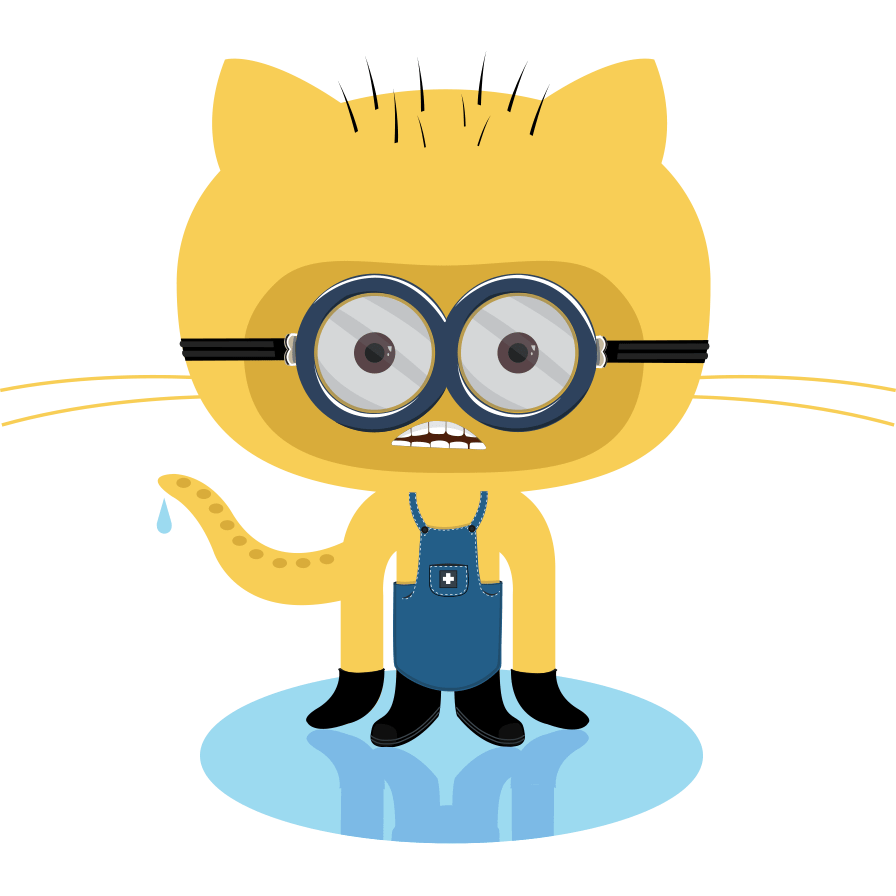 The settings applied to the above image would be\n toml yaml json border = true lazy = true lightbox = false shadow = false border: true lazy: true lightbox: false shadow: false { \"border\": true, \"lazy\": true, \"lightbox\": false, \"shadow\": false }",
"description":"How to apply graphical effects to your images",
"content":"A page is displayed by exactly one page design. The Relearn theme offers the page designs home, chapter, and default.\nA page design usually consists of\nan archetype file: a template for creating new Markdown files with this design content view files: represented by Hugo’s reserved type front matter and backed by matching partials CSS styles If no type is set in your front matter, the page is treated as if type='default' was set.\nWarning Don’t use the type option in your modifications for other functionality!\nAll shipped designs use the theme’s framework from themes/hugo-theme-learn/layouts/_default/baseof.html, containing of the same topbar and sidebar but can change how content appears in the center of the page.\nUsing a Page Design Regardless of shipped or custom page design, you are using them in the same way.\nCreating a Page Designs To make a custom page design:\nChoose a name (for example, mydesign)\nCreate a content view file at layouts/mydesign/views/article.html\n layouts/mydesign/views/article.html \u003carticle class=\"mydesign\"\u003e \u003cheader class=\"headline\"\u003e {{ partial \"content-header.html\" . }} \u003c/header\u003e \u003cdiv class=\"article-subheading\"\u003eAWESOME\u003c/div\u003e {{ partial \"heading-pre.html\" . }}{{ partial \"heading.html\" . }}{{ partial \"heading-post.html\" . }} {{ partial \"article-content.html\" . }} \u003cfooter class=\"footline\"\u003e {{ partial \"content-footer.html\" . }} \u003c/footer\u003e \u003c/article\u003e In this file, you can customize the page design as needed. Typically, you’ll want to:\nSet a class at the article element for custom CSS styles Use {{ partial \"article-content.html\" . }} to show your page content Create an archetype file at archetypes/mydesign.md (optional)\n archetypes/mydesign.md +++ title = \"{{ replace .Name \"-\" \" \" | title }}\" type = \"mydesign\" +++ This is my new design. Add CSS in file layouts/partials/custom-header.html (optional)\n layouts/partials/custom-header.html \u003cstyle\u003e .mydesign .article-subheading { font-size: 72rem; } .mydesign a { background-color: pink; } \u003c/style\u003e Partials The above example uses layouts/mydesign/views/article.html but you have some others\nlayouts/mydesign/baseof.html: Completely redefine the whole HTML structure, none of the other listed partials will be used layouts/mydesign/views/menu.html: Defines the sidebar menu layout layouts/mydesign/views/body.html: Determines what to contain in the content area (for example a single page, a list of pages, a tree of sub pages) layouts/mydesign/views/article.html: Controls how one page’s content and title are displayed",
"content":"In addition to the output formats coming with the theme, you can create your own output formats.\nStarting from Scratch If you want to add a new output format called myformat that outputs HTML and you want to build everything yourself without using the theme’s components:\nCreate a file layouts/_default/baseof.myformat.html Implement all the necessary code in this file Using the Theme’s Structure If you want to keep the general framework and only change specific parts, you can override these files:\nlayouts/_default/views/article.html: Controls how a page’s content and title are displayed layouts/_default/views/body.html: Determines the page body structure layouts/_default/views/menu.html: Defines the sidebar menu layout layouts/_default/views/storeOutputFormat.html: Stores the output format name for use in the framework For a real-world example, check out the print output format implementations\nlayouts/_default/views/body.print.html layouts/_default/views/menu.print.html layouts/_default/views/storeOutputFormat.print.html",
"content":"Disabling the Generator Meta Option The theme adds a meta tag with its version number to each page.\nThis isn’t a security risk and helps us support you better.\nTo turn this off, set disableGeneratorVersion=true.\nhugo. toml yaml json [params] disableGeneratorVersion = true params: disableGeneratorVersion: true { \"params\": { \"disableGeneratorVersion\": true } } If you also want to turn off Hugo’s version meta tag, use disableHugoGeneratorInject=true.\nDisabling IDs for Referenced Assets Option The theme creates a unique ID for each build and adds it to each referenced asset’s URL to make browsers not keep outdated cached assets.\nThis is good for production sites but can be problematic during development. It makes comparing outputs difficult as each build has new IDs.\nTo disable this, set disableAssetsBusting=true.\nhugo. toml yaml json [params] disableAssetsBusting = true params: disableAssetsBusting: true { \"params\": { \"disableAssetsBusting\": true } } Disabling IDs for Interactive HTML Elements Option Features like expanders, callouts, and tabs use unique IDs to work. These IDs change with each build.\nThis is necessary for the theme to work properly, but it can make comparing outputs between builds difficult.\nTo turn this off, set disableRandomIds=true. Note, that this will result in a non-functional site!.\nhugo. toml yaml json [params] disableRandomIds = true params: disableRandomIds: true { \"params\": { \"disableRandomIds\": true } } Disabling Assets Minification Option If minify=true, further theme assets will be minified during build. If no value is set, the theme will avoid minification if you have started with hugo server and otherwise will minify.\nhugo. toml yaml json [params] minify = false params: minify: false { \"params\": { \"minify\": false } }",
"content":"This page explains how to show custom taxonomies on your pages.\nFor more details, check the official docs on setting up custom taxonomies and using them in your content.\nDefault Behavior The Relearn theme automatically shows Hugo’s default taxonomies tags and categories out of the box.\nTags appear at the top of the page in alphabetical order in form of baggage tags. Categories appear at the bottom of the page in alphabetical order as a list prefixed with an icon. Each item links to a page showing all articles with that term.\nSetting Up Custom Taxonomies To add custom taxonomies, update your hugo.toml file. You also have to add the default taxonomies if you want to use them.\nhugo. toml yaml json [taxonomies] category = 'categories' mycustomtag = 'mycustomtags' tag = 'tags' taxonomies: category: categories mycustomtag: mycustomtags tag: tags { \"taxonomies\": { \"category\": \"categories\", \"mycustomtag\": \"mycustomtags\", \"tag\": \"tags\" } } Showing Custom Taxonomies To display your custom taxonomy terms, add this to your page (usually in layouts/partials/content-footer.html):\n{{ partial \"term-list.html\" (dict \"page\" . \"taxonomy\" \"mycustomtags\" \"icon\" \"layer-group\" ) }} Parameter Name Default Notes page \u003cempty\u003e Mandatory reference to the page. taxonomy \u003cempty\u003e The plural name of the taxonomy to display as used in your front matter. class \u003cempty\u003e Additional CSS classes set on the outermost generated HTML element.\nIf set to tags you will get the visuals for displaying the tags taxonomy, otherwise it will be a simple list of links as for the categories taxonomy. style primary The style scheme used if class is tags.\n- by severity: caution, important, info, note, tip, warning\n- by brand color: primary, secondary, accent\n- by color: blue, cyan, green, grey, magenta, orange, red\n- by special color: default, transparent, code color see notes The CSS color value to be used if class is tags. If not set, the chosen color depends on the style. Any given value will overwrite the default.\n- for severity styles: a nice matching color for the severity\n- for all other styles: the corresponding color icon \u003cempty\u003e An optional Font Awesome icon name set to the left of the list.",
"description":"How to display custom taxonomies on your pages",
"content":"This is a hidden demo child page. This page and all its children are hidden in the menu, arrow navigation and children shortcode as long as you aren’t viewing this page or its children directly.",
"content":"This lists all pages that are hidden from the home page. This includes pages that define hidden=true in their front matter as well as descendents of hidden pages.\nWhen giving term pages, you should give it a title. Otherwise it will print out a warning and will use the urlized title, which may looks weird.\nWhile internally this term is called hidden, it is referenced in the resulting english pages as a secret and as hush, matey in the piratish translation.\nJust an example heading The TOC will contain this heading and the index headings below.",
"description":"This lists all pages that are hidden from the home page. This includes pages that define hidden=true in their front matter as well as descendents of hidden pages.",
"content":"Warning This shortcode is deprecated in favor of the new resources shortcode. See migration instructions below.\nThe examples on this page were removed.\nThe attachments shortcode displays a list of files attached to a page with adjustable color, title and icon.\nMigration While this shortcode will still be available for some time, it does not receive support anymore. Start to migrate early, as it will be removed with the next major update of the theme.\nThe resources shortcode leverages Hugo’s resource feature for page bundles. It has all the same parameter as the attachments shortcode but applies the pattern directly on a resources Name attribute.\nTo migrate your pages apply the following steps:\nIf a page is not already a page bundle convert it Move your files to a valid destination inside of your page bundle (depending if you have a branch or a leaf bundle) Change the calls from the attachments shortcode to the resources shortcode and adjust the pattern parameter to the new directory layout and the resources Name attribute. Multilanguage features are not supported directly by the shortcode anymore but rely on Hugo’s handling for resource translations.\nUsage While the examples are using shortcodes with named parameter you are free to also call this shortcode from your own partials.\n shortcode partial {{% attachments sort=\"asc\" /%}} {{ partial \"shortcodes/attachments.html\" (dict \"page\" . \"sort\" \"asc\" )}} Parameter Name Default Notes style transparent The style scheme used for the box.\n- by severity: caution, important, info, note, tip, warning\n- by brand color: primary, secondary, accent\n- by color: blue, cyan, green, grey, magenta, orange, red\n- by special color: default, transparent, code\nYou can also define your own styles. color see notes The CSS color value to be used. If not set, the chosen color depends on the style. Any given value will overwrite the default.\n- for severity styles: a nice matching color for the severity\n- for all other styles: the corresponding color title see notes Arbitrary text for the box title. Depending on the style there may be a default title. Any given value will overwrite the default.\n- for severity styles: the matching title for the severity\n- for all other styles: Attachments\nIf you want no title for a severity style, you have to set this parameter to \" \" (a non empty string filled with spaces) icon see notes Font Awesome icon name set to the left of the title. Depending on the style there may be a default icon. Any given value will overwrite the default.\n- for severity styles: a nice matching icon for the severity\n- for all other styles: paperclip\nIf you want no icon, you have to set this parameter to \" \"(anonemptydwithspaces)sortascSortingtheoutputinascendingordescendingorder.pattern.*Aregularexpressions,usedtofiltertheattachmentsbyfilename.Forexample:\n-tomatchafilesuffixof‘jpg’,use.*\\.jpg(not*.\\.jpg)\n-tomatchfilenamesendinginjpgorpng,use.*\\.(jpg|png)SetupSinglelanguageTheshortcodelistsfilesfoundinaspecificdirectory.Thenameofthedirectorydependsonyourpagetype(eitherbranchbundle,leafbundleorpage).\nIfyourpageisaleafbundle,attachmentsmustbeplacedinanestedindex.filesdirectory,accordingly.\ncontent_index.mdpageindex.mdindex.filesattachment.pdfIfyourpageisabranchbundle,attachmentsmustbeplacedinanested_index.filesdirectory,accordingly.\nWarningThisisonlyavailableforHugo\u003c0.112.0\ncontent_index.mdpage_index.md_index.filesattachment.pdfForsimplepages,attachmentsmustbeplacedinadirectorynamedlikeyourpageandendingwith.files.\nWarningThisisonlyavailableforHugo\u003c0.112.0\ncontent_index.mdpage.filesattachment.pdfpage.mdMultilingualBeawarethatifyouuseamultilingualwebsite,youwillneedtohaveasmanydirectoriesaslanguagesandthelanguagecodemustbepartofthedirectoryname.\nEg.forasiteinEnglishandPiratish:\ncontentindex.en.mdindex.pir.mdp
"content":"The badge shortcode displays little markers in your text with adjustable color, title and icon.\nImportant Version6.6.6 Captain InfoNew Awesome\nUsage shortcode partial {{% badge %}}Important{{% /badge %}} {{% badge style=\"primary\" title=\"Version\" %}}6.6.6{{% /badge %}} {{% badge style=\"red\" icon=\"angle-double-up\" %}}Captain{{% /badge %}} {{% badge style=\"info\" %}}New{{% /badge %}} {{% badge color=\"fuchsia\" icon=\"fa-fw fab fa-hackerrank\" %}}Awesome{{% /badge %}} {{ partial \"shortcodes/badge.html\" (dict \"page\" . \"content\" \"Important\" )}} {{ partial \"shortcodes/badge.html\" (dict \"page\" . \"style\" \"primary\" \"title\" \"Version\" \"content\" \"6.6.6\" )}} {{ partial \"shortcodes/badge.html\" (dict \"page\" . \"style\" \"red\" \"icon\" \"angle-double-up\" \"content\" \"Captain\" )}} {{ partial \"shortcodes/badge.html\" (dict \"page\" . \"style\" \"info\" \"content\" \"New\" )}} {{ partial \"shortcodes/badge.html\" (dict \"page\" . \"color\" \"fuchsia\" \"icon\" \"fab fa-hackerrank\" \"content\" \"Awesome\" )}} Parameter Name Default Notes style default The style scheme used for the badge.\n- by severity: caution, important, info, note, tip, warning\n- by brand color: primary, secondary, accent\n- by color: blue, cyan, green, grey, magenta, orange, red\n- by special color: default, transparent, code\nYou can also define your own styles. color see notes The CSS color value to be used. If not set, the chosen color depends on the style. Any given value will overwrite the default.\n- for severity styles: a nice matching color for the severity\n- for all other styles: the corresponding color title see notes Arbitrary text for the badge title. Depending on the style there may be a default title. Any given value will overwrite the default.\n- for severity styles: the matching title for the severity\n- for all other styles: \u003cempty\u003e\nIf you want no title for a severity style, you have to set this parameter to \" \" (a non empty string filled with spaces) icon see notes Font Awesome icon name set to the left of the title. Depending on the style there may be a default icon. Any given value will overwrite the default.\n- for severity styles: a nice matching icon for the severity\n- for all other styles: \u003cempty\u003e\nIf you want no icon for a severity style, you have to set this parameter to \" \" (a non empty string filled with spaces) \u003ccontent\u003e \u003cempty\u003e Arbitrary text for the badge. Examples Style By Severity {{% badge style=\"caution\" %}}Magenta{{% /badge %}} {{% badge style=\"important\" %}}Cyan{{% /badge %}} {{% badge style=\"info\" %}}Blue{{% /badge %}} {{% badge style=\"note\" %}}Orange{{% /badge %}} {{% badge style=\"tip\" %}}Green{{% /badge %}} {{% badge style=\"warning\" %}}Red{{% /badge %}} CautionMagenta ImportantCyan InfoBlue NoteOrange TipGreen WarningRed\nBy Brand Colors {{% badge style=\"primary\" icon=\"bullhorn\" title=\"Announcement\" %}}Mandatory{{% /badge %}} {{% badge style=\"secondary\" icon=\"bullhorn\" title=\"Announcement\" %}}Optional{{% /badge %}} {{% badge style=\"accent\" icon=\"bullhorn\" title=\"Announcement\" %}}Special{{% /badge %}} AnnouncementMandatory AnnouncementOptional AnnouncementSpecial\nBy Color {{% badge style=\"blue\" icon=\"palette\" title=\"Color\" %}}Blue{{% /badge %}} {{% badge style=\"cyan\" icon=\"palette\" title=\"Color\" %}}Cyan{{% /badge %}} {{% badge style=\"green\" icon=\"palette\" title=\"Color\" %}}Green{{% /badge %}} {{% badge style=\"grey\" icon=\"palette\" title=\"Color\" %}}Grey{{% /badge %}} {{% badge style=\"magenta\" icon=\"palette\" title=\"Color\" %}}Magenta{{% /badge %}} {{% badge style=\"orange\" icon=\"palette\" title=\"Color\" %}}Orange{{% /badge %}} {{% badge style=\"red\" icon=\"palette\" title=\"Color\" %}}Red{{% /badge %}} ColorBlue ColorCyan ColorGreen ColorGrey ColorMagenta ColorOrange ColorRed\nBy Special Color {{% badge style=\"default\" icon=\"palette\" title=\"Color\" %}}Default{{% /badge %}} {{% badge style=\"transparent\" icon=\"palette\" title=\"Color\"%}}Transparent{{%/
"description":"Marker badges to display in your text",
"content":"The button shortcode displays a clickable button with adjustable color, title and icon.\nGet Hugo Get Hugo\nUsage shortcode partial {{% button href=\"https://gohugo.io/\" %}}Get Hugo{{% /button %}} {{% button href=\"https://gohugo.io/\" style=\"warning\" icon=\"dragon\" %}}Get Hugo{{% /button %}} {{ partial \"shortcodes/button.html\" (dict \"page\" . \"href\" \"https://gohugo.io/\" \"content\" \"Get Hugo\" )}} {{ partial \"shortcodes/button.html\" (dict \"page\" . \"href\" \"https://gohugo.io/\" \"style\" \"warning\" \"icon\" \"dragon\" \"content\" \"Get Hugo\" )}} Parameter Name Default Notes href \u003cempty\u003e Either the destination URL for the button or JavaScript code to be executed on click. If this parameter is not set, the button will do nothing but is still displayed as clickable.\n- if starting with javascript: all following text will be executed in your browser\n- every other string will be interpreted as URL style transparent The style scheme used for the button.\n- by severity: caution, important, info, note, tip, warning\n- by brand color: primary, secondary, accent\n- by color: blue, cyan, green, grey, magenta, orange, red\n- by special color: default, transparent, code\nYou can also define your own styles. color see notes The CSS color value to be used. If not set, the chosen color depends on the style. Any given value will overwrite the default.\n- for severity styles: a nice matching color for the severity\n- for all other styles: the corresponding color icon see notes Font Awesome icon name set to the left of the title. Depending on the style there may be a default icon. Any given value will overwrite the default.\n- for severity styles: a nice matching icon for the severity\n- for all other styles: \u003cempty\u003e\nIf you want no icon for a severity style, you have to set this parameter to \" \" (a non empty string filled with spaces) iconposition left Places the icon to the left or right of the title. target see notes The destination frame/window if href is an URL. Otherwise the parameter is not used. This behaves similar to normal links. If the parameter is not given it defaults to:\n- the setting of externalLinkTarget or _blank if not set, for any address starting with http:// or https://\n- no specific value for all other links type see notes The button type if href is JavaScript. Otherwise the parameter is not used. If the parameter is not given it defaults to button \u003ccontent\u003e see notes Arbitrary text for the button title. Depending on the style there may be a default title. Any given value will overwrite the default.\n- for severity styles: the matching title for the severity\n- for all other styles: \u003cempty\u003e\nIf you want no title for a severity style, you have to set this parameter to \" \" (a non empty string filled with spaces) Examples Style By Severity {{% button href=\"https://gohugo.io/\" style=\"caution\" %}}Get Hugo{{% /button %}} {{% button href=\"https://gohugo.io/\" style=\"important\" %}}Get Hugo{{% /button %}} {{% button href=\"https://gohugo.io/\" style=\"info\" %}}Get Hugo{{% /button %}} {{% button href=\"https://gohugo.io/\" style=\"note\" %}}Get Hugo{{% /button %}} {{% button href=\"https://gohugo.io/\" style=\"tip\" %}}Get Hugo{{% /button %}} {{% button href=\"https://gohugo.io/\" style=\"warning\" %}}Get Hugo{{% /button %}} Get Hugo Get Hugo Get Hugo Get Hugo Get Hugo Get Hugo\nBy Brand Colors {{% button href=\"https://gohugo.io/\" style=\"primary\" %}}Get Hugo{{% /button %}} {{% button href=\"https://gohugo.io/\" style=\"secondary\" %}}Get Hugo{{% /button %}} {{% button href=\"https://gohugo.io/\" style=\"accent\" %}}Get Hugo{{% /button %}} Get Hugo Get Hugo Get Hugo\nBy Color {{% button href=\"https://gohugo.io/\" style=\"blue\" %}}Get Hugo{{% /button %}} {{% button href=\"https://gohugo.io/\" style=\"cyan\" %}}Get Hugo{{% /button %}} {{% button href=\"https://gohugo.io/\" style=\"green\" %}}Get Hugo{{% /button %}} {{% button href=\"https://gohugo.io/\" style=\"grey\" %}}Get Hugo{{% /button %}} {{% button href=\"https://gohugo.io
"content":"The children shortcode lists the child pages of the current page and its descendants.\npage 1 page 2 page 3 page X Usage shortcode partial {{% children sort=\"title\" %}} {{ partial \"shortcodes/children.html\" (dict \"page\" . \"sort\" \"title\" )}} Parameter Name Default Notes containerstyle ul Choose the style used to group all children. It could be any HTML tag name. style li Choose the style used to display each descendant. It could be any HTML tag name. showhidden false When true, child pages hidden from the menu will be displayed as well. description false When true shows a short text under each page in the list. When no description or summary exists for the page, the first 70 words of the content is taken - read more info about summaries on gohugo.io. depth 1 The depth of descendants to display. For example, if the value is 2, the shortcode will display two levels of child pages. To get all descendants, set this value to a high number eg. 999. sort auto The sort criteria of the displayed list.\n- auto defaults to ordersectionsby of the page’s Front Matter\nor to ordersectionsby of the configuration Option\nor to weight\n- weight\n- title\n- modifieddate\n- expirydate\n- publishdate\n- date\n- length\n- default adhering to Hugo’s default sort criteria Examples All Default {{% children %}} page X page 1 page 2 page 3 With Description {{% children description=\"true\" %}} page XThis is a plain page test, and the beginning of a YAML multiline description... page 1This is a demo child page\npage 2This is a demo child page with no description.\nSo its content is used as description.\npage 3This is a demo child page\nInfinite Depth and Hidden Pages {{% children depth=\"999\" showhidden=\"true\" %}} page X page 1 page 1-1 page 1-1-1 (hidden) page 1-1-1-1 page 1-1-1-1-1 (hidden) page 1-1-1-1-1-1 page 1-1-2 (headless) page 1-1-2-1 page 1-1-2-2 page 1-1-3 page 2 page 3 page 3-1 page 4 (hidden) Heading Styles for Container and Elements {{% children containerstyle=\"div\" style=\"h2\" depth=\"3\" description=\"true\" %}} page XThis is a plain page test, and the beginning of a YAML multiline description... page 1This is a demo child page\npage 1-1This is a demo child page\npage 1-1-2 (headless)This is a demo child page\npage 1-1-3This is a demo child page\npage 2This is a demo child page with no description.\nSo its content is used as description.\npage 3This is a demo child page\npage 3-1This is a plain page test nested in a parent\nDivs for Group and Element Styles {{% children containerstyle=\"div\" style=\"div\" depth=\"3\" %}} page X page 1 page 1-1 page 1-1-2 (headless) page 1-1-3 page 2 page 3 page 3-1",
"content":"Code Quality A new release can happen at any time from the main branch of the GitHub project without further acknowledgment. This makes it necessary that, every pushed set of changesets into the main branch must be self-contained and correct, resulting in a releasable version.\nStay simple for the user by focusing on the mantra “convention over configuration”.\nAt installation the site should work reasonable without (m)any configuration.\nStay close to the Hugo way.\nDon’t use npm or any preprocessing, our contributors may not be front-end developers.\nDocument new features in the exampleSite. This also contains entries to the What’s new page.\nDon’t break existing features if you don’t have to.\nRemove reported issue from the browser’s console.\nCheck for unnecessary whitespace and correct indention of your resulting HTML.\nConventional Commits Write commit messages in the conventional commit format.\nFollowing is an inpomplete list of some of the used conventional commit types. Be creative.\nCommon Feature Structure Shortcodes build a11y favicon attachments browser archetypes search badge chore alias menu button docs generator history children shortcodes i18n scrollbar expand theme mobile nav icon print toc include rss clipboard math variant syntaxhighlight mermaid boxes notice openapi piratify siteparam tabs",
"description":"What to know if you want to contribute",
"content":"The expand shortcode displays an expandable/collapsible section of text.\nExpand me… Thank you!\nThat’s some text with a footnote1\nThat’s some more text with a footnote.2\nAnd that’s the footnote. ↩︎\nAnything of interest goes here.\nBlue light glows blue. ↩︎\nUsage callout shortcode shortcode (positional) partial \u003e [!transparent]- Expand me... \u003e Thank you! {{% expand title=\"Expand me...\" %}}Thank you!{{% /expand %}} {{% expand \"Expand me...\" %}}Thank you!{{% /expand %}} {{ partial \"shortcodes/expand.html\" (dict \"page\" . \"title\" \"Expand me...\" \"content\" \"Thank you!\" )}} Extended callout syntax is available in other Markdown parsers like Obsidian and therefore is the recommend syntax for generating portable Markdown.\nThe notice shortcode is also capable of displaying expandable/collapsible sections of text but with additional parameter for color and additional icons.\nParameter Name Position Default Notes title 1 \"Expand me...\" Arbitrary text to appear next to the expand/collapse icon. expanded 2 false How the content is displayed.\n- true: the content is initially shown\n- false: the content is initially hidden \u003ccontent\u003e \u003cempty\u003e Arbitrary text to be displayed on expand. Examples All Defaults {{% expand %}}Yes, you did it!{{% /expand %}} Expand me… Yes, you did it! Initially Expanded {{% expand title=\"Expand me...\" expanded=\"true\" %}}No need to press you!{{% /expand %}} Expand me… No need to press you! Arbitrary Text {{% expand title=\"Show me almost **endless** possibilities\" %}} You can add standard markdown syntax: - multiple paragraphs - bullet point lists - _emphasized_, **bold** and even **_bold emphasized_** text - [links](https://example.com) - etc. ```plaintext ...and even source code ``` \u003e the possibilities are endless (almost - including other shortcodes may or may not work) {{% /expand %}} Show me almost endless possibilities You can add standard markdown syntax:\nmultiple paragraphs bullet point lists emphasized, bold and even bold emphasized text links etc. ...and even source code the possibilities are endless (almost - including other shortcodes may or may not work)",
"content":"The highlight shortcode renders your code with a syntax highlighter.\n python 1print(\"Hello World!\") Usage codeodefence shortcode shortcode (positional) partial partial (compat) ```py {lineNos=\"true\" wrap=\"true\" title=\"python\"} print(\"Hello World!\") ``` {{\u003c highlight lineNos=\"true\" type=\"py\" wrap=\"true\" title=\"python\" \u003e}} print(\"Hello World!\") {{\u003c /highlight \u003e}} {{\u003c highlight py \"lineNos=true,wrap=true,title=python\" \u003e}} print(\"Hello World!\") {{\u003c /highlight \u003e}} {{ partial \"shortcodes/highlight.html\" (dict \"page\" . \"content\" \"print(\\\"Hello World!\\\")\" \"lineNos\" \"true\" \"type\" \"py\" \"wrap\" \"true\" \"title\" \"python\" )}} {{ partial \"shortcodes/highlight.html\" (dict \"page\" . \"content\" \"print(\\\"Hello World!\\\")\" \"options\" \"lineNos=true,wrap=true,title=python\" \"type\" \"py\" )}} This shortcode is fully compatible with Hugo’s highlight shortcode but offers some extensions.\nIt is called interchangeably in the same way as Hugo’s own shortcode by providing positional parameter or simply by using Markdown codefences.\nYou are free to also call this shortcode from your own partials. In this case it resembles Hugo’s highlight function syntax if you call it using compatibility syntax.\nCodefence syntax is widely available in other Markdown parsers like GitHub and therefore is the recommend syntax for generating portable Markdown.\nThe tab shortcode is also capable of displaying code but with limited options.\nParameter Name Position Default Notes type 1 \u003cempty\u003e The language of the code to highlight. Choose from one of the supported languages. Case-insensitive. title \u003cempty\u003e Extension. Arbitrary title for code. This displays the code like a single tab if hl_inline=false (which is Hugo’s default). wrap see notes Extension. When true the content may wrap on long lines otherwise it will be scrollable.\nThe default value can be set in your hugo.toml and overwritten via front matter. See below. options 2 \u003cempty\u003e An optional, comma-separated list of zero or more Hugo supported options as well as extension parameter from this table. \u003coption\u003e \u003cempty\u003e Any of Hugo’s supported options. \u003ccontent\u003e \u003cempty\u003e Your code to highlight. Settings Setting Default Values for Hugo’s Options Default values for Hugo’s supported options can be set via goldmark settings.\nIf used together with wrapping of long lines, use this recommended settings. Otherwise, line numbers will shift if code wraps.\nhugo. toml yaml json [markup] [markup.highlight] lineNumbersInTable = false markup: highlight: lineNumbersInTable: false { \"markup\": { \"highlight\": { \"lineNumbersInTable\": false } } } Setting Wrap of Long Lines Option Front Matter By default, code will be wrapped if the line is not long enough.\nYou can disable wrapping by setting highlightWrap=false or by setting the wrap parameter individually for each code block.\n toml yaml json highlightWrap = false highlightWrap: false { \"highlightWrap\": false } Copy to Clipboard for Inline Code Option By default inline code has a button to copy the code to the clipboard.\nIf you want to disable this feature, set disableInlineCopyToClipBoard=true.\nhugo. toml yaml json [params] disableInlineCopyToClipBoard = true params: disableInlineCopyToClipBoard: true { \"params\": { \"disableInlineCopyToClipBoard\": true } } Copy to Clipboard for Block Code Option By default block code has a button to copy the code to the clipboard that is only visible on hover.\nSet disableHoverBlockCopyToClipBoard=true to disable the hover effect and always show the button.\nhugo. toml yaml json [params] disableHoverBlockCopyToClipBoard = true params: disableHoverBlockCopyToClipBoard: true { \"params\": { \"disableHoverBlockCopyToClipBoard\":true}}SettingaSpecificColorSchemeYoucanconfigurethecolorstyleusedforcodeblocksinyourcolorvariantsstylesheetfileusingthe--CODE-themevariable.Thisrequiresfurtherconfiguratio
"description":"Render code with a syntax highlighter",
"content":"Hugo Relearn Theme A theme for Hugo designed for documentation.\n★ What’s new in the latest version ★\nOverview The Relearn theme is an enhanced fork of the popular Learn theme. It aims to address long-standing issues and incorporate the latest Hugo features while trying to maintain compatibility with its predecessor.\nKey Features Versatile Usage\nResponsive design for mobile devices Looks nice on paper - if it has to Usable offline with no external dependencies Usable from your local file system without a web server via file:// protocol Integration with the VSCode Front Matter CMS extension for on-premise CMS capabilities Customizable Appearance\nFlexible brand image configuration Automatic light/dark mode switching based on OS settings Many pre-defined color variants User-selectable variants Built-in stylesheet generator Customizable syntax highlighting Advanced Functionality\nChapter and site-wide printing capabilities Versatile search options: in-page, popup, and dedicated search page Customizable top bar buttons Configurable menus Support for hidden pages Comprehensive taxonomy support Social media integration Multilingual Support\nFull right-to-left (RTL) language support Extensive list of supported languages: Arabic, Chinese (Simplified and Traditional), Czech, Dutch, English, Finnish, French, German, Hindi, Hungarian, Indonesian, Italian, Japanese, Korean, Persian, Polish, Portuguese, Romanian, Russian, Spanish, Swahili, Turkish, Vietnamese Multilingual content search capabilities Enhanced Markdown Features\nCommonMark and other Markdown extensions Support for Obsidian callouts Advanced image manipulation like lightbox, sizing, shadows, borders, and alignment Rich Shortcode Library\nCustomizable marker badges Flexible buttons Child page listing Expandable content areas Font Awesome icon integration File inclusion capabilities Math support for mathematical and chemical formulae Mermaid diagram integration Styled notice boxes OpenAPI specification rendering Page bundle resource display Site configuration parameter display Tab-based content organization and multi-tab panels Getting Started For a comprehensive guide on the theme’s capabilities, please refer to the official documentation.\nUpdates and Changes Visit the What’s New page for feature highlights or the detailed changelog for a complete list of updates.\nContributing We welcome contributions for bug fixes and new features. Please see the contribution guidelines before getting started.\nLicensing The Relearn theme is distributed under the MIT License.\nCredits This theme builds upon the work of many contributors.",
"description":"A theme for Hugo designed for documentation.",
"tags":[],
"title":"Hugo Relearn Theme",
"uri":"/hugo-theme-relearn/index.html"
},
{
"breadcrumb":"Shortcodes",
"content":"The icon shortcode displays icons using the Font Awesome library.\nUsage shortcode shortcode (positional) partial {{% icon icon=\"exclamation-triangle\" %}} {{% icon icon=\"angle-double-up\" %}} {{% icon icon=\"skull-crossbones\" %}} {{% icon exclamation-triangle %}} {{% icon angle-double-up %}} {{% icon skull-crossbones %}} {{ partial \"shortcodes/icon.html\" (dict \"page\" . \"icon\" \"exclamation-triangle\" )}} {{ partial \"shortcodes/icon.html\" (dict \"page\" . \"icon\" \"angle-double-up\" )}} {{ partial \"shortcodes/icon.html\" (dict \"page\" . \"icon\" \"skull-crossbones\" )}} Parameter Name Position Default Notes icon 1 \u003cempty\u003e Font Awesome icon name to be displayed. It will be displayed in the text color of its according context. Finding an icon Browse through the available icons in the Font Awesome Gallery. Notice that the free filter is enabled, as only the free icons are available by default.\nOnce on the Font Awesome page for a specific icon, for example the page for the heart, copy the icon name and paste into the Markdown content.\nCustomising Icons Font Awesome provides many ways to modify the icon\nChange color (by default the icon will inherit the parent color) Increase or decrease size Rotate Combine with other icons Check the full documentation on web fonts with CSS for more.\nExamples Standard Usage Built with {{% icon heart %}} by Relearn and Hugo Built with by Relearn and Hugo\nAdvanced HTML Usage While the shortcode simplifies using standard icons, the icon customization and other advanced features of the Font Awesome library require you to use HTML directly. Paste the \u003ci\u003e HTML into markup, and Font Awesome will load the relevant icon.\nBuilt with \u003ci class=\"fas fa-heart\"\u003e\u003c/i\u003e by Relearn and Hugo Built with by Relearn and Hugo\nTo use these native HTML elements in your Markdown, add this in your hugo.toml:\n[markup.goldmark.renderer] unsafe = true",
"content":"The include shortcode includes other pages, resources or files from your project.\nUsage shortcode shortcode (positional) partial {{% include file=\"shortcodes/include/INCLUDE_ME.md\" %}} {{% include \"shortcodes/include/INCLUDE_ME.md\" %}} {{ partial \"shortcodes/include .html\" (dict \"page\" . \"file\" \"shortcodes/include/INCLUDE_ME.md\" )}} The included files can even contain Markdown and will be taken into account when generating the table of contents.\nParameter Name Position Default Notes file 1 \u003cempty\u003e The path to the page, resource or file to be included. Page and resource paths adhere to Hugo’s logical path. If not found by logical path it falls back to Hugo’s build-in readFile function hidefirstheading 2 false When true and the included file contains headings, the first heading will be hidden. This comes in handy, eg. if you include otherwise standalone Markdown files. Settings Enabling Link Warnings Option Front Matter You can use include.errorlevel to control what should happen if a local link can not be resolved to a resource.\nIf not set or empty, any unresolved link is written as given into the resulting output. If set to warning the same happens and an additional warning is printed in the built console. If set to error an error message is printed and the build is aborted.\nPlease note that this can not resolve files inside of your static directory. The file must be a resource of the page or the site.\nLink warnings are also available for images \u0026 links and the openapi shortcode.\n toml yaml json [include] errorlevel = 'warning' include: errorlevel: warning { \"include\": { \"errorlevel\": \"warning\" } } Examples Arbitrary Content {{% include \"shortcodes/include/INCLUDE_ME.md\" %}} You can add standard markdown syntax:\nmultiple paragraphs bullet point lists emphasized, bold and even bold emphasized text links etc.1 ...and even source code the possibilities are endless (almost - including other shortcodes may or may not work) (almost - including other shortcodes may or may not work)\nEt Cetera (English: /ɛtˈsɛtərə/), abbreviated to etc., etc, et cet., is a Latin expression that is used in English to mean “and other similar things”, or “and so forth”↩︎",
"description":"Displays content from other files",
"content":"If this is not enough, the math shortcode helps you rendering math and chemical formulae using the MathJax library.\n$$\\left( \\sum_{k=1}^n a_k b_k \\right)^2 \\leq \\left( \\sum_{k=1}^n a_k^2 \\right) \\left( \\sum_{k=1}^n b_k^2 \\right)$$ Usage passthrough codefence shortcode partial $$\\left( \\sum_{k=1}^n a_k b_k \\right)^2 \\leq \\left( \\sum_{k=1}^n a_k^2 \\right) \\left( \\sum_{k=1}^n b_k^2 \\right)$$ ```math {align=\"center\"} $$\\left( \\sum_{k=1}^n a_k b_k \\right)^2 \\leq \\left( \\sum_{k=1}^n a_k^2 \\right) \\left( \\sum_{k=1}^n b_k^2 \\right)$$ ``` {{\u003c math align=\"center\" \u003e}} $$\\left( \\sum_{k=1}^n a_k b_k \\right)^2 \\leq \\left( \\sum_{k=1}^n a_k^2 \\right) \\left( \\sum_{k=1}^n b_k^2 \\right)$$ {{\u003c /math \u003e}} {{ partial \"shortcodes/math.html\" (dict \"page\" . \"content\" \"$$left( \\sum_{k=1}^n a_k b_k \\right)^2 \\leq \\left( \\sum_{k=1}^n a_k^2 \\right) \\left( \\sum_{k=1}^n b_k^2 \\right)$$\" \"align\" \"center\" )}} You can also use pure Markdown for writing simple math expressions.\nPassthrough syntax is only available by further configuration and has limited features as it does not provide any of the below parameter. Nevertheless, it is widely available in other Markdown parsers like GitHub and therefore is the recommend syntax for generating portable Markdown.\nParameter Name Default Notes align center The vertical alignment.\nAllowed values are left, center or right. \u003ccontent\u003e \u003cempty\u003e Your formulae. Settings Providing Initialization Options for the MathJax Library Option Front Matter The MathJax library is configured with default settings for initialization.\nYou can overwrite the settings by providing a JSON object in mathJaxInitialize. See MathJax’s documentation for all allowed settings.\nKeep in mind that initialization settings of your pages front matter overwrite all settings of your configuration options.\n toml yaml json mathJaxInitialize = '{ \"chtml\": { \"displayAlign\": \"left\" }, { \"tex\": { \"inlineMath\": [[\"\\(\", \"\\)\"], [\"@\", \"@\"]], displayMath: [[\"\\[\", \"\\]\"], [\"@@\", \"@@\"]] }, \"options\": { \"enableMenu\": false }' mathJaxInitialize: '{ \"chtml\": { \"displayAlign\": \"left\" }, { \"tex\": { \"inlineMath\": [[\"\\(\", \"\\)\"], [\"@\", \"@\"]], displayMath: [[\"\\[\", \"\\]\"], [\"@@\", \"@@\"]] }, \"options\": { \"enableMenu\": false }' { \"mathJaxInitialize\": \"{ \\\"chtml\\\": { \\\"displayAlign\\\": \\\"left\\\" }, { \\\"tex\\\": { \\\"inlineMath\\\": [[\\\"\\\\(\\\", \\\"\\\\)\\\"], [\\\"@\\\", \\\"@\\\"]], displayMath: [[\\\"\\\\[\\\", \\\"\\\\]\\\"], [\\\"@@\\\", \\\"@@\\\"]] }, \\\"options\\\": { \\\"enableMenu\\\": false }\" } Loading an External Version of the MathJax Library Option Front Matter The theme uses the shipped MathJax library by default.\nIn case you want do use a different version of the MathJax library but don’t want to override the shipped version, you can set customMathJaxURL to the URL of the external MathJax library.\n toml yaml json customMathJaxURL = 'https://unpkg.com/mathjax/es5/tex-mml-chtml.js' customMathJaxURL: https://unpkg.com/mathjax/es5/tex-mml-chtml.js { \"customMathJaxURL\": \"https://unpkg.com/mathjax/es5/tex-mml-chtml.js\" } Force Loading of the MathJax Library Option Front Matter The MathJax library will be loaded if the page contains a math shortcode or codefence.\nYou can force loading the MathJax library if no shortcode or codefence was used by setting math=true. If a shortcode or codefence was found, the option has no effect. This must be set in case you are using the passthrough configuration to render math.\nInstead of math=true you can also use the alias math.force=true.\n toml yaml json math = true math: true { \"math\":true}PassthroughConfigurationYoucanuseyourmathwithoutenclosingitinashortcodeorcodefencebyusingapassthroughconfiguration\nhugo.tomlyamljson[markup][markup.goldmark][markup.goldmark.extensions][markup.goldmark.extensions.passthrough]enable=true[markup.goldmark.extensions.passthrough.d
"description":"Beautiful math and chemical formulae",
"content":"The mermaid shortcode generates diagrams and flowcharts from text in a similar manner as Markdown using the Mermaid library.\ngraph LR; If --\u003e Then Then --\u003e Else Usage codefence shortcode partial ```mermaid {align=\"center\" zoom=\"true\"} graph LR; If --\u003e Then Then --\u003e Else ``` {{\u003c mermaid align=\"center\" zoom=\"true\" \u003e}} graph LR; If --\u003e Then Then --\u003e Else {{\u003c /mermaid \u003e}} {{ partial \"shortcodes/mermaid.html\" (dict \"page\" . \"content\" \"graph LR;\\n If --\u003e Then\\n Then --\u003e Else\" \"align\" \"center\" \"zoom\" \"true\" )}} Codefence syntax is widely available in other Markdown parsers like GitHub and therefore is the recommend syntax for generating portable Markdown.\nParameter Name Default Notes align center The vertical alignment.\nAllowed values are left, center or right. zoom see notes Whether the graph is pan- and zoomable.\nIf not set the value is determined by the mermaidZoom setting of your configurations options or the pages front matter or false if not set at all.\n- false: no pan or zoom\n- true: pan and zoom active \u003ccontent\u003e \u003cempty\u003e Your Mermaid graph. Settings Configuring Pan and Zoom Option Front Matter The generated graphs can be panned by dragging them and zoomed by using the mousewheel. On mobile devices you can use finger gestures.\nBy default this is disabled. Set mermaidZoom=true to enable it.\nIndividual settings of a graphs zoom parameter have precedence over the page’s front matter and configuration options in that order.\n toml yaml json mermaidZoom = true mermaidZoom: true { \"mermaidZoom\": true } Providing Initialization Options for the Mermaid Library Option Front Matter The Mermaid library is configured with default settings for initialization.\nYou can overwrite the settings by providing a JSON object in mermaidInitialize. See Mermaid’s documentation for all allowed settings.\nNote Using the theme setting in the initialization options is unsupported. To set the theme globally edit the --MERMAID-theme variable of your color variant.\nKeep in mind that initialization settings of your pages front matter overwrite all settings of your configuration options.\nIn addition, you can merge settings for each individual graph through diagram directives on top of the settings of your page’s front matter or configuration options.\n toml yaml json mermaidInitialize = '{ \"securityLevel\": \"loose\" }' mermaidInitialize: '{ \"securityLevel\": \"loose\" }' { \"mermaidInitialize\": \"{ \\\"securityLevel\\\": \\\"loose\\\" }\" } Loading an External Version of the Mermaid Library Option Front Matter The theme uses the shipped Mermaid library by default.\nIn case you want do use a different version of the Mermaid library but don’t want to override the shipped version, you can set customMermaidURL to the URL of the external Mermaid library.\n toml yaml json customMermaidURL = 'https://unpkg.com/mermaid/dist/mermaid.min.js' customMermaidURL: https://unpkg.com/mermaid/dist/mermaid.min.js { \"customMermaidURL\": \"https://unpkg.com/mermaid/dist/mermaid.min.js\" } Force Loading of the Mermaid Library Option Front Matter The Mermaid library will be loaded if the page contains an mermaid shortcode or codefence.\nYou can force loading the Mermaid library if no shortcode or codefence was used by setting mermaid.force=true. If a shortcode or codefence was found, this option has no effect. This comes handy in case you are using scripting to render a graph.\n toml yaml json [mermaid] force = true mermaid: force: true { \"mermaid\": { \"force\":true}}SettingaSpecificMermaidThemeWhileyoucanconfiguretheMermaidthemetorenderyourgraphbyusingoneoftheinitializationoptions,therecommendedwayistosetthedefaultvalueusingthe--MERMAID-themevariableinyourcolorvariantstylesheet.Thisallowsyourgraphstolookprettywhentheuserswitchesthecolorvariant.\nExamplesFlowchartwithYAML-Title```mermaid --- title: Example Diagram --- graph LR; A[Hard edge] --\u003e|Lin
"content":"The notice shortcode shows various types of disclaimers with adjustable color, title and icon to help you structure your page.\nThere may be pirates It is all about the boxes.\nUsage callout shortcode shortcode (positional) partial \u003e [!primary] There may be pirates \u003e It is all about the boxes. {{% notice style=\"primary\" title=\"There may be pirates\" icon=\"skull-crossbones\" %}} It is all about the boxes. {{% /notice %}} {{% notice primary \"There may be pirates\" \"skull-crossbones\" %}} It is all about the boxes. {{% /notice %}} {{ partial \"shortcodes/notice.html\" (dict \"page\" . \"style\" \"primary\" \"title\" \"There may be pirates\" \"icon\" \"skull-crossbones\" \"content\" \"It is all about the boxes.\" )}} Callout syntax has limited features as it does not provide all of the below parameter. Nevertheless, it is widely available in other Markdown parsers like GitHub or Obsidian and therefore is the recommend syntax for generating portable Markdown.\nIf you want to display a transparent expandable box without any border, you can also use the expand shortcode.\nParameter Name Position Default Notes groupid \u003cempty\u003e Arbitrary name of the group the box belongs to.\nExpandable boxes with the same groupid sychronize their open state. style 1 default The style scheme used for the box.\n- by severity: caution, important, info, note, tip, warning\n- by brand color: primary, secondary, accent\n- by color: blue, cyan, green, grey, magenta, orange, red\n- by special color: default, transparent, code\nYou can also define your own styles. color see notes The CSS color value to be used. If not set, the chosen color depends on the style. Any given value will overwrite the default.\n- for severity styles: a nice matching color for the severity\n- for all other styles: the corresponding color\nThis is not available using callout syntax. title 2 see notes Arbitrary text for the box title. Depending on the style there may be a default title. Any given value will overwrite the default.\n- for severity styles: the matching title for the severity\n- for all other styles: \u003cempty\u003e\nIf you want no title for a severity style, you have to set this parameter to \" \" (a non empty string filled with spaces) icon 3 see notes Font Awesome icon name set to the left of the title. Depending on the style there may be a default icon. Any given value will overwrite the default.\n- for severity styles: a nice matching icon for the severity\n- for all other styles: \u003cempty\u003e\nIf you want no icon for a severity style, you have to set this parameter to \" \" (a non empty string filled with spaces)\nThis is not available using callout syntax. expanded \u003cempty\u003e Whether to draw an expander and how the content is displayed.\n- \u003cempty\u003e: no expander is drawn and the content is permanently shown\n- true: the expander is drawn and the content is initially shown\n- false: the expander is drawn and the content is initially hidden \u003ccontent\u003e \u003cempty\u003e Arbitrary text to be displayed in box. Settings Defining own Styles Option Besides the predefined style values from above, you are able to define your own.\nhugo. toml yaml json [params] [[params.boxStyle]] color = 'gold' i18n = '' icon = 'rainbow' identifier = 'magic' title = 'Magic' params: boxStyle: - color: gold i18n: \"\" icon: rainbow identifier: magic title: Magic { \"params\": { \"boxStyle\": [ { \"color\": \"gold\", \"i18n\": \"\", \"icon\": \"rainbow\", \"identifier\": \"magic\", \"title\": \"Magic\"}]}}Thestyleparameterusedinashortcodemustmatchtheidentifierintheconfiguration.Thetitleforthestylewillbedeterminedfromtheconfiguredtitle.Ifnotitlebutai18nisset,thetitlewillbetakenfromthetranslationfilesbythatkey.Thetitlemaybeemptyinwhichcase,theboxdoesnotcontainadefaulttitle.iconandcolorareworkingsimilar.\nYoucanalsoredefinethepredefinedstylesifyou’renotsatisfiedwiththedefaultvalues.\nBelowisausageexample.\nExamplesBySeverity
"content":"The openapi shortcode displays your OpenAPI / Swagger specifications using the Swagger UI library.\nUsage shortcode partial {{\u003c openapi src=\"https://petstore3.openapi.io/api/v3/openapi.json\" \u003e}} {{ partial \"shortcodes/openapi.html\" (dict \"page\" . \"src\" \"https://petstore3.openapi.io/api/v3/openapi.json\" )}} If you want to print out (or generate a PDF) from your OpenAPI documentation, don’t initiate printing directly from the page because the elements are optimized for interactive usage in a browser.\nInstead, open the print preview in your browser and initiate printing from that page. This page is optimized for reading and expands most of the available sections.\nParameter Name Default Notes src \u003cempty\u003e The path to the to the OpenAPI specification resource or URL to be used. Resource paths adhere to Hugo’s logical path. Settings Enabling Link Warnings Option Front Matter You can use openapi.errorlevel to control what should happen if a local OpenAPI specification link can not be resolved to a resource.\nIf not set or empty, any unresolved link is written as given into the resulting output. If set to warning the same happens and an additional warning is printed in the built console. If set to error an error message is printed and the build is aborted.\nPlease note that this can not resolve files inside of your static directory. The file must be a resource of the page or the site.\nLink warnings are also available for images \u0026 links and the include shortcode.\n toml yaml json [openapi] errorlevel = 'warning' openapi: errorlevel: warning { \"openapi\": { \"errorlevel\": \"warning\" } } Loading an External Version of the Swagger UI Library Option Front Matter The theme uses the shipped Swagger UI library by default.\nIn case you want do use a different version of the Swagger UI library but don’t want to override the shipped version, you can set customOpenapiURL to the URL of the external Swagger UI library.\n toml yaml json customOpenapiURL = 'https://unpkg.com/swagger-ui-dist/swagger-ui-bundle.js' customOpenapiURL: https://unpkg.com/swagger-ui-dist/swagger-ui-bundle.js { \"customOpenapiURL\": \"https://unpkg.com/swagger-ui-dist/swagger-ui-bundle.js\" } Force Loading of the Swagger UI Library Option Front Matter The Swagger UI library will be loaded if the page contains an openapi shortcode or codefence.\nYou can force loading the Swagger UI library if no shortcode or codefence was used by setting openapi.force=true. If a shortcode or codefence was found, the option has no effect. This comes handy in case you are using scripting to render a spec.\n toml yaml json [openapi] force = true openapi: force: true { \"openapi\": { \"force\": true } } Setting a Specific Swagger UI Theme The recommended way to configure your Swagger UI theme is to set the default value using the --OPENAPI-theme variable in your color variant stylesheet. This allows your specs to look pretty when the user switches the color variant.\nExample Using Local File {{\u003c openapi src=\"petstore.json\" \u003e}}",
"description":"UI for your OpenAPI / Swagger specifications",
"content":"This is a demo child page with a hidden child. You can still access the hidden child directly or via the search.\nSubpages of this page page 1-1-1 (hidden) page 1-1-2 (headless) page 1-1-3",
"content":"This is a hidden demo child page. This page and all its children are hidden in the menu, arrow navigation and children shortcode as long as you aren’t viewing this page or its children directly.\nSubpages of this page page 1-1-1-1",
"content":"This is a non-hidden demo child page of a hidden parent page with a hidden child. You can still access the hidden child directly or via the search.\nSubpages of this page page 1-1-1-1-1 (hidden)",
"description":"This is a non-hidden demo child page of a hidden parent page",
"content":"This is a hidden demo child page. This page and all its children are hidden in the menu, arrow navigation and children shortcode as long as you aren’t viewing this page or its children directly.\nSubpages of this page page 1-1-1-1-1-1",
"content":"The resources shortcode displays links to resources contained in a page bundle.\nAttachments hugo.png (17 KB) MaybeTreasure.txt (23 B) NoTreasure.en.txt (23 B) Treasure.pir.txt (31 B) Usage shortcode partial {{% resources sort=\"asc\" /%}} {{ partial \"shortcodes/resources.html\" (dict \"page\" . \"sort\" \"asc\" )}} Multilanguage features are not supported directly by the shortcode but rely on Hugo’s handling for resource translations applied when the theme iterates over all available resources.\nParameter Name Default Notes style transparent The style scheme used for the box.\n- by severity: caution, important, info, note, tip, warning\n- by brand color: primary, secondary, accent\n- by color: blue, cyan, green, grey, magenta, orange, red\n- by special color: default, transparent, code\nYou can also define your own styles. color see notes The CSS color value to be used. If not set, the chosen color depends on the style. Any given value will overwrite the default.\n- for severity styles: a nice matching color for the severity\n- for all other styles: the corresponding color title see notes Arbitrary text for the box title. Depending on the style there may be a default title. Any given value will overwrite the default.\n- for severity styles: the matching title for the severity\n- for all other styles: Resources\nIf you want no title for a severity style, you have to set this parameter to \" \" (a non empty string filled with spaces) icon see notes Font Awesome icon name set to the left of the title. Depending on the style there may be a default icon. Any given value will overwrite the default.\n- for severity styles: a nice matching icon for the severity\n- for all other styles: paperclip\nIf you want no icon, you have to set this parameter to \" \" (a non empty string filled with spaces) expanded \u003cempty\u003e Whether to draw an expander and how the resource list is displayed.\n- \u003cempty\u003e: no expander is drawn and the resource list is permanently shown\n- true: the expander is drawn and the resource list is initially shown\n- false: the expander is drawn and the resource list is initially hidden sort asc Sorting the output in ascending or descending order. pattern .* A regular expressions, used to filter the resources by name. For example:\n- to match a file suffix of ‘jpg’, use .*\\.jpg (not *.\\.jpg)\n- to match file names ending in jpg or png, use .*\\.(jpg|png) Examples Custom Title, List of Resources Ending in png, jpg or gif {{% resources title=\"Related **files**\" pattern=\".*\\.(png|jpg|gif)\" /%}} Related files hugo.png (17 KB) Info Styled Box, Descending Sort Order {{% resources style=\"info\" sort=\"desc\" /%}} Info Treasure.pir.txt (31 B) NoTreasure.en.txt (23 B) MaybeTreasure.txt (23 B) hugo.png (17 KB) With User-Defined Color and Font Awesome Brand Icon {{% resources color=\"fuchsia\" icon=\"fa-fw fab fa-hackerrank\" /%}} Attachments hugo.png (17 KB) MaybeTreasure.txt (23 B) NoTreasure.en.txt (23 B) Treasure.pir.txt (31 B) Expander with Initially Hidden Resource List {{% resources style=\"primary\" expanded=\"false\" /%}} Attachments hugo.png (17 KB) MaybeTreasure.txt (23 B) NoTreasure.en.txt (23 B) Treasure.pir.txt (31 B) Style, Color, Title and Icons For further examples for style, color, title and icon, see the notice shortcode documentation. The parameter are working the same way for both shortcodes, besides having different defaults.",
"description":"List resources contained in a page bundle",
"content":"Sometimes screenshots need to be redone. This page explains how to create the different screenshots, tools and settings\nCommon Creation:\nUse English translation Empty search Remove history checkmarks but leave it on the page thats used for the screenshot After resize of the page into the required resolution, reload the page to have all scrollbars in default loading position Demo Screenshot Content:\nA meaningful full-screen screenshot of an interesting page.\nThe content should be:\ntimeless: not showing any dates or often edited content interesting: show a bunch of interesting elements like headings, code, etc balanced: no cluttering with overpresent elements or coloring aligned: aligned outlines Used by:\nHugo Themes info: https://themes.gohugo.io/themes/hugo-theme-relearn/ 1000 x 1500 @ 1 (images/screenshot.png) Hugo Themes gallery: https://themes.gohugo.io/tags/docs/ 900 x 600 @ 1 (images/tn.png) Page URL: Screenshot Link\nCreation:\nsave as images/screenshot.png from original screenshot, scale to 900 x 600 and save as images/tn.png Remarks:\nThe locations are mandatory due to Hugo’s theme site builder.\nPreview images/screenshot.png:\nPreview images/tn.png:\nHero Image Content:\nShow the Demo Screenshot page on different devices and different themes. Composition of the different device screenshots into a template.\nThe content should be:\nconsistent: always use the same page for all devices pleasing: use a delightful background Used by:\nHugo Themes notes: https://themes.gohugo.io/themes/hugo-theme-relearn/ 1280 x 640 GitHub project site: https://github.com/McShelby/hugo-theme-relearn 1280 x 640 GitHub social media preview: https://github.com/McShelby/hugo-theme-relearn/settings 1280 x 640 Page URL: Hero Image Link\nCreation:\nTemplate: http://www.pixeden.com/psd-web-elements/psd-screen-web-showcase Desktop: light theme 1440 x 900 @ 1 Tablet: light theme 778 x 1038 @ 1 Phone: dark theme 450 x 801 @ .666 From original template resize to 3000 x 1500 offset y: -330, scale to 1280 x 640 and save as images/hero.png Preview images/hero.png:",
"description":"Recipe to create various documentation screenshots",
"content":"You can use a tab shortcode to display a single tab with a title.\n c printf(\"Hello World!\"); Usage shortcode partial {{% tab title=\"c\" %}} ```c printf(\"Hello World!\"); ``` {{% /tab %}} {{ partial \"shortcodes/tab.html\" (dict \"page\" . \"title\" \"c\" \"content\" (\"```c\\nprintf(\\\"Hello World!\\\")\\n```\" | .RenderString) )}} If you want multiple tabs grouped together you can wrap your tabs into the tabs shortcode.\nIf you want further options when using a single code tab, you can also use the highlight shortcode.\nParameter Name Default Notes style see notes The style scheme used for the tab. If you don’t set a style and you display a single code block inside of the tab, its default styling will adapt to that of a code block. Otherwise default is used.\n- by severity: caution, important, info, note, tip, warning\n- by brand color: primary, secondary, accent\n- by color: blue, cyan, green, grey, magenta, orange, red\n- by special color: default, transparent, code\nYou can also define your own styles. color see notes The CSS color value to be used. If not set, the chosen color depends on the style. Any given value will overwrite the default.\n- for severity styles: a nice matching color for the severity\n- for all other styles: the corresponding color title see notes Arbitrary title for the tab. Depending on the style there may be a default title. Any given value will overwrite the default.\n- for severity styles: the matching title for the severity\n- for all other styles: \u003cempty\u003e\nIf you want no title for a severity style, you have to set this parameter to \" \" (a non empty string filled with spaces) icon see notes Font Awesome icon name set to the left of the title. Depending on the style there may be a default icon. Any given value will overwrite the default.\n- for severity styles: a nice matching icon for the severity\n- for all other styles: \u003cempty\u003e\nIf you want no icon for a severity style, you have to set this parameter to \" \" (a non empty string filled with spaces) \u003ccontent\u003e \u003cempty\u003e Arbitrary text to be displayed in the tab. Examples Single Code Block with Collapsed Margins {{% tab title=\"Code\" %}} ```python printf(\"Hello World!\"); ``` {{% /tab %}} Code printf(\"Hello World!\"); Mixed Markdown Content {{% tab title=\"_**Mixed**_\" %}} A tab can not only contain code but arbitrary text. In this case text **and** code will get a margin. ```python printf(\"Hello World!\"); ``` {{% /tab %}} Mixed A tab can not only contain code but arbitrary text. In this case text and code will get a margin.\nprintf(\"Hello World!\"); Understanding style and color Behavior The style parameter affects how the color parameter is applied.\n{{\u003c tabs \u003e}} {{% tab title=\"just colored style\" style=\"blue\" %}} The `style` parameter is set to a color style. This will set the background to a lighter version of the chosen style color as configured in your theme variant. {{% /tab %}} {{% tab title=\"just color\" color=\"blue\" %}} Only the `color` parameter is set. This will set the background to a lighter version of the chosen CSS color value. {{% /tab %}} {{% tab title=\"default style and color\" style=\"default\" color=\"blue\" %}} The `style` parameter affects how the `color` parameter is applied. The `default` style will set the background to your `--MAIN-BG-color` as configured for your theme variant resembling the default style but with different color. {{% /tab %}} {{% tab title=\"just severity style\" style=\"info\" %}} The `style` parameter is set to a severity style. This will set the background to a lighter version of the chosen style color as configured in your theme variant and also affects the chosen icon. {{% /tab %}} {{% tab title=\"severity style and color\" style=\"info\" color=\"blue\"%}}The`style`parameteraffectshowthe`color`parameterisapplied.ThiswillsetthebackgroundtoalighterversionofthechosenCSScolorvalueandalsoaffectsthechosenicon.{{%/tab%}}{{\u003c/tabs\u003e}}justcolored
"content":"The tabs shortcode displays arbitrary content in an unlimited number of tabs.\nhello. py sh c print(\"Hello World!\") echo \"Hello World!\" printf(\"Hello World!\"); Usage shortcode partial {{\u003c tabs title=\"hello.\" \u003e}} {{% tab title=\"py\" %}} ```python print(\"Hello World!\") ``` {{% /tab %}} {{% tab title=\"sh\" %}} ```bash echo \"Hello World!\" ``` {{% /tab %}} {{% tab title=\"c\" %}} ```c printf\"Hello World!\"); ``` {{% /tab %}} {{\u003c /tabs \u003e}} {{ partial \"shortcodes/tabs.html\" (dict \"page\" . \"title\" \"hello.\" \"content\" (slice (dict \"title\" \"py\" \"content\" (\"```python\\nprint(\\\"Hello World!\\\")\\n```\" | .RenderString) ) (dict \"title\" \"sh\" \"content\" (\"```bash\\necho \\\"Hello World!\\\"\\n```\" | .RenderString) ) (dict \"title\" \"c\" \"content\" (\"```c\\nprintf(\\\"Hello World!\\\");\\n```\" | .RenderString) ) ) )}} If you just want a single tab you can instead call the tab shortcode standalone.\nAlso follow the above link to see the parameter for a nested tab.\nParameter Name Default Notes groupid \u003crandom\u003e Arbitrary name of the group the tab view belongs to.\nTab views with the same groupid sychronize their selected tab. The tab selection is restored automatically based on the groupid for tab view. If the selected tab can not be found in a tab group the first tab is selected instead.\nThis sychronization applies to the whole site! style \u003cempty\u003e Sets a default value for every contained tab. Can be overridden by each tab. See the tab shortcode for possible values. color \u003cempty\u003e Sets a default value for every contained tab. Can be overridden by each tab. See the tab shortcode for possible values. title \u003cempty\u003e Arbitrary title written in front of the tab view. icon \u003cempty\u003e Font Awesome icon name set to the left of the title. \u003ccontent\u003e \u003cempty\u003e Arbitrary number of tabs defined with the tab sub-shortcode. Examples Behavior of the groupid See what happens to the tab views while you select different tabs.\nWhile pressing a tab of Group A switches all tab views of Group A in sync (if the tab is available), the tabs of Group B are left untouched.\n Group A, Tab View 1 Group A, Tab View 2 Group B {{\u003c tabs groupid=\"a\" \u003e}} {{% tab title=\"json\" %}} {{\u003c highlight json \"linenos=true\" \u003e}} { \"Hello\": \"World\" } {{\u003c /highlight \u003e}} {{% /tab %}} {{% tab title=\"_**XML**_ stuff\" %}} ```xml \u003cHello\u003eWorld\u003c/Hello\u003e ``` {{% /tab %}} {{% tab title=\"text\" %}} Hello World {{% /tab %}} {{\u003c /tabs \u003e}} {{\u003c tabs groupid=\"a\" \u003e}} {{% tab title=\"json\" %}} {{\u003c highlight json \"linenos=true\" \u003e}} { \"Hello\": \"World\" } {{\u003c /highlight \u003e}} {{% /tab %}} {{% tab title=\"XML stuff\" %}} ```xml \u003cHello\u003eWorld\u003c/Hello\u003e ``` {{% /tab %}} {{\u003c /tabs \u003e}} {{\u003c tabs groupid=\"b\" \u003e}} {{% tab title=\"json\" %}} {{\u003c highlight json \"linenos=true\" \u003e}} { \"Hello\": \"World\" } {{\u003c /highlight \u003e}} {{% /tab %}} {{% tab title=\"XML stuff\" %}} ```xml \u003cHello\u003eWorld\u003c/Hello\u003e ``` {{% /tab %}} {{\u003c /tabs \u003e}} Group A, Tab View 1 json XML stuff text 1{ \"Hello\": \"World\" } \u003cHello\u003eWorld\u003c/Hello\u003e Hello World Group A, Tab View 2 json XML stuff 1{ \"Hello\": \"World\" } \u003cHello\u003eWorld\u003c/Hello\u003e Group B json XML stuff 1{ \"Hello\": \"World\" } \u003cHello\u003eWorld\u003c/Hello\u003e Nested Tab Views and Color In case you want to nest tab views, the parent tab that contains nested tab views needs to be declared with {{\u003c tab \u003e}} instead of {{% tab %}}. Note, that in this case it is not possible to put markdown in the parent tab.\nYou can also set style and color parameter for all tabs and overwrite them on tab level. See the tab shortcode for possible values.\n{{\u003c tabs groupid=\"main\" style=\"primary\" title=\"Rationale\" icon=\"thumbtack\" \u003e}} {{\u003c tab title=\"Text\"\u003e}}Simpletextis
"content":"1.0.0 (2021-07-01) Hugo 0.65.0 0.65.0 The requirement for the Hugo version of this theme is the same as for the Learn theme version 2.5.0 on 2021-07-01. New New Initial fork of the Learn theme based on Learn 2.5.0 on 2021-07-01. This introduces no new features besides a global rename to Relearn and a new logo. For the reasons behind forking the Learn theme, see this comment in the Learn issues.",
"description":"1.0.0 (2021-07-01) Hugo 0.65.0 0.65.0 The requirement for the Hugo version of this theme is the same as for the Learn theme version 2.5.0 on 2021-07-01. New New Initial fork of the Learn theme based on Learn 2.5.0 on 2021-07-01. This introduces no new features besides a global rename to Relearn and a new logo. For the reasons behind forking the Learn theme, see this comment in the Learn issues.",
"content":"2.0.0 (2021-08-28) Enhancements [feature] tabs: enhance styling #65 [feature] theme: improve readability #64 [feature] menu: show hidden pages if accessed directly #60 [feature][change] theme: treat pages without title as hidden #59 [feature] search: show search results if field gains focus #58 [feature] theme: add partial templates for pre/post menu entries #56 [feature] theme: make chapter archetype more readable #55 [feature] children: add parameter for container style #53 [feature] theme: make content a template #50 [feature] menu: control menu expansion with alwaysopen parameter #49 [feature] include: new shortcode to include other files #43 [feature] theme: adjust print styles #35 [feature][change] code highlighter: switch to standard hugo highlighter #32 Fixes [bug][change] arrow-nav: default sorting ignores ordersectionsby #63 [bug][change] children: default sorting ignores ordersectionsby #62 [bug][change] arrow-nav: fix broken links on (and below) hidden pages #61 [bug] theme: remove superfluous singular taxonomy from taxonomy title #46 [bug][change] theme: missing –MENU-HOME-LINK-HOVER-color in documentation #45 [bug] theme: fix home link when base URL has some path #44 Maintenance [task] docs: include changelog in exampleSite #33",
"description":"2.0.0 (2021-08-28) Enhancements [feature] tabs: enhance styling #65 [feature] theme: improve readability #64 [feature] menu: show hidden pages if accessed directly #60 [feature][change] theme: treat pages without title as hidden #59 [feature] search: show search results if field gains focus #58 [feature] theme: add partial templates for pre/post menu entries #56 [feature] theme: make chapter archetype more readable #55 [feature] children: add parameter for container style #53 [feature] theme: make content a template #50 [feature] menu: control menu expansion with alwaysopen parameter #49 [feature] include: new shortcode to include other files #43 [feature] theme: adjust print styles #35 [feature][change] code highlighter: switch to standard hugo highlighter #32 Fixes [bug][change] arrow-nav: default sorting ignores ordersectionsby #63 [bug][change] children: default sorting ignores ordersectionsby #62 [bug][change] arrow-nav: fix broken links on (and below) hidden pages #61 [bug] theme: remove superfluous singular taxonomy from taxonomy title #46 [bug][change] theme: missing –MENU-HOME-LINK-HOVER-color in documentation #45 [bug] theme: fix home link when base URL has some path #44 Maintenance [task] docs: include changelog in exampleSite #33",
"content":"2.0.0 (2021-08-28) Change Change Syntax highlighting was switched to the built in Hugo mechanism. You may need to configure a new stylesheet or decide to roll you own as described on in the Hugo documentation\nChange In the predefined stylesheets there was a typo and --MENU-HOME-LINK-HOVERED-color must be changed to --MENU-HOME-LINK-HOVER-color. You don’t need to change anything in your custom color stylesheet as the old name will be used as a fallback.\nChange --MENU-HOME-LINK-color and --MENU-HOME-LINK-HOVER-color were missing in the documentation. You should add them to your custom stylesheets if you want to override the defaults.\nChange Arrow navigation and children shortcode were ignoring setting for ordersectionsby. This is now changed and may result in different sorting order of your sub pages.\nChange If hidden pages are accessed directly by typing their URL, they will be exposed in the menu.\nChange A page without a title will be treated as hidden=true.\nNew New You can define the expansion state of your menus in the front matter. Please see further documentation for possible values and default behavior.\nNew New partials for defining pre/post content for menu items and the content. See documentation for further reading.\nNew Shortcode children with new parameter containerstyle.\nNew New shortcode include to include arbitrary file content into a page.",
"description":"2.0.0 (2021-08-28) Change Change Syntax highlighting was switched to the built in Hugo mechanism. You may need to configure a new stylesheet or decide to roll you own as described on in the Hugo documentation",
"content":"3.0.4 (2022-02-24) Enhancements [feature] theme: improve font loading #201 [feature][change] variant: fix inconsistent color variable naming #200 Fixes [bug] variant: fix occasional fail when resetting generator #208 [bug] docs: don’t move header on logo hover in IE11 #207 [bug] variant: avoid flash of menu header when non default variant is active #206 [bug] theme: fix wrong HTML closing tag order in chapters #205 [bug] theme: adjust breadcrumb and title for empty home page titles #202 3.0.3 (2022-02-23) Enhancements [feature] tags: show tag count in taxonomy list #195 Fixes [bug] theme: remove Hugo build warning if page is not file based #197 [bug] tags: adhere to titleSeparator #196 [bug] theme: hide footer divider and variant selector in IE11 #194 3.0.2 (2022-02-23) Enhancements [feature] tags: sort by name #193 3.0.1 (2022-02-23) Enhancements [feature] children: set containerstyle automatically according to style #192 Fixes [bug] theme: revert fontawsome to version 5 for IE11 compat #191 3.0.0 (2022-02-22) Enhancements [feature] variant: build a variant generator #188 [feature] nav: only show toc if the page has headings #182 [feature][breaking] theme: change default colors to Relearn defaults #181 [feature] variant: add a variant selector #178 [feature][breaking] menu: rework footer UX #177 [feature] theme: support for dark mode #175 [feature] docs: use light syntax highlighting theme #174 [feature] notice: tweak dull colors #173 [feature] theme: rework header UX #151 Fixes [bug] search: remove additional X in filled out search box in IE11 #190 [bug] clipboard: localize tooltips #186 [bug] print: hide sidebar on Mac #183 [bug] menu: fix scrollbar height #180 [bug][change] search: fix color change for icons on hover #176",
"description":"3.0.4 (2022-02-24) Enhancements [feature] theme: improve font loading #201 [feature][change] variant: fix inconsistent color variable naming #200 Fixes [bug] variant: fix occasional fail when resetting generator #208 [bug] docs: don’t move header on logo hover in IE11 #207 [bug] variant: avoid flash of menu header when non default variant is active #206 [bug] theme: fix wrong HTML closing tag order in chapters #205 [bug] theme: adjust breadcrumb and title for empty home page titles #202 3.0.3 (2022-02-23) Enhancements [feature] tags: show tag count in taxonomy list #195 Fixes [bug] theme: remove Hugo build warning if page is not file based #197 [bug] tags: adhere to titleSeparator #196 [bug] theme: hide footer divider and variant selector in IE11 #194 3.0.2 (2022-02-23) Enhancements [feature] tags: sort by name #193 3.0.1 (2022-02-23) Enhancements [feature] children: set containerstyle automatically according to style #192 Fixes [bug] theme: revert fontawsome to version 5 for IE11 compat #191 3.0.0 (2022-02-22) Enhancements [feature] variant: build a variant generator #188 [feature] nav: only show toc if the page has headings #182 [feature][breaking] theme: change default colors to Relearn defaults #181 [feature] variant: add a variant selector #178 [feature][breaking] menu: rework footer UX #177 [feature] theme: support for dark mode #175 [feature] docs: use light syntax highlighting theme #174 [feature] notice: tweak dull colors #173 [feature] theme: rework header UX #151 Fixes [bug] search: remove additional X in filled out search box in IE11 #190 [bug] clipboard: localize tooltips #186 [bug] print: hide sidebar on Mac #183 [bug] menu: fix scrollbar height #180 [bug][change] search: fix color change for icons on hover #176",
"content":"3.0.0 (2022-02-22) Breaking Breaking We made changes to the menu footer. If you have your menu-footer.html partial overridden, you may have to review the styling (eg. margins/paddings) in your partial. For a reference take a look into the menu-footer.html partial that is coming with the exampleSite.\nThis change was made to allow your own menu footer to be placed right after the so called prefooter that comes with the theme (containing the language switch and Clear history functionality).\nBreaking We have changed the default colors from the original Learn theme (the purple menu header) to the Relearn defaults (the light green menu header) as used in the official documentation.\nThis change will only affect your installation if you’ve not set the themeVariant parameter in your hugo.toml. If you still want to use the Learn color variant, you have to explicitly set themeVariant=\"learn\" in your hugo.toml.\nNote, that this will also affect your site if viewed with Internet Explorer 11 but in this case it can not be reconfigured as Internet Explorer does not support CSS variables.\nChange Change Due to a bug, that we couldn’t fix in a general manner for color variants, we decided to remove --MENU-SEARCH-BOX-ICONS-color and introduced --MENU-SEARCH-color instead. You don’t need to change anything in your custom color stylesheet as the old name will be used as a fallback.\nChange For consistency reasons, we renamed --MENU-SEARCH-BOX-color to --MENU-SEARCH-BORDER-color. You don’t need to change anything in your custom color stylesheet as the old name will be used as a fallback.\nNew New With this release you are now capable to define your own dark mode variants.\nTo make this possible, we have introduced a lot more color variables you can use in your color variants. Your old variants will still work and don’t need to be changed as appropriate fallback values are used by the theme. Nevertheless, the new colors allow for much more customization.\nTo see what’s now possible, see the new variants relearn-dark and neon that are coming with this release.\nNew To make the creation of new variants easier for you, we’ve added a new interactive theme variant generator. This feature will not work with Internet Explorer 11.\nNew You can now configure multiple color variants in your hugo.toml. In this case, the first variant is the default chosen on first view and a variant selector will be shown in the menu footer. See the documentation for configuration.\nNote, that the new variant selector will not work with Internet Explorer 11 as it does not support CSS variables. Therefore, the variant selector will not be displayed with Internet Explorer 11.",
"description":"3.0.0 (2022-02-22) Breaking Breaking We made changes to the menu footer. If you have your menu-footer.html partial overridden, you may have to review the styling (eg. margins/paddings) in your partial. For a reference take a look into the menu-footer.html partial that is coming with the exampleSite.",
"content":"4.0.5 (2022-06-12) Fixes [bug] i18n: Vietnamese language with wrong lang code #270 [bug] i18n: fix search for non western languages #269 4.0.4 (2022-06-07) Enhancements [feature] theme: improve keyboard navigation for scrolling #268 Fixes [bug] swagger: adjust font-size for method buttons #267 [bug] menu: hide expander when only hidden subpages #264 [bug] theme: make compatible with Hugo 0.100.0 #263 Maintenance [task] swagger: update rapidoc to 9.3.2 #266 [task] mermaid: update to 9.1.1 #265 4.0.3 (2022-06-05) Enhancements [feature] toc: add scrollbar #262 4.0.2 (2022-06-05) Fixes [bug] theme: let browser scroll page on CTRL+f #242 4.0.1 (2022-06-05) No changelog for this release.\n4.0.0 (2022-06-05) Enhancements [feature] shortcodes: add named parameter if missing #260 [feature][breaking] theme: remove –MAIN-ANCHOR-color from stylesheet #256 [feature] i18n: add Italian translation #254 [feature] attachments: support for brand colors #252 [feature] notice: support for brand colors #251 [feature][breaking] config: remove custom_css #248 [feature] theme: use proper file extension for page-meta.go #246 [feature] variant: add support for brand color variables #239 [feature] i18n: add Polish translation #237 Fixes [bug] shortcodes: accept boolean parameters if given as string #261 [bug] print: adjust button and tab size #259 [bug] print: show Mermaid if requested in frontmatter #255 [bug] theme: adjust thin scrollbar slider #244 [bug] mobile: fix broken scrollbar #243 [bug] theme: fix display of tooltip for heading anchor #241",
"description":"4.0.5 (2022-06-12) Fixes [bug] i18n: Vietnamese language with wrong lang code #270 [bug] i18n: fix search for non western languages #269 4.0.4 (2022-06-07) Enhancements [feature] theme: improve keyboard navigation for scrolling #268 Fixes [bug] swagger: adjust font-size for method buttons #267 [bug] menu: hide expander when only hidden subpages #264 [bug] theme: make compatible with Hugo 0.100.0 #263 Maintenance [task] swagger: update rapidoc to 9.3.2 #266 [task] mermaid: update to 9.1.1 #265 4.0.3 (2022-06-05) Enhancements [feature] toc: add scrollbar #262 4.0.2 (2022-06-05) Fixes [bug] theme: let browser scroll page on CTRL+f #242 4.0.1 (2022-06-05) No changelog for this release.",
"content":"4.0.0 (2022-06-05) Breaking Breaking The custom_css config parameter was removed from the configuration. If used in an existing installation, it can be achieved by overriding the custom-header.html template in a much more generic manner.\nBreaking Because anchor hover color was not configurable without introducing more complexity to the variant stylesheets, we decided to remove --MAIN-ANCHOR-color instead. You don’t need to change anything in your custom color stylesheet as the anchors now get their colors from --MAIN-LINK-color and --MAIN-ANCHOR-HOVER-color respectively.\nNew New All shortcodes now support named parameter. The positional parameter are still supported but will not be enhanced with new features, so you don’t need to change anything in your installation.\nThis applies to expand, include, notice and siteparam.\nNew The button shortcode received some love and now has a parameter for the color style similar to other shortcodes.\nNew New colors --PRIMARY-color and --SECONDARY-color were added to provide easier modification of your custom style. Shortcodes with a color style can now have primary or secondary as additional values.\nThese two colors are the default for other, more specific color variables. You don’t need to change anything in your existing custom color stylesheets as those variables get reasonable default values.\nNew Translation into Polish. This language is not supported for search.\nNew The documentation for all shortcodes were revised.",
"description":"4.0.0 (2022-06-05) Breaking Breaking The custom_css config parameter was removed from the configuration. If used in an existing installation, it can be achieved by overriding the custom-header.html template in a much more generic manner.",
"content":"5.0.3 (2022-07-07) Fixes [bug] ie11: no styles after rework of archetypes #306 5.0.2 (2022-07-07) Fixes [bug] theme: load CSS if JS is disabled #305 5.0.1 (2022-07-07) Enhancements [feature][breaking] theme: optimize loading of js and css #303 5.0.0 (2022-07-05) Enhancements [feature][change] archetypes: modularize rendering #300 [feature] history: don’t reload page when history gets cleared #299 [feature] menu: replace expander by fontawesome chevrons #296 [feature] theme: align content with topbar icon limits #290 [feature] button: allow for empty href #288 [feature] i18n: make Simplified Chinese the standard language for the zn code #287 [feature] clipboard: move head styles to stylesheet #286 [feature] math: add mathjax rendering #235 [feature] theme: allow for page heading modification #139 Fixes [bug] favicon: fix URL if site resides in subdirectory #302 [bug] code: show copy-to-clipboard marker for blocklevel code #298 [bug] menu: make active expander visible on hover #297 [bug] print: disable arrow navigation #294 [bug] print: add missing page break after index or section #292 [bug] theme: use more space on wide screens #291 [bug] theme: fix size of chapter heading #289 Maintenance [task] chore: update RapiDoc 9.3.3 #301 [task] chore: update Mermaid 9.1.3 #293",
"description":"5.0.3 (2022-07-07) Fixes [bug] ie11: no styles after rework of archetypes #306 5.0.2 (2022-07-07) Fixes [bug] theme: load CSS if JS is disabled #305 5.0.1 (2022-07-07) Enhancements [feature][breaking] theme: optimize loading of js and css #303 5.0.0 (2022-07-05) Enhancements [feature][change] archetypes: modularize rendering #300 [feature] history: don’t reload page when history gets cleared #299 [feature] menu: replace expander by fontawesome chevrons #296 [feature] theme: align content with topbar icon limits #290 [feature] button: allow for empty href #288 [feature] i18n: make Simplified Chinese the standard language for the zn code #287 [feature] clipboard: move head styles to stylesheet #286 [feature] math: add mathjax rendering #235 [feature] theme: allow for page heading modification #139 Fixes [bug] favicon: fix URL if site resides in subdirectory #302 [bug] code: show copy-to-clipboard marker for blocklevel code #298 [bug] menu: make active expander visible on hover #297 [bug] print: disable arrow navigation #294 [bug] print: add missing page break after index or section #292 [bug] theme: use more space on wide screens #291 [bug] theme: fix size of chapter heading #289 Maintenance [task] chore: update RapiDoc 9.3.3 #301 [task] chore: update Mermaid 9.1.3 #293",
"content":"5.0.0 (2022-07-05) Breaking Breaking The theme changed how JavaScript and CSS dependencies are loaded to provide a better performance. In case you’ve added own JavaScript code that depends on the themes jQuery implementation, you have to put it into a separate *.js file (if not already) and add the defer keyword to the script element. Eg.\n\u003cscript defer src=\"myscript.js\"\u003e\u003c/script\u003e Change Change The way archetypes are used to generate output has changed. The new systems allows you, to redefine existing archetypes or even generate your own ones.\nYour existing markdown files will still work like before and therefore you don’t need to change anything after the upgrade. Nevertheless, it is recommended to adapt your existing markdown files to the new way as follows:\nfor your home page, add the front matter parameter archetype = \"home\" and remove the leading heading\nfor all files containing the deprecated front matter parameter chapter = true, replace it with archetype = \"chapter\" and remove the leading headings\nChange The front matter options pre / post were renamed to menuPre / menuPost. The old options will still be used if the new options aren’t set. Therefore you don’t need to change anything after the upgrade.\nNew New Adding new partials heading-pre.html / heading-post.html and according front matter options headingPre / headingPost to modify the way your page`s main heading gets styled.\nNew The new shortcode math is available to add beautiful math and chemical formulae. See the documentation for available features. This feature will not work with Internet Explorer 11.",
"description":"5.0.0 (2022-07-05) Breaking Breaking The theme changed how JavaScript and CSS dependencies are loaded to provide a better performance. In case you’ve added own JavaScript code that depends on the themes jQuery implementation, you have to put it into a separate *.js file (if not already) and add the defer keyword to the script element. Eg.",
"content":"6.0.0 (2024-04-27) Enhancements [feature][breaking] theme: unify description #845 [feature] schema: add schema support in meta data #844 [feature] include: use Hugo’s resources #835 [feature] math: allow to work with Hugo’s passthrough configuration #832 [feature] i18n: add Romanian translation #828 [feature][breaking] menu: remove menuTitle frontmatter #714 [feature][breaking] theme: end support for Internet Explorer 11 #584 Fixes [bug] frontmatter: move frontmatter config for exampleSite out of root #843 [bug] images: color outline using primary color #838 [bug][breaking] variant: avoid Hugo permission errors on build #831 [bug] theme: unwanted paragraph break with AsciiDoc #829 Maintenance [task][breaking] swagger: remove shortcode #847 [task][breaking] search: remove JSON outputformat for search index #846 [task] theme: sync to Hugo’s implementation #841 [task][change] fontawesome: update to 6.5.2 #834",
"description":"6.0.0 (2024-04-27) Enhancements [feature][breaking] theme: unify description #845 [feature] schema: add schema support in meta data #844 [feature] include: use Hugo’s resources #835 [feature] math: allow to work with Hugo’s passthrough configuration #832 [feature] i18n: add Romanian translation #828 [feature][breaking] menu: remove menuTitle frontmatter #714 [feature][breaking] theme: end support for Internet Explorer 11 #584 Fixes [bug] frontmatter: move frontmatter config for exampleSite out of root #843 [bug] images: color outline using primary color #838 [bug][breaking] variant: avoid Hugo permission errors on build #831 [bug] theme: unwanted paragraph break with AsciiDoc #829 Maintenance [task][breaking] swagger: remove shortcode #847 [task][breaking] search: remove JSON outputformat for search index #846 [task] theme: sync to Hugo’s implementation #841 [task][change] fontawesome: update to 6.5.2 #834",
"content":"6.0.0 (2024-04-27) Breaking Breaking This release requires you to move your self-defined variant (theme-*.css) and chroma stylesheets (chroma-*.css) from static/css to assets/css.\nThis was necessary to avoid permission errors on build if running in certain Unix configurations.\nIn addition it is not allowed anymore to @import your chroma stylesheet from inside of your variant stylesheet.\nSay, your chroma stylesheet is named chroma-monokai.css, you have to add the following inside your variant stylesheet:\n--CODE-theme: monokai; Breaking The parameter description in your hugo.toml will now be ignored.\nWith the newly introduced unified handling of descriptions throughout the theme, the only place the old parameter would have been used was your home page.\nFor migration, move the description parameter of your hugo.toml into the front matter section of your home page.\nBreaking Search support for the json outputformat deprecated in 5.4.0 was removed.\nChange it to search for the homepage in your hugo.toml. See the docs for detailed configuration.\nBreaking The front matter option menuTitle deprecated in 5.24.0 was removed in favor for Hugo’s own linkTitle.\nAdditionally, if set, linkTitle will now be used instead of title to generate the breadcrumb.\nBreaking The swagger shortcode deprecated in 5.13.0 was removed in favor for the openapi shortcode with the same set of parameter.\nBreaking Support for Internet Explorer 11 was finally dropped.\nChange Change With the removal of support for Internet Explorer 11, Font Awesome was upgraded to version 6.5.2.\nYou may experience slight changes for some icons. In addition you have additional ~1700 icons to chose from.\nChange The children shortcode was fixed to adhere to its documentation, generating the description based on this rule: When no description or summary exists for the page, the first 70 words of the content is taken.\nPreviously, the summary erroneously was ignored which now can lead to different output if you set description=true as a parameter.\nNew New The include shortcode is now able to resolve links to resources as well as to files in the file system (the old behavior). You can configure to generate warnings or errors during build by setting include.errorlevel to either warning or error in your hugo.toml if a path can not be resolved.\nNew Math is now usable without enclosing it in a shortcode or Markdown codefence by using Hugo’s passthrough configuration.\nNew Translation into Romanian.",
"description":"6.0.0 (2024-04-27) Breaking Breaking This release requires you to move your self-defined variant (theme-*.css) and chroma stylesheets (chroma-*.css) from static/css to assets/css.",
"content":"7.0.0 (2024-10-15) Hugo 0.126.0 0.126.0 This release requires a newer Hugo version. Breaking Breaking This release comes with significant changes in file naming of partials and how the theme works internally. This was done because the theme\nsuffered from poor build performance for sites with 1000 or more pages reinvented the wheel instead of using available Hugo mechanisms What do I gain, you may ask. A significant performance boost during build! Usually, the build time has been cut at least in half for bigger sites. It is now possible to build even larger sites with 5000 or more pages. This was previously almost impossible due to rapidly increasing build time with the more pages you’ve introduced. For even bigger sites, the theme now has configurable performance optimizations - at the price of feature limitations.\nIf you haven’t done customizations to any partials, you can update right away.\nIf you have customized your templates, in the best cases, you will get build warnings or even errors. In the worst cases, your build succeeds but the site will not work as intended by you.\nSpecifically, you will have to adapt your site if you have\noverwritten the header.html, menu.html or footer.html partials self-defined output formats self-defined archetype partials in layouts/partials/archetypes - now becoming page designs overwritten prev/next topbar buttons - needs sync with implementation changes Breaking This release changes the way the search index and the dedicated search page are generated. This may require reconfiguration by you to still work as you have intended.\nYou need to remove the now obsolete search and searchpage output format from [outputs.home] in your hugo.toml, resulting in something similar to\nhugo. toml yaml json [outputs] home = ['html', 'rss', 'print'] outputs: home: - html - rss - print { \"outputs\": { \"home\": [ \"html\", \"rss\", \"print\"]}}Afterthat,yourbuildwillsucceedbutwillmostlikelycausenewdefaultstobeapplied.Withnofurthersettings,in-pagesearch,searchpopupanddedicatedsearchpageareallactivebydefault.Thiscanbereconfigured.\nInaddition,youarenowabletooverwritethedefaultfilenameofthesearchindexandthedefaultpagenameofthededicatedsearchpagebychangingsearchIndexURLandsearchPageURLrespectivelyinyourhugo.toml.\nSeetheupdateddocumentationforreference.\nChangeChangeOnceagain,thethemechangedthefont.WeswitchedtotheexcellentRobotoFlexfont.\nCarewastakentoconfigurethefonttolooksimilartothepreviouslyusedWorkSans.Nevertheless,indirectcomparison,youwillseeslightdifferencesinappearance.\nThischangewasnecessaryasthepreviouslyusedfonthaddisplayissueswithmarkedtext,contrast,andsomeotherminorstuff.Asanaftermath,thenumberofrequestsandthedownloadsizeweredecreasedwhenloadingapage.\nThefontwascreatedbyGoogle,islicensedunderOFL1.1andisdeliveredfromyourtheme’sinstallation.Asalways,nothird-partyservercallsareinvolved.\nIfyouhavechangedthefont-familyinyourinstallation,youmostlikelyhavetoadjustthevariables--MAIN-font-weight,--MAIN-BOLD-font-weightand--MAIN-letter-spacing.\nAdditionally,ifyouhavechangedthefonttoavariablefontinyourinstallation,youmayhavetoadjustthevariable--MAIN-font-variation-settings.Asthisonlyappliestovariablefonts,thisshouldrarelybenecessary.\nChangeWhileswitchingthefont,itwasdiscoveredthatcertainCSSvariableswerefalselynamed.Youdon’tneedtochangeanythinginyourcustomvariantstylesheetastheoldnameswillbeusedasafallback.\n--MAIN-TITLES-TEXT-fontwasrenamedto--MAIN-TITLES-font,--MAIN-TITLES-H\u003cn\u003e-colorwasrenamedto--MAIN-TITLES-H\u003cn\u003e-TEXT-color.\nChangeTheoptionsandfrontmattertoforceloadingamath,mermaidoropenapilibraryhasbeenchanged.\nPreviously,youhadtosettheunintuitivedisableMathJax=falsetoforceloadthemathlibraryincaseofapassthroughconfiguration.Thisis
"description":"7.0.0 (2024-10-15) Hugo 0.126.0 0.126.0 This release requires a newer Hugo version. Breaking Breaking This release comes with significant changes in file naming of partials and how the theme works internally. This was done because the theme",